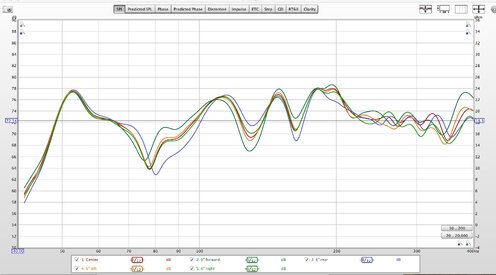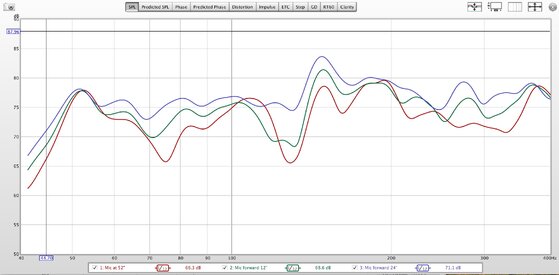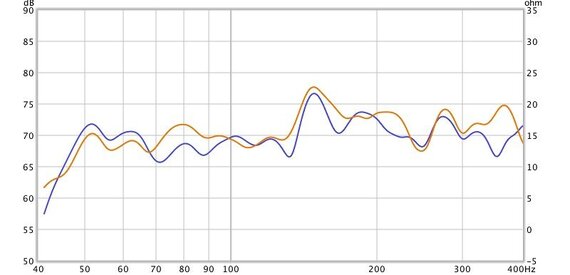I did some additional measurements using a wider speaker spread (60") and moved the mic forward, backward, and sideways. The center position was 60" forming an equilateral triangle. Each movement about the center was roughly 6 inches. Here are the results.
There are some subtle differences including a decent reduction of the null in the 120-130hz range. Again, though, there are tradeoffs. This includes the introduction of another null at roughly 75-80Hz.
It also seems that I've added more paper to the dumpster fire and increased the number of variables at play. It seems that I'm looking at speaker spread, distance from the speakers, and distance to the front wall as factors in finding a sweet spot or at least reducing nulls. I wish I could narrow this list somehow. But I need to find an answer to the equilateral triangle issue and rule out the idea of moving the speakers back towards the front wall.
There are some subtle differences including a decent reduction of the null in the 120-130hz range. Again, though, there are tradeoffs. This includes the introduction of another null at roughly 75-80Hz.
It also seems that I've added more paper to the dumpster fire and increased the number of variables at play. It seems that I'm looking at speaker spread, distance from the speakers, and distance to the front wall as factors in finding a sweet spot or at least reducing nulls. I wish I could narrow this list somehow. But I need to find an answer to the equilateral triangle issue and rule out the idea of moving the speakers back towards the front wall.