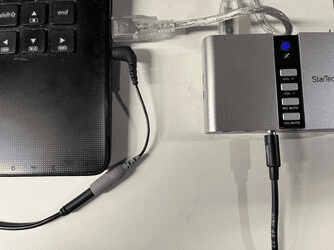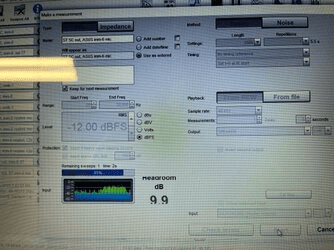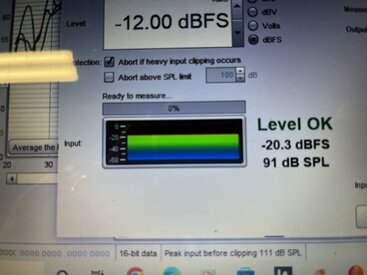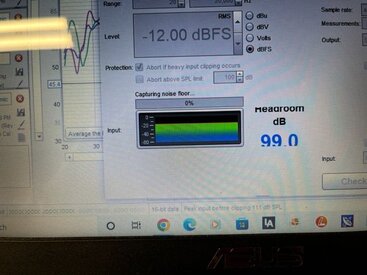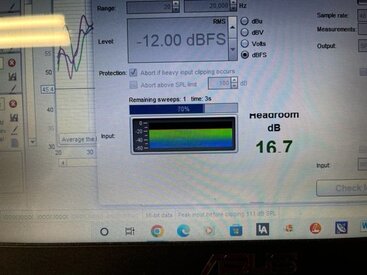John,IMM-6 requires a TRRS headset jack, the Startech doesn't appear to have one.
Ahh yes, that's correct. I didn't even think to mention that, as I've been using it so long that I forogt about that. When I was originally making measurements using only the built in soundcard on my PC, I found that I could use the imm-6 in the phones/mic combo jack by simply using a TRRS to TRS adapter cable. When doing that, the display graph on the measurement page showed the nomal increase in signal when I made measurements and did the "check levels" step before measurements.

Today I also confirmed that the imm-6/adapter combo works normally if I use the Startech interface as the output (rather than the ASUS HDMI output), and plug the imm-6/adapter into the phones/mic combo jack on the Startech. By "normally" I mean that the measurements graphic shows an increase in signal during sweeps, like this:

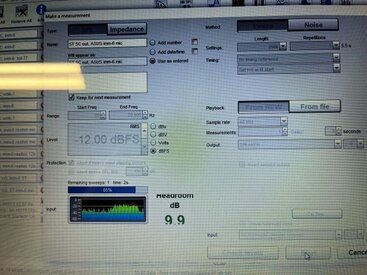
But if I try to use the same imm-6/adapter combo in the phones jack (L/mono) of the Startech, then the measurement graphic shows a flat line, like I showed in my previous post. And (curiously?), as I mentioned previously, it seems to give a perfectly reasonable result (SPL, IR, etc), despite the apparent "flat line" response.
Does it make sense that the adapter works fine in the built in ASUS combo jack, but differently with the Startech mic jack? Does it make sense that the measurement results (SPL, etc) with the imm-6 in the Startech mic input still look reasonable even though input graphic looks perfectly flat?
Thanks,
Eric