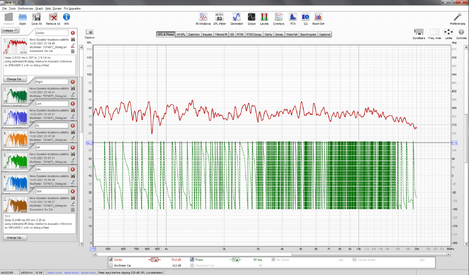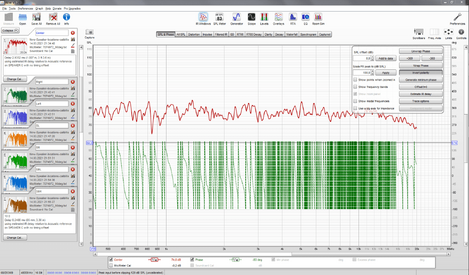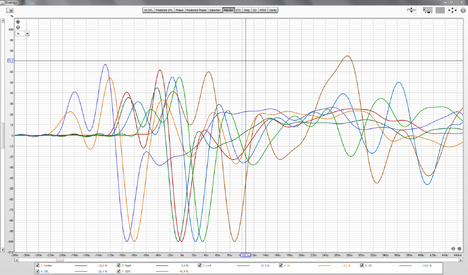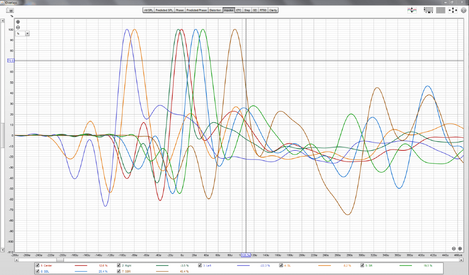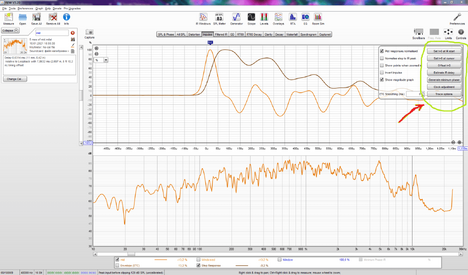pratul
Member
More
- Preamp, Processor or Receiver
- Anthem AVM 70
- Main Amp
- Anthem MCA 20
- Additional Amp
- Anthem MCA 50
- Other Amp
- Monoprice Monolith 7x200
- Universal / Blu-ray / CD Player
- Oppo
- Streaming Equipment
- ROKU Ultra2
- Streaming Subscriptions
- HBO Max, Amazon Prime, Netflix, Xfinity
- Front Speakers
- M&K S-150 THX
- Center Channel Speaker
- M&K S-150 THX
- Surround Speakers
- M&K SS-150 THX
- Surround Back Speakers
- M&K SS-250 THX
- Front Height Speakers
- Monoprice Caliber
- Rear Height Speakers
- Monoprice Caliber
- Subwoofers
- M&K MX5000 M2 x2 + SVS PB-16 Ultra x 2
- Screen
- Stewart 120" Greyhawk
- Video Display Device
- JVC RS40U
- Satellite System
- People still use satellite systems? ;)
I am trying to get all my speakers aligned and have read about two ways to align them:
1. Align using the delays shown in the measurements
2. align using the impulse graph
I aligned them using the impulse graph but then the delays in the measurements don't match.
Which one is the right way?
Thanks!


1. Align using the delays shown in the measurements
2. align using the impulse graph
I aligned them using the impulse graph but then the delays in the measurements don't match.
Which one is the right way?
Thanks!