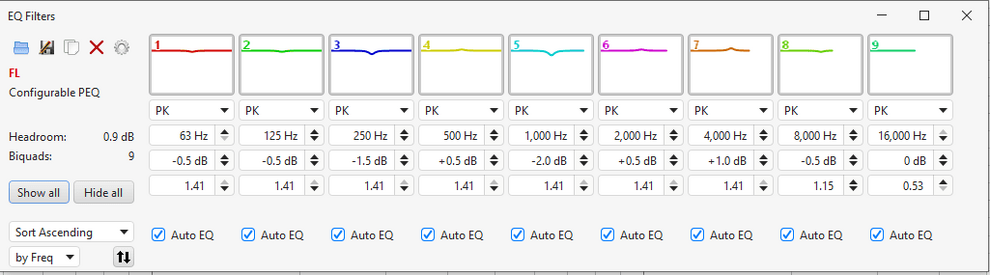Works in EA8 build, thanks!Manjaro may have a partial implementation of BlendComposite sufficient to pass the test. I've made the test specific to the composite REW uses and added further checks to stop any errors propagating, so the next build may deal with it.
-
AUDIO VIDEO PROCESSING, SETUP & ENVIRONMENTOfficial REW (Room EQ Wizard) Support Forum Audiolense User Forum Calibration Equipment Auto-EQ Platforms / Immersive Audio Codecs Video Display Technologies / Calibration AV System Setup and Support Listening Room / Home Theater Build Projects Room Acoustics and Treatments AV Showcase Movies / Music / TV / Streaming
-
AUDIO VIDEO DISCUSSION / EQUIPMENTHome Theater / Audio and Video - Misc Topics Essence For Hi Res Audio AV Equipment Advice and Pricing Awesome Deals and Budget AV Equipment AV Receivers / Processors / Amps UHD / Blu-ray / CD Players / Streaming Devices Two Channel Hi-Fi Equipment DIY Audio Projects Computer Systems - HTPC / Gaming HD and UHD Flat Screen Displays Projectors and Projection Screens AV Accessories Buy - Sell - Trade
Navigation
Install the app
How to install the app on iOS
Follow along with the video below to see how to install our site as a web app on your home screen.
Note: This feature may not be available in some browsers.
More options
You are using an out of date browser. It may not display this or other websites correctly.
You should upgrade or use an alternative browser.
You should upgrade or use an alternative browser.
V5.20.14 early access build
- Thread starter John Mulcahy
- Start date
- Status
- Not open for further replies.
I'm not running wayland.Perhaps the manjaro transition to wayland being the culprit?
John, now that the waterfall is operating for me, one thing I am noticing is that the burst decay waterfall does not update when the IR windowing settings are adjusted. It would be great for there to be a flag when "auto generate" is enabled, to automatically regenerate the waterfall when IR window settings are changed.
Another thing I observed when viewing the spectrogram, when cycling through a response list, I will have the display set to 20Hz-20kHz, but on the 3rd response selected in the list it will change the frequency span to 100-200Hz.
Last, I notice that "normalize" is an option in the 2D spectogram plot, it would be great to see the same normalization option in the 3D waterfall.
Last edited:
tjcinnamon
Member
- Joined
- Dec 6, 2020
- Posts
- 156
Hi John,
I just donated! Thank you for this magnificent piece of software. It's really made my audio hobby that much more enjoyable. Excited for this release. Obsessive Compulsive Audiophile (OAC) just released a great video on how to use the cross corr time alignment.
Thanks again!
I just donated! Thank you for this magnificent piece of software. It's really made my audio hobby that much more enjoyable. Excited for this release. Obsessive Compulsive Audiophile (OAC) just released a great video on how to use the cross corr time alignment.
Thanks again!
serko70
Member
More
- Preamp, Processor or Receiver
- Marantz SR6015
- Main Amp
- Rotel Michi X3
- DAC
- Oppo 205
- Computer Audio
- Intel NUC
- Universal / Blu-ray / CD Player
- Oppo 205
- Streaming Subscriptions
- TIDAL, ROON
- Front Speakers
- Focal Kanta 2
- Center Channel Speaker
- Linn Trikan
- Surround Speakers
- Focal Dome Flax
- Surround Back Speakers
- Focal Dome Flax
- Front Height Speakers
- Focal Dome Flax
- Rear Height Speakers
- Focal Dome Flax
- Subwoofers
- Focal Sub Air
- Video Display Device
- LG 65 3D OLED
John,V5.20.14 has moved to a new look and feel, FlatLaf, for most components, to modernise the appearance and make it easier to adjust. That involved a lot of changes, as many REW interface components were heavily customised, so I'm making early access builds available to help pick up any interface issues ahead of the full release. If you spot any problems please post about them here.
Here are the builds: (updated 20th November)
Windows 64-bit
Windows 32-bit
MacOS
Linux AMD64
Linux no JRE (for non-AMD64 linux platforms)
Aside from the appearance changes there are a few new features:
- Sample rates up to 1536 kHz may now be selected on macOS. The desired rate for devices must also be selected in Audio Midi Setup (before starting REW). Successful operation at rates above 192 kHz may be hardware-dependent. I have measured without issues at 768 kHz on an M1 mac mini.
- The All SPL graph controls have a new Cross corr align button, which time aligns the currently selected measurements by cross correlation of their windowed impulse responses (using the first of them as the reference). This may be useful to align measurements from a mic array or measurements of the same source from different positions prior to vector averaging.
- The EQ window now has a group delay graph showing the measured and predicted group delay
- A display of voltage gain has been added to the RTA THD info panel when the signal generator is playing a tone, it is only meaningful if the input and output voltages have been calibrated
- The spectrum peak value for tone burst signals is now labelled in the units of the RTA graph Y axis rather than being fixed as SPL
- Distortion percentage values in graph legends switch to scientific notation below 0.0001% instead of 0.001%
Further changes 5th&6th November:
The EQ filters panel layout has changed to a horizontal format with an image of the filter response in the select button and controls that can be revealed with left click and hidden with double click or right click. If the mouse is over a set of filter controls the response of the filter will be shown highlighted on the Filter adjust graph. Values in spinners and drop down boxes can be changed by using the mouse wheel, whether the controls are visible or hidden. For fine adjustment hold the Alt key while scrolling the mouse wheel.
View attachment 56512
View attachment 56513
Equaliser selection has been reorganised by manufacturer and model
View attachment 56514
There is a new "Extended" generic equaliser option with 20 filters which can each support a range of high order types including low pass, high pass and shelf filters with slopes up to 48 dB/octave.
There is a new "Customisable PEQ" generic equaliser option with a configurable number of filters, freq span, gain range and Q or bandwidth range.
View attachment 56515
A Linkwitz Transform filter option has been added to the Generic, Extended and miniDSP equalisers
View attachment 56516
The highlighted trace name says if the trace is above or below the graph range.
End of 5th November changes
Further changes 15th November
The Measure dialog was becoming quite cluttered, so input selection and associated options have been moved onto a separate input selection dialog, as they are for the RTA.
By popular demand, there is now an entry in the Filter tasks pane to Measure with these filters, which makes a sweep measurement with the current filter settings applied to the sweep output. This may be convenient when using WASAPI exclusive or ASIO drivers which bypass software EQ, or when experimenting with crossover settings for a driver (since the Generic Extended equaliser offers a range of crossover filters). A small image of the filter response is shown on the Measure dialog along with the headroom the filters require. The response image uses the same dB axis limits as the EQ filters panel filter previews.
View attachment 56804
There is now a View preference to control whether mouse scroll adjusts controls on hover.
The RTA image capture dialog now has a button to insert the RTA settings in the graph comment
Pro upgrade
- UMIK-X module averages can now be shown on the RTA
- Averaging groups have been added to the Configure Averages panel allowing groups to be formed with any combination of the inputs for sweep and RTA measurements
- There are now check boxes for each input on the multi-input Adjust average dialog to provide a quick way to remove a measurement from the average (i.e. set its weighting to zero)
- If the mouse is over a weighting check box when viewing a measurement the response for that input is shown on the graph
End of 15th November changes
Further changes 17th November
A navigator has been added to make it easier to move through impulse responses, especially at high zoom levels. It sits below the impulse graph, replacing the scroll bar, and shows the entire response with the currently displayed portion highlighted. The highlighted region can be dragged to reposition the view, with smooth scrolling even at very high zoom. Clicking anywhere in the navigator view centres the displayed portion on the click. If the mousewheel is used while the mouse is over the navigator the graph will be zoomed along its time axis, centred on the time axis position of the mouse pointer in the main graph.
View attachment 56977
There is an option to "Fill silence with dither" on the Measure dialog and the Measurement sweep panel of the signal generator. If this is selected the generator will replace silent parts of the sweep with 16-bit dither. This option is provided to try and counter aggressive output muting which some DACs exhibit when one of their input channels does not have any signal. There is some penalty in the impulse response noise level, though it is far below the noise floor for acoustic measurements, only potentially having an impact when measuring electronics. Nonetheless the option should only be selected if required to counter device behaviour.
There are now controls in the room simulator to set the SPL at the top and bottom of the response graph.
End of 17th November changes
Further changes 20th November
Added an equaliser entry for the CamillaDSP IIR filters. Filter settings can be saved to and loaded from YAML files, the format used by CamillaDSP for its configuration files. The data to import must include the "filters:" tag at the start of the file. A range of single and multiple biquad filters are supported.
There is an additional timing reference option for measuring from file, a wired timing reference. When using the acoustic timing reference REW listens for the timing signal on the measurement input, where it will be picked up by the mic. That may not be suitable when measuring with direct connections to the outputs of a system that requires file playback as the timing reference must always be on the output being measured. In those cases the wired option allows a different input channel to be assigned for the timing signal, separating timing detection from measurement.
View attachment 57041
End of 20th November changes
There are also some bug fixes:
- Bug fix: Voltages in the full scale voltage fields would be parsed incorrectly if their units were not V, mV or uV
- Bug fix: Names of highlighted traces could show an html opening tag
- Bug fix: Null pointer exception when importing sweep recordings
- Bug fix: input volume control could be briefly enabled on macOS after selecting an input
- Bug fix: FDW data could have a fractional sample offset after some trace arithmetic operations
- Bug fix: Imported frequency responses converted to min phase were shifted by -3 dB
- Bug fix: Cal files were not applied to burst decay plots
- Bug fix: Null pointer exception on the Captured graph
- Bug fix: Saving multi-channel RTA captures to individual measurements would cause an exception for more than 2 inputs
I am on v5-20-14ea8 and I don't have the "Use wired timing reference" option
John Mulcahy
REW Author
Thread Starter
- Joined
- Apr 3, 2017
- Posts
- 8,441
It is only offered for file playback.
serko70
Member
More
- Preamp, Processor or Receiver
- Marantz SR6015
- Main Amp
- Rotel Michi X3
- DAC
- Oppo 205
- Computer Audio
- Intel NUC
- Universal / Blu-ray / CD Player
- Oppo 205
- Streaming Subscriptions
- TIDAL, ROON
- Front Speakers
- Focal Kanta 2
- Center Channel Speaker
- Linn Trikan
- Surround Speakers
- Focal Dome Flax
- Surround Back Speakers
- Focal Dome Flax
- Front Height Speakers
- Focal Dome Flax
- Rear Height Speakers
- Focal Dome Flax
- Subwoofers
- Focal Sub Air
- Video Display Device
- LG 65 3D OLED
Ok I found it now, thanks.It is only offered for file playback.
ApolloXXVI
New Member
More
- Main Amp
- Bel Canto REF 600M
- DAC
- Holo Audio May
- Streaming Equipment
- Grimm Audio MU1
- Front Speakers
- Focal Sopra No 3
John,
Reporting a macOS windowing bug. Running 5_20_14_ea8 on macOS Ventura 13.0.1.
When I make my 1st export "Impulse as wav", I get the "measurement impulse response" dialog box to select format, ... mono/stereo... sample rates, and when I click "OK" I get the next window to choose a location to save the .wav files. All OK thus far. However, when I make my 2nd export of the same, after getting the "measurement impulse response" dialog box and clicking OK, the next window to choose a location to save the .wav files opens behind the main REW window, and so is not visible unless I move or minimize the REW window...
Philippe
Reporting a macOS windowing bug. Running 5_20_14_ea8 on macOS Ventura 13.0.1.
When I make my 1st export "Impulse as wav", I get the "measurement impulse response" dialog box to select format, ... mono/stereo... sample rates, and when I click "OK" I get the next window to choose a location to save the .wav files. All OK thus far. However, when I make my 2nd export of the same, after getting the "measurement impulse response" dialog box and clicking OK, the next window to choose a location to save the .wav files opens behind the main REW window, and so is not visible unless I move or minimize the REW window...
Philippe
Wirrunna
New Member
- Joined
- Jul 5, 2020
- Posts
- 11
More
- Preamp, Processor or Receiver
- NAD C725BEE
- Front Speakers
- Klipschorns
Added an equaliser entry for the CamillaDSP IIR filters. Filter settings can be saved to and loaded from YAML files, the format used by CamillaDSP for its configuration files. The data to import must include the "filters:" tag at the start of the file. A range of single and multiple biquad filters are supported.
This is a welcome addition, but on my Win11 computer using REW_windows-x64_5_20_14ea8.exe for the CamillaDSP selection there is a fixed sample rate of 48kHz and 20 IIR. As CamillaDSP is configurable for sample rates and there is no limit on the number of IIR filters, may I suggest that for the CamillaDSP equaliser entry you adapt the Generic Configurable PEQ to output in CamillaDSP format.
John Mulcahy
REW Author
Thread Starter
- Joined
- Apr 3, 2017
- Posts
- 8,441
The CamillaDSP sample rate matches the rate of the measurement, as it does for the generic equalisers.
Wirrunna
New Member
- Joined
- Jul 5, 2020
- Posts
- 11
More
- Preamp, Processor or Receiver
- NAD C725BEE
- Front Speakers
- Klipschorns
Excellent, somehow a 48kHz measurement sneaked in to a series of what I thought were all 96kHz measurements and of course I chose the 48kHz measurement to EQ with the Rephase equaliser as a test. Apologies for bothering you.The CamillaDSP sample rate matches the rate of the measurement, as it does for the generic equalisers.
serko70
Member
More
- Preamp, Processor or Receiver
- Marantz SR6015
- Main Amp
- Rotel Michi X3
- DAC
- Oppo 205
- Computer Audio
- Intel NUC
- Universal / Blu-ray / CD Player
- Oppo 205
- Streaming Subscriptions
- TIDAL, ROON
- Front Speakers
- Focal Kanta 2
- Center Channel Speaker
- Linn Trikan
- Surround Speakers
- Focal Dome Flax
- Surround Back Speakers
- Focal Dome Flax
- Front Height Speakers
- Focal Dome Flax
- Rear Height Speakers
- Focal Dome Flax
- Subwoofers
- Focal Sub Air
- Video Display Device
- LG 65 3D OLED
How about adding Marantz & Denon graphic equalizers which are ISO standard, one octave, 9 fixed band (63Hz-16,000Hz), fixed Q (√ 2) filters with only gain adjustment (-20dB +6dB range)? Pioneer and Onkyo also have very similar ones. Yamaha has parametric EQ! REW can still optimize the gains for a given target. If you want to fully replicate, their gain steps are 0.5dB min which could be harder to implement but one can always manually round them. These have the highest number of owners (not necessarily users) of any EQ brand. I attach the EQ settings(zipped) for reference.
Attachments
John Mulcahy
REW Author
Thread Starter
- Joined
- Apr 3, 2017
- Posts
- 8,441
If the graphic EQ implementation consists of cascaded 2nd order parametric EQ (some do, some don't) you could define a configurable EQ with the correct number of filters, gain range and step size and just load the .req file with the centre frequencies and Qs before running gain optimisation. However, the gain that is applied to the filters inside the EQ may not be the figures that are entered. Gains may be adjusted internally to avoid gain build-up from overlapping filters. You would need to measure the behaviour of the graphic EQ (ideally using line outputs from the processor) to see whether the gains applied are used as entered or altered.
serko70
Member
More
- Preamp, Processor or Receiver
- Marantz SR6015
- Main Amp
- Rotel Michi X3
- DAC
- Oppo 205
- Computer Audio
- Intel NUC
- Universal / Blu-ray / CD Player
- Oppo 205
- Streaming Subscriptions
- TIDAL, ROON
- Front Speakers
- Focal Kanta 2
- Center Channel Speaker
- Linn Trikan
- Surround Speakers
- Focal Dome Flax
- Surround Back Speakers
- Focal Dome Flax
- Front Height Speakers
- Focal Dome Flax
- Rear Height Speakers
- Focal Dome Flax
- Subwoofers
- Focal Sub Air
- Video Display Device
- LG 65 3D OLED
Hmmm, I hadn't thought about the overlapping. May be they are moving the whole correction a couple of dB down if need be since lower limit starts from -20dB:

I haven't measured the exact behaviour from line outs but the corrected responses seem to be inline with REW's predicted measurements.
I haven't measured the exact behaviour from line outs but the corrected responses seem to be inline with REW's predicted measurements.
serko70
Member
More
- Preamp, Processor or Receiver
- Marantz SR6015
- Main Amp
- Rotel Michi X3
- DAC
- Oppo 205
- Computer Audio
- Intel NUC
- Universal / Blu-ray / CD Player
- Oppo 205
- Streaming Subscriptions
- TIDAL, ROON
- Front Speakers
- Focal Kanta 2
- Center Channel Speaker
- Linn Trikan
- Surround Speakers
- Focal Dome Flax
- Surround Back Speakers
- Focal Dome Flax
- Front Height Speakers
- Focal Dome Flax
- Rear Height Speakers
- Focal Dome Flax
- Subwoofers
- Focal Sub Air
- Video Display Device
- LG 65 3D OLED
Hmmm, I hadn't thought about the overlapping. May be they are moving the whole correction a couple of dB down if need be since lower limit starts from -20dB:
View attachment 57161
I haven't measured the exact behaviour from line outs but the corrected responses seem to be inline with REW's predicted measurements.
I can simulate gain and q but can't get the frequency range right with the configurator:
But it works when I manually enter frequencies and save the configuration as you suggested:
Last edited:
serko70
Member
More
- Preamp, Processor or Receiver
- Marantz SR6015
- Main Amp
- Rotel Michi X3
- DAC
- Oppo 205
- Computer Audio
- Intel NUC
- Universal / Blu-ray / CD Player
- Oppo 205
- Streaming Subscriptions
- TIDAL, ROON
- Front Speakers
- Focal Kanta 2
- Center Channel Speaker
- Linn Trikan
- Surround Speakers
- Focal Dome Flax
- Surround Back Speakers
- Focal Dome Flax
- Front Height Speakers
- Focal Dome Flax
- Rear Height Speakers
- Focal Dome Flax
- Subwoofers
- Focal Sub Air
- Video Display Device
- LG 65 3D OLED
John,
I cannot resolve the Marantz/Denon equalizer issue. I took nearfield measurements and applied one band filter each time and the results don't make any sense. 8,000Hz, -20dB, 1.414 Q filter is predicted by REW and measures almost the same.16kHz, -20dB, 1.414Q measures 4dB lower than predicted (actual measurement is lower). When 8kHz and 16kHz filters are both active, Both 8kHz & 16kHZ measure 6dB lower than predicted. The problem is predicted values also don't make sense as 16kHz drop stays below 20dB even with the effect of 8kHz. There might be a bug in EQ filters. I thought it could be the new configurable PEQ but I tried these in the plain generic EQ. m.dat attached.
rePhase "proportional Q" equalizer seems to get the shape right but the dB differences don't add up:

I cannot resolve the Marantz/Denon equalizer issue. I took nearfield measurements and applied one band filter each time and the results don't make any sense. 8,000Hz, -20dB, 1.414 Q filter is predicted by REW and measures almost the same.16kHz, -20dB, 1.414Q measures 4dB lower than predicted (actual measurement is lower). When 8kHz and 16kHz filters are both active, Both 8kHz & 16kHZ measure 6dB lower than predicted. The problem is predicted values also don't make sense as 16kHz drop stays below 20dB even with the effect of 8kHz. There might be a bug in EQ filters. I thought it could be the new configurable PEQ but I tried these in the plain generic EQ. m.dat attached.
rePhase "proportional Q" equalizer seems to get the shape right but the dB differences don't add up:
Attachments
Last edited:
John Mulcahy
REW Author
Thread Starter
- Joined
- Apr 3, 2017
- Posts
- 8,441
Matching the measurement requires much wider Q (using the RBJ Q definition), though different for 8k (1.15) and 16k (0.53). You would need to check other gains and other frequencies to see if a wider Q was just used for the last filter.
serko70
Member
More
- Preamp, Processor or Receiver
- Marantz SR6015
- Main Amp
- Rotel Michi X3
- DAC
- Oppo 205
- Computer Audio
- Intel NUC
- Universal / Blu-ray / CD Player
- Oppo 205
- Streaming Subscriptions
- TIDAL, ROON
- Front Speakers
- Focal Kanta 2
- Center Channel Speaker
- Linn Trikan
- Surround Speakers
- Focal Dome Flax
- Surround Back Speakers
- Focal Dome Flax
- Front Height Speakers
- Focal Dome Flax
- Rear Height Speakers
- Focal Dome Flax
- Subwoofers
- Focal Sub Air
- Video Display Device
- LG 65 3D OLED
Thanks I'll checkMatching the measurement requires much wider Q (using the RBJ Q definition), though different for 8k (1.15) and 16k (0.53). You would need to check other gains and other frequencies to see if a wider Q was just used for the last filter.
serko70
Member
More
- Preamp, Processor or Receiver
- Marantz SR6015
- Main Amp
- Rotel Michi X3
- DAC
- Oppo 205
- Computer Audio
- Intel NUC
- Universal / Blu-ray / CD Player
- Oppo 205
- Streaming Subscriptions
- TIDAL, ROON
- Front Speakers
- Focal Kanta 2
- Center Channel Speaker
- Linn Trikan
- Surround Speakers
- Focal Dome Flax
- Surround Back Speakers
- Focal Dome Flax
- Front Height Speakers
- Focal Dome Flax
- Rear Height Speakers
- Focal Dome Flax
- Subwoofers
- Focal Sub Air
- Video Display Device
- LG 65 3D OLED
Dear John,
Thanks to your help, I've finally figured all the graphic equalizer details of the Marantz/Denon and I will share it here but got this error while saving the Configurable PEQ:
REW V5.20.14 running Azul Systems, Inc. JRE 1.8.0_352 64-bit on Windows 10 Locale: language en, keyboard GB, windows-1252 at 96 DPI
Message:
java.lang.StackOverflowError
Stack Trace:
java.awt.Toolkit$ToolkitEventMulticaster.remove(Toolkit.java:2309)
java.awt.AWTEventMulticaster.removeInternal(AWTEventMulticaster.java:909)

BTW, the new EQ filters window updates very slowly to the point I start thinking the PC has frozen (but it doesn't) and I see (and hear) that it uses all CPU cores. May be it needs some GPU acceleration
Thanks to your help, I've finally figured all the graphic equalizer details of the Marantz/Denon and I will share it here but got this error while saving the Configurable PEQ:
REW V5.20.14 running Azul Systems, Inc. JRE 1.8.0_352 64-bit on Windows 10 Locale: language en, keyboard GB, windows-1252 at 96 DPI
Message:
java.lang.StackOverflowError
Stack Trace:
java.awt.Toolkit$ToolkitEventMulticaster.remove(Toolkit.java:2309)
java.awt.AWTEventMulticaster.removeInternal(AWTEventMulticaster.java:909)
BTW, the new EQ filters window updates very slowly to the point I start thinking the PC has frozen (but it doesn't) and I see (and hear) that it uses all CPU cores. May be it needs some GPU acceleration
Last edited by a moderator:
John Mulcahy
REW Author
Thread Starter
- Joined
- Apr 3, 2017
- Posts
- 8,441
It shouldn't, it has very little to do. I suspect there is some bug affecting your installation.BTW, the new EQ filters window updates very slowly to the point I start thinking the PC has frozen (but it doesn't) and I see (and hear) that it uses all CPU cores. May be it needs some GPU acceleration
serko70
Member
More
- Preamp, Processor or Receiver
- Marantz SR6015
- Main Amp
- Rotel Michi X3
- DAC
- Oppo 205
- Computer Audio
- Intel NUC
- Universal / Blu-ray / CD Player
- Oppo 205
- Streaming Subscriptions
- TIDAL, ROON
- Front Speakers
- Focal Kanta 2
- Center Channel Speaker
- Linn Trikan
- Surround Speakers
- Focal Dome Flax
- Surround Back Speakers
- Focal Dome Flax
- Front Height Speakers
- Focal Dome Flax
- Rear Height Speakers
- Focal Dome Flax
- Subwoofers
- Focal Sub Air
- Video Display Device
- LG 65 3D OLED
It slows when you try to close the EQ filters window or when you click the settings icon near EQ model box. Usually EQ filters window stays all white for a bit then updates.It shouldn't, it has very little to do. I suspect there is some bug affecting your installation.
serko70
Member
More
- Preamp, Processor or Receiver
- Marantz SR6015
- Main Amp
- Rotel Michi X3
- DAC
- Oppo 205
- Computer Audio
- Intel NUC
- Universal / Blu-ray / CD Player
- Oppo 205
- Streaming Subscriptions
- TIDAL, ROON
- Front Speakers
- Focal Kanta 2
- Center Channel Speaker
- Linn Trikan
- Surround Speakers
- Focal Dome Flax
- Surround Back Speakers
- Focal Dome Flax
- Front Height Speakers
- Focal Dome Flax
- Rear Height Speakers
- Focal Dome Flax
- Subwoofers
- Focal Sub Air
- Video Display Device
- LG 65 3D OLED
Hi guys,
I didn't want to post this elsewhere as the Configurable PEQ tool is only in early access versions.
These are the custom settings you need to automate Marantz/Denon ecosystem receivers graphic equalizers in REW:

And these are the filters:

9 fixed bands, standard "1 octave" Q factors (1.414 : square root of 2) through all bands.
They have taken some shortcuts for the last 2 high frequency bands (1.22? octave and 2.43? octave bandwiths for 8kHz and 16kHz respectively) probably due to actual internal processing at 32kHz and 16kHz Nyquist limit. The only variable is "Gain" and it can only be done in 0.5dB steps. You have to click "Optimize gains" with a target level on the speaker response and REW will fit the best possible EQ.
I am also attaching the EQ filter (.req) file for convenience.
I didn't want to post this elsewhere as the Configurable PEQ tool is only in early access versions.
These are the custom settings you need to automate Marantz/Denon ecosystem receivers graphic equalizers in REW:
And these are the filters:
9 fixed bands, standard "1 octave" Q factors (1.414 : square root of 2) through all bands.
They have taken some shortcuts for the last 2 high frequency bands (1.22? octave and 2.43? octave bandwiths for 8kHz and 16kHz respectively) probably due to actual internal processing at 32kHz and 16kHz Nyquist limit. The only variable is "Gain" and it can only be done in 0.5dB steps. You have to click "Optimize gains" with a target level on the speaker response and REW will fit the best possible EQ.
I am also attaching the EQ filter (.req) file for convenience.
Attachments
John Mulcahy
REW Author
Thread Starter
- Joined
- Apr 3, 2017
- Posts
- 8,441
Were you able to confirm the Q values remain the same at different gains? If not the Classic Q definition would probably be required.
John Mulcahy
REW Author
Thread Starter
- Joined
- Apr 3, 2017
- Posts
- 8,441
Please send me a copy of the rew_output.txt file from your REW log files folder.It slows when you try to close the EQ filters window or when you click the settings icon near EQ model box. Usually EQ filters window stays all white for a bit then updates.
serko70
Member
More
- Preamp, Processor or Receiver
- Marantz SR6015
- Main Amp
- Rotel Michi X3
- DAC
- Oppo 205
- Computer Audio
- Intel NUC
- Universal / Blu-ray / CD Player
- Oppo 205
- Streaming Subscriptions
- TIDAL, ROON
- Front Speakers
- Focal Kanta 2
- Center Channel Speaker
- Linn Trikan
- Surround Speakers
- Focal Dome Flax
- Surround Back Speakers
- Focal Dome Flax
- Front Height Speakers
- Focal Dome Flax
- Rear Height Speakers
- Focal Dome Flax
- Subwoofers
- Focal Sub Air
- Video Display Device
- LG 65 3D OLED
REW automated EQ settings for actual front left speaker measurement at LP:Were you able to confirm the Q values remain the same at different gains? If not the Classic Q definition would probably be required.
Applied receiver settings:
REW EQ predicted vs re-measured:
Right on except for 0.3dB excess actual correction at 8,000Hz. Do you think Q needs to be redefined?
Attachments
- Status
- Not open for further replies.
Popular tags
20th century fox
4k blu-ray
4k uhd
4k ultrahd
action
adventure
animated
animation
bass
blu-ray
calibration
comedy
comics
denon
dirac
dirac live
disney
dolby atmos
drama
fantasy
hdmi 2.1
home theater
horror
kaleidescape
klipsch
lionsgate
marantz
movies
onkyo
paramount
pioneer
rew
romance
sci-fi
scream factory
shout factory
sony
stormaudio
subwoofer
svs
terror
thriller
uhd
ultrahd
ultrahd 4k
universal
value electronics
warner
warner brothers
well go usa