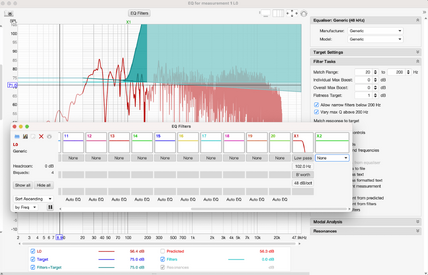@John Mulcahy ,
V5.20.14ea15 raises "array index out of bounds" exception when importing (or dropping) a WAV into the RTA with a FFT size larger than the sample count in the file.
Suggestions for possible fixes:
- zero padding to end of FFT
- zero padding at start of FFT
- zero padding symmetrically at start & end of FFT (probably the most sensible option)
- repeat samples (another option that would make sense at times)
It's a low priority issue, so no worries ;-)
V5.20.14ea15 raises "array index out of bounds" exception when importing (or dropping) a WAV into the RTA with a FFT size larger than the sample count in the file.
Suggestions for possible fixes:
- zero padding to end of FFT
- zero padding at start of FFT
- zero padding symmetrically at start & end of FFT (probably the most sensible option)
- repeat samples (another option that would make sense at times)
It's a low priority issue, so no worries ;-)
Code:
REW V5.20.14 running Azul Systems, Inc. JRE 1.8.0_352 64-bit on linux 5.4.0-135-generic Locale: language en, keyboard US, UTF-8 at 96 DPI
Message:
java.lang.ArrayIndexOutOfBoundsException: 0
Stack Trace:
0
roomeqwizard.MeasData.findMinMax(y:5025)
roomeqwizard.EB.A(y:1265)
roomeqwizard.PC$10.run(y:2330)
java.awt.event.InvocationEvent.dispatch(InvocationEvent.java:311)
java.awt.EventQueue.dispatchEventImpl(EventQueue.java:758)
java.awt.EventQueue.access$500(EventQueue.java:97)
java.awt.EventQueue$3.run(EventQueue.java:709)
java.awt.EventQueue$3.run(EventQueue.java:703)
java.security.AccessController.doPrivileged(Native Method)
java.security.ProtectionDomain$JavaSecurityAccessImpl.doIntersectionPrivilege(ProtectionDomain.java:74)
java.awt.EventQueue.dispatchEvent(EventQueue.java:728)
java.awt.EventDispatchThread.pumpOneEventForFilters(EventDispatchThread.java:205)
java.awt.EventDispatchThread.pumpEventsForFilter(EventDispatchThread.java:116)
java.awt.EventDispatchThread.pumpEventsForHierarchy(EventDispatchThread.java:105)
java.awt.EventDispatchThread.pumpEvents(EventDispatchThread.java:101)
java.awt.EventDispatchThread.pumpEvents(EventDispatchThread.java:93)
java.awt.EventDispatchThread.run(EventDispatchThread.java:82)