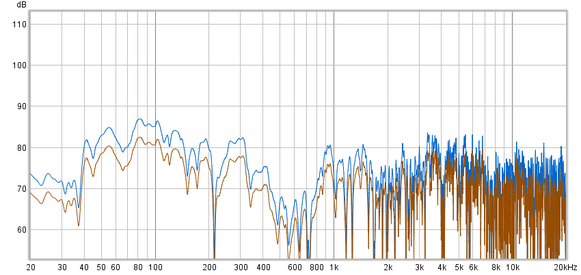That is a good idea, perhaps limiting the color scheme used to draw graphs, to high contrast colours that will make the choice of the background theme irrelevant. I had initially thought it something that could be accomplished by utilising the bottom legend by right clicking in much the same way as when toggling or clearing selections for instance, but have an option to change colour. I am not a programmer though so pardon my ignorance if my thinking was way off.
Yes, I agree, there are more important things to do
Yes, I agree, there are more important things to do