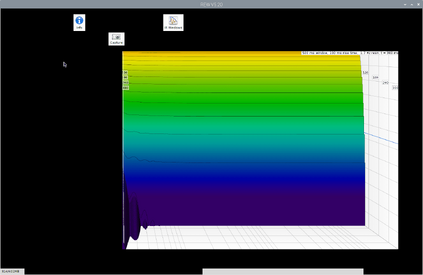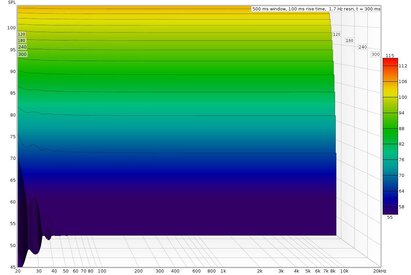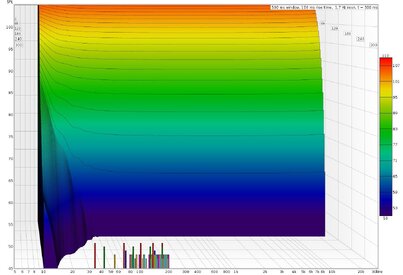Antonio Di Motta
Member
Hi Jhon,
During the numerous to verify the correct functioning of the measurement system I found a processing error during the generation of the Waterfall that blocks the program.
My system currently uses a virtual machine
openjdk version "1.8.0_282"
S.O. Raspian OS 64bit
Linux raspberrypi 5.10.17-v8 + # 1403 SMP PREEMPT Mon Feb 22 11:37:54 GMT 2021 aarch64 GNU / Linux
I'm sending you the log files so you can investigate.
Greetings
Antonio
During the numerous to verify the correct functioning of the measurement system I found a processing error during the generation of the Waterfall that blocks the program.
My system currently uses a virtual machine
openjdk version "1.8.0_282"
S.O. Raspian OS 64bit
Linux raspberrypi 5.10.17-v8 + # 1403 SMP PREEMPT Mon Feb 22 11:37:54 GMT 2021 aarch64 GNU / Linux
I'm sending you the log files so you can investigate.
Greetings
Antonio