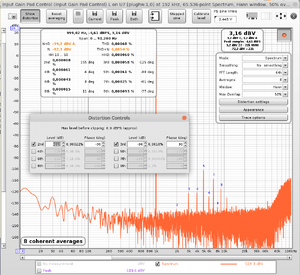jschwender
Member
More
- Front Speakers
- Nubert digital pro
- Other Speakers
- Philips dss940
Dear John,
The "Add harmonic distortion" is a nice idea in the generator. It can be used to reduce distortion on a measurement signal, in case for a distortion measurement on an amplifier, for example. This is not simple to do as lot of settings have to be tuned in combination. There is also a technical limitation to the result:

As an example lets look to the 3rd harmonic (h2) here, which is uncompensated at -95.3 dB The compensation now should do a subtraction of exact the same value from the harmonic value. That means a subtraction of a integer value from the harmonic. If you step through Levels you get the following values for h3 residuals:
Level result
98dB -106.9
97dB -110.4
96dB -117.6
95dB -123.7 <-- minimum
94dB -111.1
93dB -105.7
As you can see the difference between the steps get larger the closer they are to the perfect compensation. In worst case the compensation Level is offset by 1/2 dB step, which results in a residual of -120 dB. If you are more lucky,and the hx has a level value of -xxx.00 dB, then the compensation with integer steps works perfectly and the hx actually disappears in the noise. This example is simplified, as the same applies also to the Phase quantization. In real life the harmonics on an amp output for example vary with both the output level and the load, so the whole compensation process is only stable for a single operating point. That means if you really want to use it: lot of manually tweaking…
Two suggestions to improve:
1. add one digit to the Level and the Phase input fields – that should be simple to implement, and would already help.
2. insert a button, which grabs default values from the RTA window and puts them into the corresponding "add harmonics" fields, with Phase-180°. That would make this specific application very very simple.
Dear John, i just hope you find these suggestions helpful enough to consider putting it in your (assumed) huge pile of other to-do's.
greetings
The "Add harmonic distortion" is a nice idea in the generator. It can be used to reduce distortion on a measurement signal, in case for a distortion measurement on an amplifier, for example. This is not simple to do as lot of settings have to be tuned in combination. There is also a technical limitation to the result:
As an example lets look to the 3rd harmonic (h2) here, which is uncompensated at -95.3 dB The compensation now should do a subtraction of exact the same value from the harmonic value. That means a subtraction of a integer value from the harmonic. If you step through Levels you get the following values for h3 residuals:
Level result
98dB -106.9
97dB -110.4
96dB -117.6
95dB -123.7 <-- minimum
94dB -111.1
93dB -105.7
As you can see the difference between the steps get larger the closer they are to the perfect compensation. In worst case the compensation Level is offset by 1/2 dB step, which results in a residual of -120 dB. If you are more lucky,and the hx has a level value of -xxx.00 dB, then the compensation with integer steps works perfectly and the hx actually disappears in the noise. This example is simplified, as the same applies also to the Phase quantization. In real life the harmonics on an amp output for example vary with both the output level and the load, so the whole compensation process is only stable for a single operating point. That means if you really want to use it: lot of manually tweaking…
Two suggestions to improve:
1. add one digit to the Level and the Phase input fields – that should be simple to implement, and would already help.
2. insert a button, which grabs default values from the RTA window and puts them into the corresponding "add harmonics" fields, with Phase-180°. That would make this specific application very very simple.
Dear John, i just hope you find these suggestions helpful enough to consider putting it in your (assumed) huge pile of other to-do's.

greetings