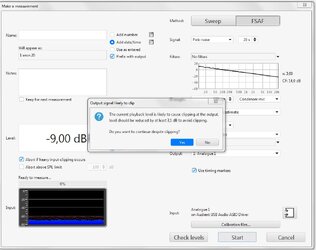John Mulcahy
REW Author
Thread Starter
- Joined
- Apr 3, 2017
- Messages
- 7,858
This thread is for discussion of the FSAF measurement process. The FSAF process was developed by by Michael Tsiroulnikov aka Michael Zrull. See See Michael Zrull (2020) Fast Subband Adaptive Filtering (FSAF) MATLAB Central File Exchange and Michael Tsiroulnikov (2022) Loudspeakers for AEC: Measurement and Linearization, MATLAB Central File Exchange. FSAF measurement allows total distortion + noise (TD+N) to be measured for any test signal, including clips of music. REW's implementation of FSAF allows measurement with noise signals (white, pink, brown) or a section of a file, which can be WAV, AIFF, Flac or MP3. Help for FSAF measurement is here.
FSAF measurement works very well, but there is an important caveat: the process is very sensitive to clock rate differences and clock rate stability. The best results are obtained when using the same audio interface for both output and input, so there is only one clock source. If the input and output devices are different REW can use timing markers before and after the measurement signal to apply clock rate correction. Even with rate correction applied the results are heavily affected by the stability of the clock sources. USB microphones which rely on the USB clock are not suitable for FSAF measurement as the USB clock is not stable. That means, for example, UMIK-1, UMM-6 and Omnimic are not suitable for FSAF measurements. It is possible to use a USB mic which has an internal clock source, such as UMIK-2.
FSAF measurement works very well, but there is an important caveat: the process is very sensitive to clock rate differences and clock rate stability. The best results are obtained when using the same audio interface for both output and input, so there is only one clock source. If the input and output devices are different REW can use timing markers before and after the measurement signal to apply clock rate correction. Even with rate correction applied the results are heavily affected by the stability of the clock sources. USB microphones which rely on the USB clock are not suitable for FSAF measurement as the USB clock is not stable. That means, for example, UMIK-1, UMM-6 and Omnimic are not suitable for FSAF measurements. It is possible to use a USB mic which has an internal clock source, such as UMIK-2.
Last edited: