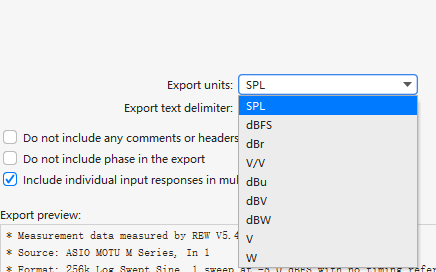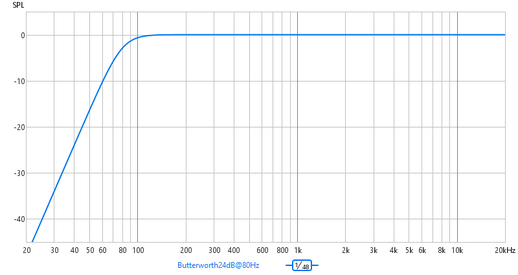Hi,
John Mulcahy
-
AUDIO VIDEO PROCESSING, SETUP & ENVIRONMENTOfficial REW (Room EQ Wizard) Support Forum Audiolense User Forum Calibration Equipment Auto-EQ Platforms / Immersive Audio Codecs Video Display Technologies / Calibration AV System Setup and Support Listening Room / Home Theater Build Projects Room Acoustics and Treatments AV Showcase Movies / Music / TV / Streaming
-
AUDIO VIDEO DISCUSSION / EQUIPMENTHome Theater / Audio and Video - Misc Topics AV Equipment Advice and Pricing Awesome Deals and Budget AV Equipment AV Receivers / Processors / Amps UHD / Blu-ray / CD Players / Streaming Devices Two Channel Hi-Fi Equipment DIY Audio Projects Computer Systems - HTPC / Gaming HD and UHD Flat Screen Displays Projectors and Projection Screens AV Accessories Buy - Sell - Trade
You are using an out of date browser. It may not display this or other websites correctly.
You should upgrade or use an alternative browser.
You should upgrade or use an alternative browser.
REW Beta Release REW API beta releases
-
 Thread starter
John Mulcahy
Thread starter
John Mulcahy
- Start date
Hi, I couldn't figure out the body (REST API) to set "Mic cal files" where "separateCalFileForEachInput" =true.
Have anyone tried this?
Thanks!
Here's my PUT/audio/input-cal
{
"currentInputSelection": "Microphone (E.A.R.S Gain: 24dB ) MICROPHONE (Master Volume)",
"separateCalFileForEachInput": true,
"inputDeviceIsCWeighted": false,
"calDataAllInputs": {},
"perInputCalData": {
"L":{
"calFilePath": "C:\\Users\\xxxx\\Downloads\\L_RAW_xxxx.txt"
},
"R":{
"calFilePath": "C:\\Users\\xxxx\\Downloads\\R_RAW_xxxx.txt"
}
}
}
======================================================================
But while setting up manually on the REW interface, GET input-cal will show:
{
"currentInputSelection": "Microphone (E.A.R.S Gain: 24dB ) MICROPHONE (Master Volume)",
"separateCalFileForEachInput": true,
"inputDeviceIsCWeighted": false,
"perInputCalData": {
"L": {
"calFilePath": "C:\\Users\\xxxx\\Downloads\\L_RAW_xxxx.txt",
"dBFSAt94dBSPL": -20.38971
},
"R": {
"calFilePath": "C:\\Users\\xxxx\\Downloads\\R_RAW_xxxx.txt",
"dBFSAt94dBSPL": -20.38971
}
}
}
Seems like the current API doesn't support "separateCalFileForEachInput": true
Any thoughts?
Have anyone tried this?
Thanks!
Here's my PUT/audio/input-cal
{
"currentInputSelection": "Microphone (E.A.R.S Gain: 24dB ) MICROPHONE (Master Volume)",
"separateCalFileForEachInput": true,
"inputDeviceIsCWeighted": false,
"calDataAllInputs": {},
"perInputCalData": {
"L":{
"calFilePath": "C:\\Users\\xxxx\\Downloads\\L_RAW_xxxx.txt"
},
"R":{
"calFilePath": "C:\\Users\\xxxx\\Downloads\\R_RAW_xxxx.txt"
}
}
}
======================================================================
But while setting up manually on the REW interface, GET input-cal will show:
{
"currentInputSelection": "Microphone (E.A.R.S Gain: 24dB ) MICROPHONE (Master Volume)",
"separateCalFileForEachInput": true,
"inputDeviceIsCWeighted": false,
"perInputCalData": {
"L": {
"calFilePath": "C:\\Users\\xxxx\\Downloads\\L_RAW_xxxx.txt",
"dBFSAt94dBSPL": -20.38971
},
"R": {
"calFilePath": "C:\\Users\\xxxx\\Downloads\\R_RAW_xxxx.txt",
"dBFSAt94dBSPL": -20.38971
}
}
}
Seems like the current API doesn't support "separateCalFileForEachInput": true
Any thoughts?
Last edited:
John Mulcahy
REW Author
Thread Starter
- Joined
- Apr 3, 2017
- Posts
- 8,173
It is supported but there is a bug which is preventing the paths being saved properly (unless the files have a sensitivitydBFS entry). I have fixed it for the next build. I also noticed the fullScaleSineVrms field was mislabelled fullScalSineVrms, that has also been fixed in the next build.Seems like the current API doesn't support "separateCalFileForEachInput": true
John Mulcahy
REW Author
Thread Starter
- Joined
- Apr 3, 2017
- Posts
- 8,173
That wouldn't be a unit, it would need a separate export for the group delay graph. I'll add it to the todo list.Would you think of adding an unit of exportation of group delay,which can be imported in other simulation tools?
Why would a reversed sweep increase test result stability? Reversing the sweep would mean harmonic distortion could no longer be extracted.Measure the SPL and Imp,adding a sweep signal range from 20kHz~20Hz(from high to low) might increase stability of the test result
serko70
Member
More
- Preamp, Processor or Receiver
- Marantz SR6015
- Main Amp
- Rotel Michi X3
- DAC
- Oppo 205
- Computer Audio
- Intel NUC
- Universal / Blu-ray / CD Player
- Oppo 205
- Streaming Subscriptions
- TIDAL, ROON
- Front Speakers
- Focal Kanta 2
- Center Channel Speaker
- Linn Trikan
- Surround Speakers
- Focal Dome Flax
- Surround Back Speakers
- Focal Dome Flax
- Front Height Speakers
- Focal Dome Flax
- Rear Height Speakers
- Focal Dome Flax
- Subwoofers
- Focal Sub Air
- Video Display Device
- LG 65 3D OLED
But it would be more inline with the impulse graphReversing the sweep would mean harmonic distortion could no longer be extracted
Thanks! Just to double confirm, can you check my assumption below is correct? API document doesn't tell much about thisIt is supported but there is a bug which is preventing the paths being saved properly (unless the files have a sensitivitydBFS entry). I have fixed it for the next build. I also noticed the fullScaleSineVrms field was mislabelled fullScalSineVrms, that has also been fixed in the next build.
John Mulcahy
REW Author
Thread Starter
- Joined
- Apr 3, 2017
- Posts
- 8,173
Yes, that's correct. You can omit structures that aren't relevant.
John Mulcahy
REW Author
Thread Starter
- Joined
- Apr 3, 2017
- Posts
- 8,173
Builds updated today (beta 58) with these changes:
- Added: Show busy indicator while updating FSAF signal
- Added: Ctrl+click can be used to bring up the right click menus on macOS
- Fixed: Filter text export for LSQ and HSQ shelf filters had incorrect Q values
- Fixed: Selecting dBr as the Y axis on the SPL & Phase graph for a saved RTA measurement was not handled correctly
- Fixed: FSAF measurement could give a "file too short" warning on changing the signal duration when not using a file
- Fixed: API InputCalData structure fullScaleSineVrms field was mislabelled fullScalSineVrms
- Fixed: API per-input cal file paths posted to /audio/input-cal were not saved properly in the cal data
Hello John,
I'm measuring with pro version and 8 microphones.
Could you add an option to automatically cross correlate to the first mic and then to vector average the correlated? (immediately after measuring) Currently the options allow to average without cross correlating things first I think.
This would speed up things considerably here.
Thanks
Michael
I'm measuring with pro version and 8 microphones.
Could you add an option to automatically cross correlate to the first mic and then to vector average the correlated? (immediately after measuring) Currently the options allow to average without cross correlating things first I think.
This would speed up things considerably here.
Thanks
Michael
Last edited:
John Mulcahy
REW Author
Thread Starter
- Joined
- Apr 3, 2017
- Posts
- 8,173
I have rebuilt the macOS installer to fix that, if you download again it should be OK.Moving measurements around the screen with mouse right-click don't work anymore on Beta 58, this is on Mac.
Thanks works again...I have rebuilt the macOS installer to fix that, if you download again it should be OK.
John Mulcahy
REW Author
Thread Starter
- Joined
- Apr 3, 2017
- Posts
- 8,173
I can add options for that, with a couple of caveats:Could you add an option to automatically cross correlate to the first mic and then to vector average the correlated?
- It will only work when the Save inputs individually option is selected
- The vector average will have uniform weighting for all inputs, regardless of the weightings chosen for the rms average
Minor bug report. In the measurement setup, when entering the number of measurement repeats, if you don't hit the Enter key in the box and just click off the drop-down, the number of repeats isn't updated. Selecting the drop down will still show the value entered, and the number of repeats is then updated when you click in the box.
This has caught me a few times, that I enter a value and click off the box and don't notice that it hasn't been changed.
This has caught me a few times, that I enter a value and click off the box and don't notice that it hasn't been changed.
John Mulcahy
REW Author
Thread Starter
- Joined
- Apr 3, 2017
- Posts
- 8,173
Is that on Linux? I can't reproduce that behaviour on Windows.In the measurement setup, when entering the number of measurement repeats, if you don't hit the Enter key in the box and just click off the drop-down, the number of repeats isn't updated.
John Mulcahy
REW Author
Thread Starter
- Joined
- Apr 3, 2017
- Posts
- 8,173
MacOS has the same behaviour, I have added a fix in the next build.
Is it impossible to make each measurement's thumbnail selected in the SPL tab as it is in the current beta?
Sometimes I do it without a keyboard, but at the moment, I think it only works with alt + keyboard direction keys.
Also,
Does FDW and MTW have to be smoothed unconditionally? Can't I disable this?
I set after 1k to 500ms in MTW, but when export IR and import back, over 1khz is changed.
Sometimes I do it without a keyboard, but at the moment, I think it only works with alt + keyboard direction keys.
Also,
Does FDW and MTW have to be smoothed unconditionally? Can't I disable this?
I set after 1k to 500ms in MTW, but when export IR and import back, over 1khz is changed.
Last edited:
John Mulcahy
REW Author
Thread Starter
- Joined
- Apr 3, 2017
- Posts
- 8,173
I don't understand that question.Is it impossible to make each measurement's thumbnail selected in the SPL tab as it is in the current beta?
FDW and MTW results are log spaced at 96 PPO and so have inherent smoothing of 1/48 octave.Does FDW and MTW have to be smoothed unconditionally? Can't I disable this?
Hi John,
I might doing this incorrectly but when I create a electrical filter in the EQ screen and generate measurement from it, the generated measurement does not have the phase component. See below.

I was hoping that the generated measurement would have a phase component like this one.

Below is the speaker measurement before and after applying the filter (used the arithmetic A*B function).

The phase response of the speaker is not modified "as it should under normal circumstances" when such a filter is applied.

I was expecting something similar to below with the red graph showing the original phase response and the green one representing the phase repsone with the filtter applied. Am I following the correct method in using electrical filters or is the design intent to produce filters without phase response from within EQ screen? It would be great if the EQ screen can have an option to include phase in the generated response.

I might doing this incorrectly but when I create a electrical filter in the EQ screen and generate measurement from it, the generated measurement does not have the phase component. See below.
I was hoping that the generated measurement would have a phase component like this one.
Below is the speaker measurement before and after applying the filter (used the arithmetic A*B function).
The phase response of the speaker is not modified "as it should under normal circumstances" when such a filter is applied.
I was expecting something similar to below with the red graph showing the original phase response and the green one representing the phase repsone with the filtter applied. Am I following the correct method in using electrical filters or is the design intent to produce filters without phase response from within EQ screen? It would be great if the EQ screen can have an option to include phase in the generated response.
Attachments
John Mulcahy
REW Author
Thread Starter
- Joined
- Apr 3, 2017
- Posts
- 8,173
Did you use Generate measurement from filters, which will produce an impulse response from the current filter settings, or Generate measurement from target shape, which only produces a magnitude response?
Hmm, just realised that when I use the "generate minimum phase" option for the electric filter under the SPL & Phase and use the same arithmetic function, I get the correct phase response. It would still be prefereable in EQ tab, to generate filters with phase response to avoid the extra step.

John Mulcahy
REW Author
Thread Starter
- Joined
- Apr 3, 2017
- Posts
- 8,173
See above, use Generate measurement from filters.
No, I just used the Target Settings to simulate a filter I want to apply to the speaker response, not necessarily to equalise the speaker's response or generate measurement from filters which in this use case, would be flat. It is the generate measurement from target shape that I used but as you said, it only produces a magnitude response.Did you use Generate measurement from filters, which will produce an impulse response from the current filter settings, or Generate measurement from target shape, which only produces a magnitude response?
Using that option produces a flat line. I am trying to use EQ more as a crossover simulator "without equalising/matching the speaker response against the target curve using PK filters for an example" to better understand its behavior.See above, use Generate measurement from filters.
Last edited:
Popular tags
20th century fox
4k blu-ray
4k uhd
4k ultrahd
action
adventure
animated
animation
bass
blu-ray
calibration
comedy
comics
denon
dirac
dirac live
disney
dolby atmos
drama
fantasy
hdmi 2.1
home theater
horror
kaleidescape
klipsch
lionsgate
marantz
movies
onkyo
paramount
pioneer
rew
romance
sci-fi
scream factory
shout factory
sony
stormaudio
subwoofer
svs
terror
thriller
uhd
ultrahd
ultrahd 4k
universal
value electronics
warner
warner brothers
well go usa