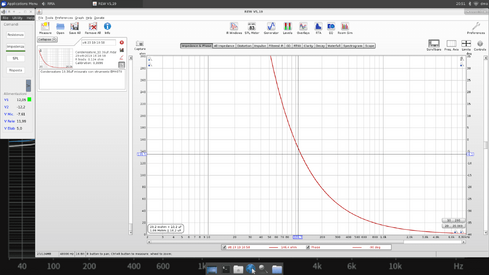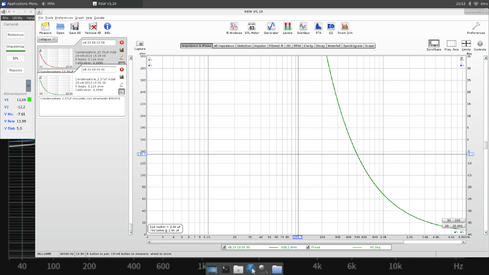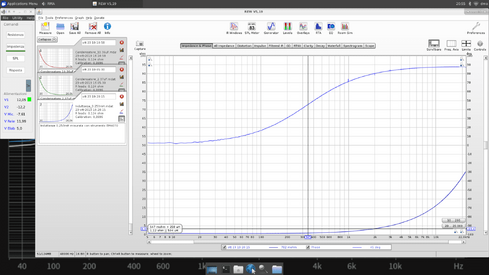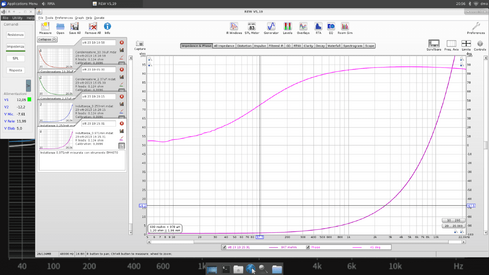Antonio Di Motta
Member
Hi john, actually I talk to myself but I was hoping that someone had built something similar in order to exchange some information.
I see that there are many views, but no one comments or asks for any additional information to make a copy of version 2 of the tool.
Too bad, however since I started I try to finish with the remaining circuits, power supply and microphone preamplifier.
If you have any suggestions for me I am happy to receive them ..
Thanks
I see that there are many views, but no one comments or asks for any additional information to make a copy of version 2 of the tool.
Too bad, however since I started I try to finish with the remaining circuits, power supply and microphone preamplifier.
If you have any suggestions for me I am happy to receive them ..
Thanks