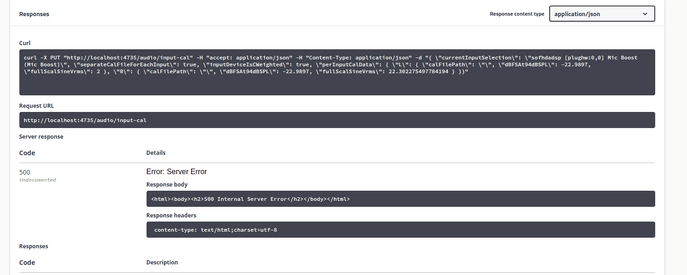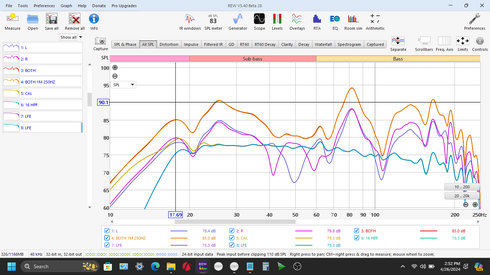Was trying to open an .mdat file with multiple measurements that was created with version 5.31.1. I get the error below when opening the file with the latest beta of version 5.40;
Code:
REW V5.40 Beta 27 running Azul Systems, Inc. JRE 1.8.0_412 64-bit on Windows 10 Locale: language en, keyboard ZA, windows-1252 at 96 DPI Running in C:\Program Files\REW
Message:
java.util.ConcurrentModificationException
Stack Trace:
java.util.ArrayList$Itr.checkForComodification(ArrayList.java:911)
java.util.ArrayList$Itr.next(ArrayList.java:861)
roomeqwizard.uE$_B.A(y:8145)
roomeqwizard.uE$_B.done(y:7413)
javax.swing.SwingWorker$5.run(SwingWorker.java:737)
javax.swing.SwingWorker$DoSubmitAccumulativeRunnable.run(SwingWorker.java:832)
sun.swing.AccumulativeRunnable.run(AccumulativeRunnable.java:112)
javax.swing.SwingWorker$DoSubmitAccumulativeRunnable.actionPerformed(SwingWorker.java:842)
javax.swing.Timer.fireActionPerformed(Timer.java:313)
javax.swing.Timer$DoPostEvent.run(Timer.java:245)
java.awt.event.InvocationEvent.dispatch(InvocationEvent.java:311)
java.awt.EventQueue.dispatchEventImpl(EventQueue.java:758)
java.awt.EventQueue.access$500(EventQueue.java:97)
java.awt.EventQueue$3.run(EventQueue.java:709)
java.awt.EventQueue$3.run(EventQueue.java:703)
java.security.AccessController.doPrivileged(Native Method)
java.security.ProtectionDomain$JavaSecurityAccessImpl.doIntersectionPrivilege(ProtectionDomain.java:74)
java.awt.EventQueue.dispatchEvent(EventQueue.java:728)
java.awt.EventDispatchThread.pumpOneEventForFilters(EventDispatchThread.java:205)
java.awt.EventDispatchThread.pumpEventsForFilter(EventDispatchThread.java:116)
java.awt.EventDispatchThread.pumpEventsForHierarchy(EventDispatchThread.java:105)
java.awt.EventDispatchThread.pumpEvents(EventDispatchThread.java:101)
java.awt.EventDispatchThread.pumpEvents(EventDispatchThread.java:93)
java.awt.EventDispatchThread.run(EventDispatchThread.java:82)