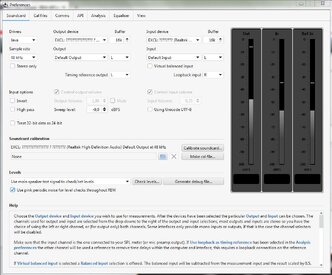serko70
Member
More
- Preamp, Processor or Receiver
- Marantz SR6015
- Main Amp
- Rotel Michi X3
- DAC
- Oppo 205
- Computer Audio
- Intel NUC
- Universal / Blu-ray / CD Player
- Oppo 205
- Streaming Subscriptions
- TIDAL, ROON
- Front Speakers
- Focal Kanta 2
- Center Channel Speaker
- Linn Trikan
- Surround Speakers
- Focal Dome Flax
- Surround Back Speakers
- Focal Dome Flax
- Front Height Speakers
- Focal Dome Flax
- Rear Height Speakers
- Focal Dome Flax
- Subwoofers
- Focal Sub Air
- Video Display Device
- LG 65 3D OLED
As an alternative to editing the roomeqwizard.vmoptions file parameters can be passed to the runtime via the command line (e.g. by editing the Target of a shortcut). To do that they must be preceded by -J, so to force REW to start with 4 GB allocation (for example) regardless of the contents of the vmoptions file the shortcut target on Windows could be C:\Program Files\REW\roomeqwizard.exe -J-Xmx4096m
works like a charm!