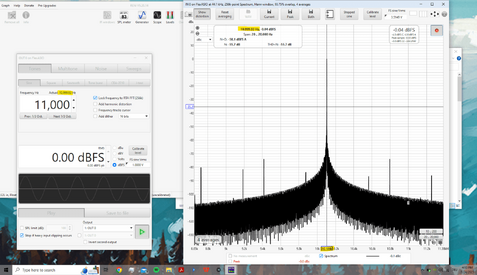John Mulcahy
REW Author
Thread Starter
- Joined
- Apr 3, 2017
- Posts
- 8,461
Correct, but it has highlighted a bug which is the annotations appearing in the measurement name panels. They should only show the unannotated measurement title.PLEASE IGNORE THE ABOVE: [FDW] was stuck with L for some reason, it's not supposed to show FDW situation in the drop down list!!!