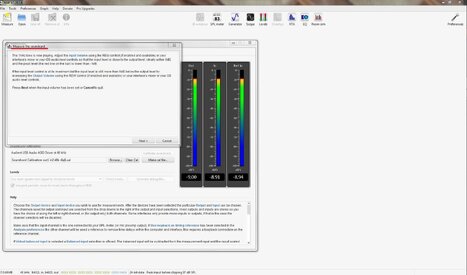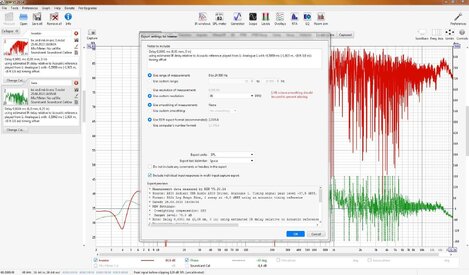-
AUDIO VIDEO PROCESSING, SETUP & ENVIRONMENTOfficial REW (Room EQ Wizard) Support Forum Audiolense User Forum Calibration Equipment Auto-EQ Platforms / Immersive Audio Codecs Video Display Technologies / Calibration AV System Setup and Support Listening Room / Home Theater Build Projects Room Acoustics and Treatments AV Showcase Movies / Music / TV / Streaming
-
AUDIO VIDEO DISCUSSION / EQUIPMENTHome Theater / Audio and Video - Misc Topics Essence For Hi Res Audio AV Equipment Advice and Pricing Awesome Deals and Budget AV Equipment AV Receivers / Processors / Amps UHD / Blu-ray / CD Players / Streaming Devices Two Channel Hi-Fi Equipment DIY Audio Projects Computer Systems - HTPC / Gaming HD and UHD Flat Screen Displays Projectors and Projection Screens AV Accessories Buy - Sell - Trade
Navigation
Install the app
How to install the app on iOS
Follow along with the video below to see how to install our site as a web app on your home screen.
Note: This feature may not be available in some browsers.
More options
You are using an out of date browser. It may not display this or other websites correctly.
You should upgrade or use an alternative browser.
You should upgrade or use an alternative browser.
V5.20.14 early access build
- Thread starter John Mulcahy
- Start date
- Status
- Not open for further replies.
John Mulcahy
REW Author
Thread Starter
- Joined
- Apr 3, 2017
- Posts
- 8,461
Thanks, fixed that for the next build.When exporting the measurement using "Export as txt" from the Controls toolbar, the measurement name in the Export preview box is not correct
John Mulcahy
REW Author
Thread Starter
- Joined
- Apr 3, 2017
- Posts
- 8,461
Which build are you running?I'm getting that error when clicking on thumbnails of multiple messurements with Decay on and comparing them.
Here are the builds: (updated 10th June)Which build are you running?
This Version. Latest
John Mulcahy
REW Author
Thread Starter
- Joined
- Apr 3, 2017
- Posts
- 8,461
Meaning the installer file ending ea65?
John, in the 'preferences' window there is a 'check levels' button, and a 'calibrate soundcard' button. If I press 'check levels', set all levels the same, it's -8.94 dB. The 'preferences' window is set to -9dB. If I close the 'check levels' window and open the 'calibrate soundcard' window, the output level will change by -9dB. At the inputs, it remains the same as it was before: -8.94 dB. Is this happening right?
Attachments
boxerfan88
Registered
- Joined
- Aug 18, 2019
- Posts
- 29
More
- Preamp, Processor or Receiver
- Yamaha RX-A3030
- Main Amp
- DA&T A38 Integrated
- Front Speakers
- Usher Mini Dancer 2
- Center Channel Speaker
- Usher
- Surround Speakers
- Bose
- Subwoofers
- Orisun DD12
- Video Display Device
- Samsung Plasma TV
John Mulcahy
REW Author
Thread Starter
- Joined
- Apr 3, 2017
- Posts
- 8,461
Check levels uses a noise signal, either pink noise or pink periodic noise according to the selection. The soundcard calibration check uses a 1 kHz tone at the currently chosen sweep level. I'm not sure what it is you feel may not be right, but I don't see anything unusual in the images you posted.If I press 'check levels', set all levels the same, it's -8.94 dB. The 'preferences' window is set to -9dB. If I close the 'check levels' window and open the 'calibrate soundcard' window, the output level will change by -9dB. At the inputs, it remains the same as it was before: -8.94 dB. Is this happening right?
John Mulcahy
REW Author
Thread Starter
- Joined
- Apr 3, 2017
- Posts
- 8,461
That has already been fixed for the next build.I was playing around with RTA settings and hit this error
Last edited:
John Mulcahy
REW Author
Thread Starter
- Joined
- Apr 3, 2017
- Posts
- 8,461
The signal is changed, from a 1 kHz tone to noise. I don't know why that would give different values on your system.
fireanimal101
Registered
- Joined
- Oct 30, 2020
- Posts
- 7
Having an issue with HDMI exclusive mode with an Integra DRX-8.4 and Intel UHD 770. This is all it will play but its not static it is always jumping around in level.

John Mulcahy
REW Author
Thread Starter
- Joined
- Apr 3, 2017
- Posts
- 8,461
Is it any better at a lower sample rate? Rear panel HDMI input?
John Mulcahy
REW Author
Thread Starter
- Joined
- Apr 3, 2017
- Posts
- 8,461
Builds updated today with these changes:
- Added: Grouped trace highlight options together in the View preferences and added an option to control the yellow underlay
- Fixed: Predicted phase was sometimes not smoothed properly
- Fixed: Predicted magnitude could remain smoothed to 1/48 octave when smoothing was removed
- Fixed: Signal-to-noise ratio warnings should not appear for impedance measurements
- Fixed: Exporting selected measurements as text used the first measurement in the preview instead of the first selected measurement
serko70
Member
More
- Preamp, Processor or Receiver
- Marantz SR6015
- Main Amp
- Rotel Michi X3
- DAC
- Oppo 205
- Computer Audio
- Intel NUC
- Universal / Blu-ray / CD Player
- Oppo 205
- Streaming Subscriptions
- TIDAL, ROON
- Front Speakers
- Focal Kanta 2
- Center Channel Speaker
- Linn Trikan
- Surround Speakers
- Focal Dome Flax
- Surround Back Speakers
- Focal Dome Flax
- Front Height Speakers
- Focal Dome Flax
- Rear Height Speakers
- Focal Dome Flax
- Subwoofers
- Focal Sub Air
- Video Display Device
- LG 65 3D OLED
Love the 3GB RAM option!Builds updated today with these changes:
- Added: Grouped trace highlight options together in the View preferences and added an option to control the yellow underlay
- Fixed: Predicted phase was sometimes not smoothed properly
- Fixed: Predicted magnitude could remain smoothed to 1/48 octave when smoothing was removed
- Fixed: Signal-to-noise ratio warnings should not appear for impedance measurements
- Fixed: Exporting selected measurements as text used the first measurement in the preview instead of the first selected measurement
fattire
New Member
- Joined
- Jan 30, 2021
- Posts
- 23
Beta Version ea66 ...
I'm getting an ArrayIndexOutOfBounds error when trying to take a sweep measurement. It happens with single or multi-input measurements. Audient Evo 16 using loopback as timing reference. The level check works fine. The measurement sweep runs and sounds as expected. Just after the sweep finishes, the error message below pops up. The measurement is not saved.
EDIT: Acoustic timing reference works fine with the same equipment and REW build.
I'm getting an ArrayIndexOutOfBounds error when trying to take a sweep measurement. It happens with single or multi-input measurements. Audient Evo 16 using loopback as timing reference. The level check works fine. The measurement sweep runs and sounds as expected. Just after the sweep finishes, the error message below pops up. The measurement is not saved.
EDIT: Acoustic timing reference works fine with the same equipment and REW build.
REW V5.20.14 running Azul Systems, Inc. JRE 1.8.0_372 64-bit on OS X 13.4.1 Locale: language en, keyboard US, UTF-8 at 151 DPI
Message:
java.lang.ArrayIndexOutOfBoundsException: 23
Stack Trace:
23
roomeqwizard.GD.A(y:3140)
roomeqwizard.D.Ë(y:1841)
roomeqwizard.DE.A(y:384)
roomeqwizard.DE.A(y:2490)
roomeqwizard.DE.A(y:167)
roomeqwizard.DE.A(y:731)
roomeqwizard.DE.run(y:2266)
Message:
java.lang.ArrayIndexOutOfBoundsException: 23
Stack Trace:
23
roomeqwizard.GD.A(y:3140)
roomeqwizard.D.Ë(y:1841)
roomeqwizard.DE.A(y:384)
roomeqwizard.DE.A(y:2490)
roomeqwizard.DE.A(y:167)
roomeqwizard.DE.A(y:731)
roomeqwizard.DE.run(y:2266)
John Mulcahy
REW Author
Thread Starter
- Joined
- Apr 3, 2017
- Posts
- 8,461
I have fixed that for the next build, in the meantime you will need to use an input channel whose index is 16 or lower as the loopback input.
fattire
New Member
- Joined
- Jan 30, 2021
- Posts
- 23
Much appreciated! I'll have to wait for the build. The internal loopback on the Evo 16 is fixed to channels 23-24.I have fixed that for the next build, in the meantime you will need to use an input channel whose index is 16 or lower as the loopback input.
John Mulcahy
REW Author
Thread Starter
- Joined
- Apr 3, 2017
- Posts
- 8,461
Builds updated today with these changes:
- Changed: Checking levels on the soundcard preferences will send signal to timing ref output if the timing reference mode uses loopback
- Fixed: Disconnecting an EXCL device while it was in use could cause the JVM to quit
- Fixed: Array index out of bounds would occur if the loopback input channel index was greater than 16
John, I measured two drivers with acoustic sync on the third driver (tweeter). Then I did the export of the measurement to a txt file. And got a warning (red). I don't remember this message appearing before in this situation.
Attachments
John Mulcahy
REW Author
Thread Starter
- Joined
- Apr 3, 2017
- Posts
- 8,461
That message has always been shown when exporting data with log spacing if the data is not already smoothed to at least half the spacing interval.
John Mulcahy
REW Author
Thread Starter
- Joined
- Apr 3, 2017
- Posts
- 8,461
It creates a form of aliasing, so depends on how quickly the content being exported is changing. If the export is at 96 PPO the underlying data should not have changes happening faster than 48 PPO to prevent aliasing in the sampling of the response.
serko70
Member
More
- Preamp, Processor or Receiver
- Marantz SR6015
- Main Amp
- Rotel Michi X3
- DAC
- Oppo 205
- Computer Audio
- Intel NUC
- Universal / Blu-ray / CD Player
- Oppo 205
- Streaming Subscriptions
- TIDAL, ROON
- Front Speakers
- Focal Kanta 2
- Center Channel Speaker
- Linn Trikan
- Surround Speakers
- Focal Dome Flax
- Surround Back Speakers
- Focal Dome Flax
- Front Height Speakers
- Focal Dome Flax
- Rear Height Speakers
- Focal Dome Flax
- Subwoofers
- Focal Sub Air
- Video Display Device
- LG 65 3D OLED
Hi John,
I've got the following Java error during A*B arithmetic.
B was result of a "Merge B to A" operation.
It seems to be just a memory problem but you wanted all Java errors shared!
REW V5.20.14 running Azul Systems, Inc. JRE 1.8.0_372 64-bit on Windows 10 Locale: language en, keyboard GB, windows-1252 at 96 DPI
Message:
java.util.concurrent.ExecutionException: java.lang.OutOfMemoryError: Java heap space
Stack Trace:
java.lang.OutOfMemoryError: Java heap space
java.util.concurrent.FutureTask.report(FutureTask.java:122)
java.util.concurrent.FutureTask.get(FutureTask.java:192)
javax.swing.SwingWorker.get(SwingWorker.java:602)
roomeqwizard.wG.done(y:1187)
javax.swing.SwingWorker$5.run(SwingWorker.java:737)
javax.swing.SwingWorker$DoSubmitAccumulativeRunnable.run(SwingWorker.java:832)
sun.swing.AccumulativeRunnable.run(AccumulativeRunnable.java:112)
javax.swing.SwingWorker$DoSubmitAccumulativeRunnable.actionPerformed(SwingWorker.java:842)
javax.swing.Timer.fireActionPerformed(Timer.java:313)
javax.swing.Timer$DoPostEvent.run(Timer.java:245)
java.awt.event.InvocationEvent.dispatch(InvocationEvent.java:311)
java.awt.EventQueue.dispatchEventImpl(EventQueue.java:758)
java.awt.EventQueue.access$500(EventQueue.java:97)
java.awt.EventQueue$3.run(EventQueue.java:709)
java.awt.EventQueue$3.run(EventQueue.java:703)
java.security.AccessController.doPrivileged(Native Method)
java.security.ProtectionDomain$JavaSecurityAccessImpl.doIntersectionPrivilege(ProtectionDomain.java:74)
java.awt.EventQueue.dispatchEvent(EventQueue.java:728)
java.awt.EventDispatchThread.pumpOneEventForFilters(EventDispatchThread.java:205)
java.awt.EventDispatchThread.pumpEventsForFilter(EventDispatchThread.java:116)
java.awt.EventDispatchThread.pumpEventsForHierarchy(EventDispatchThread.java:105)
java.awt.EventDispatchThread.pumpEvents(EventDispatchThread.java:101)
java.awt.EventDispatchThread.pumpEvents(EventDispatchThread.java:93)
java.awt.EventDispatchThread.run(EventDispatchThread.java:82)
Caused by:
java.lang.OutOfMemoryError: Java heap space
Java heap space
roomeqwizard.SweepAnalyser.B(y:2842)
roomeqwizard.IRData.calcEnvelope(y:2118)
roomeqwizard.IRData.findImpulseStart(y:2889)
roomeqwizard.IRData.getIRStartIndex(y:477)
roomeqwizard.IRData.getIRStart(y:848)
roomeqwizard.wG.B(y:441)
roomeqwizard.wG.doInBackground(y:3511)
javax.swing.SwingWorker$1.call(SwingWorker.java:295)
java.util.concurrent.FutureTask.run(FutureTask.java:266)
javax.swing.SwingWorker.run(SwingWorker.java:334)
java.util.concurrent.ThreadPoolExecutor.runWorker(ThreadPoolExecutor.java:1149)
java.util.concurrent.ThreadPoolExecutor$Worker.run(ThreadPoolExecutor.java:624)
java.lang.Thread.run(Thread.java:750)
I've got the following Java error during A*B arithmetic.
B was result of a "Merge B to A" operation.
It seems to be just a memory problem but you wanted all Java errors shared!
REW V5.20.14 running Azul Systems, Inc. JRE 1.8.0_372 64-bit on Windows 10 Locale: language en, keyboard GB, windows-1252 at 96 DPI
Message:
java.util.concurrent.ExecutionException: java.lang.OutOfMemoryError: Java heap space
Stack Trace:
java.lang.OutOfMemoryError: Java heap space
java.util.concurrent.FutureTask.report(FutureTask.java:122)
java.util.concurrent.FutureTask.get(FutureTask.java:192)
javax.swing.SwingWorker.get(SwingWorker.java:602)
roomeqwizard.wG.done(y:1187)
javax.swing.SwingWorker$5.run(SwingWorker.java:737)
javax.swing.SwingWorker$DoSubmitAccumulativeRunnable.run(SwingWorker.java:832)
sun.swing.AccumulativeRunnable.run(AccumulativeRunnable.java:112)
javax.swing.SwingWorker$DoSubmitAccumulativeRunnable.actionPerformed(SwingWorker.java:842)
javax.swing.Timer.fireActionPerformed(Timer.java:313)
javax.swing.Timer$DoPostEvent.run(Timer.java:245)
java.awt.event.InvocationEvent.dispatch(InvocationEvent.java:311)
java.awt.EventQueue.dispatchEventImpl(EventQueue.java:758)
java.awt.EventQueue.access$500(EventQueue.java:97)
java.awt.EventQueue$3.run(EventQueue.java:709)
java.awt.EventQueue$3.run(EventQueue.java:703)
java.security.AccessController.doPrivileged(Native Method)
java.security.ProtectionDomain$JavaSecurityAccessImpl.doIntersectionPrivilege(ProtectionDomain.java:74)
java.awt.EventQueue.dispatchEvent(EventQueue.java:728)
java.awt.EventDispatchThread.pumpOneEventForFilters(EventDispatchThread.java:205)
java.awt.EventDispatchThread.pumpEventsForFilter(EventDispatchThread.java:116)
java.awt.EventDispatchThread.pumpEventsForHierarchy(EventDispatchThread.java:105)
java.awt.EventDispatchThread.pumpEvents(EventDispatchThread.java:101)
java.awt.EventDispatchThread.pumpEvents(EventDispatchThread.java:93)
java.awt.EventDispatchThread.run(EventDispatchThread.java:82)
Caused by:
java.lang.OutOfMemoryError: Java heap space
Java heap space
roomeqwizard.SweepAnalyser.B(y:2842)
roomeqwizard.IRData.calcEnvelope(y:2118)
roomeqwizard.IRData.findImpulseStart(y:2889)
roomeqwizard.IRData.getIRStartIndex(y:477)
roomeqwizard.IRData.getIRStart(y:848)
roomeqwizard.wG.B(y:441)
roomeqwizard.wG.doInBackground(y:3511)
javax.swing.SwingWorker$1.call(SwingWorker.java:295)
java.util.concurrent.FutureTask.run(FutureTask.java:266)
javax.swing.SwingWorker.run(SwingWorker.java:334)
java.util.concurrent.ThreadPoolExecutor.runWorker(ThreadPoolExecutor.java:1149)
java.util.concurrent.ThreadPoolExecutor$Worker.run(ThreadPoolExecutor.java:624)
java.lang.Thread.run(Thread.java:750)
- Status
- Not open for further replies.
Popular tags
20th century fox
4k blu-ray
4k uhd
4k ultrahd
action
adventure
animated
animation
bass
blu-ray
calibration
comedy
comics
denon
dirac
dirac live
disney
dolby atmos
drama
fantasy
hdmi 2.1
home theater
horror
kaleidescape
klipsch
lionsgate
marantz
movies
onkyo
paramount
pioneer
rew
romance
sci-fi
scream factory
shout factory
sony
stormaudio
subwoofer
svs
terror
thriller
uhd
ultrahd
ultrahd 4k
universal
value electronics
warner
warner brothers
well go usa