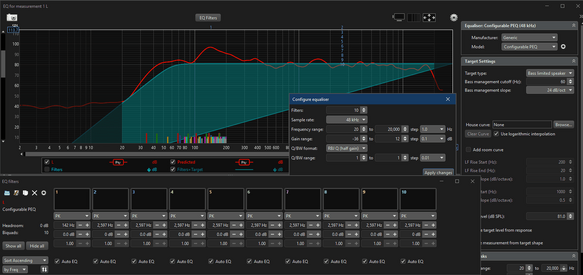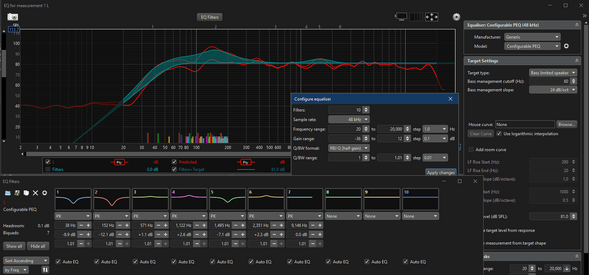@thothsong : Please describe more in detail what you did during "from-file" measurements. Was it from playback file, but capturing from a device? Thanks.
-
AUDIO VIDEO PROCESSING, SETUP & ENVIRONMENTOfficial REW (Room EQ Wizard) Support Forum Audiolense User Forum Calibration Equipment Auto-EQ Platforms / Immersive Audio Codecs Video Display Technologies / Calibration AV System Setup and Support Listening Room / Home Theater Build Projects Room Acoustics and Treatments AV Showcase Movies / Music / TV / Streaming
-
AUDIO VIDEO DISCUSSION / EQUIPMENTHome Theater / Audio and Video - Misc Topics Essence For Hi Res Audio AV Equipment Advice and Pricing Awesome Deals and Budget AV Equipment AV Receivers / Processors / Amps UHD / Blu-ray / CD Players / Streaming Devices Two Channel Hi-Fi Equipment DIY Audio Projects Computer Systems - HTPC / Gaming HD and UHD Flat Screen Displays Projectors and Projection Screens AV Accessories Buy - Sell - Trade
Navigation
Install the app
How to install the app on iOS
Follow along with the video below to see how to install our site as a web app on your home screen.
Note: This feature may not be available in some browsers.
More options
You are using an out of date browser. It may not display this or other websites correctly.
You should upgrade or use an alternative browser.
You should upgrade or use an alternative browser.
V5.20.14 early access build
- Thread starter John Mulcahy
- Start date
- Status
- Not open for further replies.
@thothsong : I added stacktrace to the exception message. Please replace the existing csjsound_amd64.dll in your REW installation directory with the attached dll (upon unzipping) and send me the exception log (it should contain some sort of a stacktrace). Thanks.
Attachments
I did a bunch more measurements after I got that exception, and unfortunately was unable to reproduce it. REW was configured with a UMIK-2 at 48 kHz, measuring with From File, playback using VLC (HDMI passthrough) on the same laptop. I was kinda in a robotic groove doing successive 256k 9.1.6 sweeps, so not sure exactly when the exception occurred, I think just after I clicked on Measure, while in the act of clicking on the Name field to choose a new name.Please replace the existing csjsound_amd64.dll in your REW installation directory with the attached dll (upon unzipping) and send me the exception log (it should contain some sort of a stacktrace).
Will do, thanks.OK, please use that new DLL and if the exception happens again, send me the text. Thanks.
@John Mulcahy

This file has 68398 samples. And i want to keep excatly same.


But when i export them, tap changes. So this time, I'm going to use the trim function.

I used trim and exported the same, but it is still different from the original file.

You can see the difference by comparing it like this. I hope it's exactly the same.
So, I hope the function to keep the original tap samples is added.

And the current REW for the number of sample counts is as follows.

If it is complicated to add the function of maintaining the number of samples of the currently loaded wav file, is it possible to write down the number of tabs you want and export them like in the Rephase?
I'm aiming to apply a variant of the wav file on a specific track to REW, and replace that wav file exactly, so this would be very helpful if it works. I beg you.
You don't have to look at the REW file, it's feedback on the sample value of the wav file, but I'll still attach the REW file of the screenshot. Thank you.
In REW, Could you please add the ability to export while accurately preserving the number of samples of the previously loaded wav file?
This file has 68398 samples. And i want to keep excatly same.
But when i export them, tap changes. So this time, I'm going to use the trim function.
I used trim and exported the same, but it is still different from the original file.
You can see the difference by comparing it like this. I hope it's exactly the same.
So, I hope the function to keep the original tap samples is added.
And the current REW for the number of sample counts is as follows.
If it is complicated to add the function of maintaining the number of samples of the currently loaded wav file, is it possible to write down the number of tabs you want and export them like in the Rephase?
I'm aiming to apply a variant of the wav file on a specific track to REW, and replace that wav file exactly, so this would be very helpful if it works. I beg you.
You don't have to look at the REW file, it's feedback on the sample value of the wav file, but I'll still attach the REW file of the screenshot. Thank you.
Attachments
Please see this post.Um... is no one responding?...
Oh....Sorry. I didn't see the news. I'm sorry. My deepest condolences to John and his family.Please see this post.
report errors.
I attached an error message as a file.
error-replicating behavior : Export IR wav - Use Place t=0 at sample index
Original wav samples is 27198
And I tried to use the sample index because I wanted to keep it the same as the original, but I get an error.
If you use sample count or trim, it doesn't match exactly.
I attached an error message as a file.
error-replicating behavior : Export IR wav - Use Place t=0 at sample index
Original wav samples is 27198
And I tried to use the sample index because I wanted to keep it the same as the original, but I get an error.
If you use sample count or trim, it doesn't match exactly.
Attachments
serko70
Member
More
- Preamp, Processor or Receiver
- Marantz SR6015
- Main Amp
- Rotel Michi X3
- DAC
- Oppo 205
- Computer Audio
- Intel NUC
- Universal / Blu-ray / CD Player
- Oppo 205
- Streaming Subscriptions
- TIDAL, ROON
- Front Speakers
- Focal Kanta 2
- Center Channel Speaker
- Linn Trikan
- Surround Speakers
- Focal Dome Flax
- Surround Back Speakers
- Focal Dome Flax
- Front Height Speakers
- Focal Dome Flax
- Rear Height Speakers
- Focal Dome Flax
- Subwoofers
- Focal Sub Air
- Video Display Device
- LG 65 3D OLED
Just for the record:
Java exception after "Delete preferences and shut down REW"
REW V5.20.14 running Azul Systems, Inc. JRE 1.8.0_382 64-bit on Windows 10 Locale: language en, keyboard GB, windows-1252 at 96 DPI
Message:
java.lang.IllegalStateException: Node has been removed.
Stack Trace:
Java exception after "Delete preferences and shut down REW"
REW V5.20.14 running Azul Systems, Inc. JRE 1.8.0_382 64-bit on Windows 10 Locale: language en, keyboard GB, windows-1252 at 96 DPI
Message:
java.lang.IllegalStateException: Node has been removed.
Stack Trace:
Node has been removed.
java.util.prefs.AbstractPreferences.parent(AbstractPreferences.java:753)
roomeqwizard.FilePreferences.getPath(y:646)
roomeqwizard.FilePreferences.flushSpi(y:970)
java.util.prefs.AbstractPreferences.flush2(AbstractPreferences.java:1396)
java.util.prefs.AbstractPreferences.flush(AbstractPreferences.java:1389)
roomeqwizard.cG.LJ(y:3633)
roomeqwizard.UE$6.actionPerformed(y:1465)
javax.swing.AbstractButton.fireActionPerformed(AbstractButton.java:2022)
javax.swing.AbstractButton$Handler.actionPerformed(AbstractButton.java:2348)
javax.swing.DefaultButtonModel.fireActionPerformed(DefaultButtonModel.java:402)
javax.swing.DefaultButtonModel.setPressed(DefaultButtonModel.java:259)
javax.swing.AbstractButton.doClick(AbstractButton.java:376)
javax.swing.plaf.basic.BasicMenuItemUI.doClick(BasicMenuItemUI.java:882)
javax.swing.plaf.basic.BasicMenuItemUI$Handler.mouseReleased(BasicMenuItemUI.java:926)
java.awt.Component.processMouseEvent(Component.java:6539)
javax.swing.JComponent.processMouseEvent(JComponent.java:3324)
java.awt.Component.processEvent(Component.java:6304)
java.awt.Container.processEvent(Container.java:2239)
java.awt.Component.dispatchEventImpl(Component.java:4889)
java.awt.Container.dispatchEventImpl(Container.java:2297)
java.awt.Component.dispatchEvent(Component.java:4711)
java.awt.LightweightDispatcher.retargetMouseEvent(Container.java:4904)
java.awt.LightweightDispatcher.processMouseEvent(Container.java:4535)
java.awt.LightweightDispatcher.dispatchEvent(Container.java:4476)
java.awt.Container.dispatchEventImpl(Container.java:2283)
java.awt.Window.dispatchEventImpl(Window.java:2746)
java.awt.Component.dispatchEvent(Component.java:4711)
java.awt.EventQueue.dispatchEventImpl(EventQueue.java:760)
java.awt.EventQueue.access$500(EventQueue.java:97)
java.awt.EventQueue$3.run(EventQueue.java:709)
java.awt.EventQueue$3.run(EventQueue.java:703)
java.security.AccessController.doPrivileged(Native Method)
java.security.ProtectionDomain$JavaSecurityAccessImpl.doIntersectionPrivilege(ProtectionDomain.java:74)
java.security.ProtectionDomain$JavaSecurityAccessImpl.doIntersectionPrivilege(ProtectionDomain.java:84)
java.awt.EventQueue$4.run(EventQueue.java:733)
java.awt.EventQueue$4.run(EventQueue.java:731)
java.security.AccessController.doPrivileged(Native Method)
java.security.ProtectionDomain$JavaSecurityAccessImpl.doIntersectionPrivilege(ProtectionDomain.java:74)
java.awt.EventQueue.dispatchEvent(EventQueue.java:730)
java.awt.EventDispatchThread.pumpOneEventForFilters(EventDispatchThread.java:205)
java.awt.EventDispatchThread.pumpEventsForFilter(EventDispatchThread.java:116)
java.awt.EventDispatchThread.pumpEventsForHierarchy(EventDispatchThread.java:105)
java.awt.EventDispatchThread.pumpEvents(EventDispatchThread.java:101)
java.awt.EventDispatchThread.pumpEvents(EventDispatchThread.java:93)
java.awt.EventDispatchThread.run(EventDispatchThread.java:82)
java.util.prefs.AbstractPreferences.parent(AbstractPreferences.java:753)
roomeqwizard.FilePreferences.getPath(y:646)
roomeqwizard.FilePreferences.flushSpi(y:970)
java.util.prefs.AbstractPreferences.flush2(AbstractPreferences.java:1396)
java.util.prefs.AbstractPreferences.flush(AbstractPreferences.java:1389)
roomeqwizard.cG.LJ(y:3633)
roomeqwizard.UE$6.actionPerformed(y:1465)
javax.swing.AbstractButton.fireActionPerformed(AbstractButton.java:2022)
javax.swing.AbstractButton$Handler.actionPerformed(AbstractButton.java:2348)
javax.swing.DefaultButtonModel.fireActionPerformed(DefaultButtonModel.java:402)
javax.swing.DefaultButtonModel.setPressed(DefaultButtonModel.java:259)
javax.swing.AbstractButton.doClick(AbstractButton.java:376)
javax.swing.plaf.basic.BasicMenuItemUI.doClick(BasicMenuItemUI.java:882)
javax.swing.plaf.basic.BasicMenuItemUI$Handler.mouseReleased(BasicMenuItemUI.java:926)
java.awt.Component.processMouseEvent(Component.java:6539)
javax.swing.JComponent.processMouseEvent(JComponent.java:3324)
java.awt.Component.processEvent(Component.java:6304)
java.awt.Container.processEvent(Container.java:2239)
java.awt.Component.dispatchEventImpl(Component.java:4889)
java.awt.Container.dispatchEventImpl(Container.java:2297)
java.awt.Component.dispatchEvent(Component.java:4711)
java.awt.LightweightDispatcher.retargetMouseEvent(Container.java:4904)
java.awt.LightweightDispatcher.processMouseEvent(Container.java:4535)
java.awt.LightweightDispatcher.dispatchEvent(Container.java:4476)
java.awt.Container.dispatchEventImpl(Container.java:2283)
java.awt.Window.dispatchEventImpl(Window.java:2746)
java.awt.Component.dispatchEvent(Component.java:4711)
java.awt.EventQueue.dispatchEventImpl(EventQueue.java:760)
java.awt.EventQueue.access$500(EventQueue.java:97)
java.awt.EventQueue$3.run(EventQueue.java:709)
java.awt.EventQueue$3.run(EventQueue.java:703)
java.security.AccessController.doPrivileged(Native Method)
java.security.ProtectionDomain$JavaSecurityAccessImpl.doIntersectionPrivilege(ProtectionDomain.java:74)
java.security.ProtectionDomain$JavaSecurityAccessImpl.doIntersectionPrivilege(ProtectionDomain.java:84)
java.awt.EventQueue$4.run(EventQueue.java:733)
java.awt.EventQueue$4.run(EventQueue.java:731)
java.security.AccessController.doPrivileged(Native Method)
java.security.ProtectionDomain$JavaSecurityAccessImpl.doIntersectionPrivilege(ProtectionDomain.java:74)
java.awt.EventQueue.dispatchEvent(EventQueue.java:730)
java.awt.EventDispatchThread.pumpOneEventForFilters(EventDispatchThread.java:205)
java.awt.EventDispatchThread.pumpEventsForFilter(EventDispatchThread.java:116)
java.awt.EventDispatchThread.pumpEventsForHierarchy(EventDispatchThread.java:105)
java.awt.EventDispatchThread.pumpEvents(EventDispatchThread.java:101)
java.awt.EventDispatchThread.pumpEvents(EventDispatchThread.java:93)
java.awt.EventDispatchThread.run(EventDispatchThread.java:82)
Last edited by a moderator:
John Mulcahy
REW Author
Thread Starter
- Joined
- Apr 3, 2017
- Posts
- 9,084
Builds updated today (ea73) with these changes:
- Added: Measurements can be locked or unlocked by right clicking on the measurement's thumbnail. Locked measurements cannot be deleted, the delete button icon is replaced by a padlock. All measurements can be unlocked via an entry in the right-click menu of graph legends or using the Ctrl+U shortcut. The Ctrl+L shortcut locks the currently selected measurement. All selected measurements can be locked via an entry in the right-click menu of overlay graph legends. The Actions panels for overlay graphs have buttons to lock or unlock the currently selected measurements.
- Added: The SPL meter Leq figure can be selected as a rolling value with a period configurable from 1 to 1000 minutes
- Changed: The initial preferences file, if specified, is used to initialise those preference values it contains rather than to replace any existing preferences file. Any existing preferences that are not referenced in the initial preferences file will not be altered.
- Fixed: Dutch & Dutch 8c speakers were not detected when connected directly to a computer rather than to a shared network
- Fixed: Delete preferences and shut down caused an exception if using file-based preferences
- Fixed: Choosing a t=0 position for an IR exported as WAV that was past the end of the export caused an exception
When using the EQ tool with a Generic - Configurable setup, if the Q range is just one number like from 1 to 1, it generates a bunch of the same bands with no gain and the preview doesn't make sense. If it's 1 to 1.01 or similar, it works fine. It's a weird case that popped up when I was trying to help someone get some use out of a DSP with defective software, but one that exists, lol.
Same error when try use Export WAV(Place t=0 at sample index)
I want to keep the exact number of samples when I export the wave file I import. (Such as original file has 26062samples, want to same export file. The current REW changes that. Even if you use t=0 function, you change it even if you use trim function, and you cannot match the sample accurately)
REW V5.20.14 running Azul Systems, Inc. JRE 1.8.0_382 64-bit on Windows 10 Locale: language ko, keyboard KR, x-windows-949 at 96 DPI
Message:
java.lang.ArrayIndexOutOfBoundsException
Stack Trace:
I want to keep the exact number of samples when I export the wave file I import. (Such as original file has 26062samples, want to same export file. The current REW changes that. Even if you use t=0 function, you change it even if you use trim function, and you cannot match the sample accurately)
REW V5.20.14 running Azul Systems, Inc. JRE 1.8.0_382 64-bit on Windows 10 Locale: language ko, keyboard KR, x-windows-949 at 96 DPI
Message:
java.lang.ArrayIndexOutOfBoundsException
Stack Trace:
java.lang.System.arraycopy(Native Method)
roomeqwizard.VE.A(y:6612)
roomeqwizard.VE.b(y:6141)
roomeqwizard.VE.R(y:1995)
roomeqwizard.VE$35.actionPerformed(y:1208)
javax.swing.AbstractButton.fireActionPerformed(AbstractButton.java:2022)
javax.swing.AbstractButton$Handler.actionPerformed(AbstractButton.java:2348)
javax.swing.DefaultButtonModel.fireActionPerformed(DefaultButtonModel.java:402)
javax.swing.DefaultButtonModel.setPressed(DefaultButtonModel.java:259)
javax.swing.AbstractButton.doClick(AbstractButton.java:376)
javax.swing.plaf.basic.BasicMenuItemUI.doClick(BasicMenuItemUI.java:882)
javax.swing.plaf.basic.BasicMenuItemUI$Handler.mouseReleased(BasicMenuItemUI.java:926)
java.awt.Component.processMouseEvent(Component.java:6539)
javax.swing.JComponent.processMouseEvent(JComponent.java:3324)
java.awt.Component.processEvent(Component.java:6304)
java.awt.Container.processEvent(Container.java:2239)
java.awt.Component.dispatchEventImpl(Component.java:4889)
java.awt.Container.dispatchEventImpl(Container.java:2297)
java.awt.Component.dispatchEvent(Component.java:4711)
java.awt.LightweightDispatcher.retargetMouseEvent(Container.java:4904)
java.awt.LightweightDispatcher.processMouseEvent(Container.java:4535)
java.awt.LightweightDispatcher.dispatchEvent(Container.java:4476)
java.awt.Container.dispatchEventImpl(Container.java:2283)
java.awt.Window.dispatchEventImpl(Window.java:2746)
java.awt.Component.dispatchEvent(Component.java:4711)
java.awt.EventQueue.dispatchEventImpl(EventQueue.java:760)
java.awt.EventQueue.access$500(EventQueue.java:97)
java.awt.EventQueue$3.run(EventQueue.java:709)
java.awt.EventQueue$3.run(EventQueue.java:703)
java.security.AccessController.doPrivileged(Native Method)
java.security.ProtectionDomain$JavaSecurityAccessImpl.doIntersectionPrivilege(ProtectionDomain.java:74)
java.security.ProtectionDomain$JavaSecurityAccessImpl.doIntersectionPrivilege(ProtectionDomain.java:84)
java.awt.EventQueue$4.run(EventQueue.java:733)
java.awt.EventQueue$4.run(EventQueue.java:731)
java.security.AccessController.doPrivileged(Native Method)
java.security.ProtectionDomain$JavaSecurityAccessImpl.doIntersectionPrivilege(ProtectionDomain.java:74)
java.awt.EventQueue.dispatchEvent(EventQueue.java:730)
java.awt.EventDispatchThread.pumpOneEventForFilters(EventDispatchThread.java:205)
java.awt.EventDispatchThread.pumpEventsForFilter(EventDispatchThread.java:116)
java.awt.EventDispatchThread.pumpEventsForHierarchy(EventDispatchThread.java:105)
java.awt.EventDispatchThread.pumpEvents(EventDispatchThread.java:101)
java.awt.EventDispatchThread.pumpEvents(EventDispatchThread.java:93)
java.awt.EventDispatchThread.run(EventDispatchThread.java:82)
roomeqwizard.VE.A(y:6612)
roomeqwizard.VE.b(y:6141)
roomeqwizard.VE.R(y:1995)
roomeqwizard.VE$35.actionPerformed(y:1208)
javax.swing.AbstractButton.fireActionPerformed(AbstractButton.java:2022)
javax.swing.AbstractButton$Handler.actionPerformed(AbstractButton.java:2348)
javax.swing.DefaultButtonModel.fireActionPerformed(DefaultButtonModel.java:402)
javax.swing.DefaultButtonModel.setPressed(DefaultButtonModel.java:259)
javax.swing.AbstractButton.doClick(AbstractButton.java:376)
javax.swing.plaf.basic.BasicMenuItemUI.doClick(BasicMenuItemUI.java:882)
javax.swing.plaf.basic.BasicMenuItemUI$Handler.mouseReleased(BasicMenuItemUI.java:926)
java.awt.Component.processMouseEvent(Component.java:6539)
javax.swing.JComponent.processMouseEvent(JComponent.java:3324)
java.awt.Component.processEvent(Component.java:6304)
java.awt.Container.processEvent(Container.java:2239)
java.awt.Component.dispatchEventImpl(Component.java:4889)
java.awt.Container.dispatchEventImpl(Container.java:2297)
java.awt.Component.dispatchEvent(Component.java:4711)
java.awt.LightweightDispatcher.retargetMouseEvent(Container.java:4904)
java.awt.LightweightDispatcher.processMouseEvent(Container.java:4535)
java.awt.LightweightDispatcher.dispatchEvent(Container.java:4476)
java.awt.Container.dispatchEventImpl(Container.java:2283)
java.awt.Window.dispatchEventImpl(Window.java:2746)
java.awt.Component.dispatchEvent(Component.java:4711)
java.awt.EventQueue.dispatchEventImpl(EventQueue.java:760)
java.awt.EventQueue.access$500(EventQueue.java:97)
java.awt.EventQueue$3.run(EventQueue.java:709)
java.awt.EventQueue$3.run(EventQueue.java:703)
java.security.AccessController.doPrivileged(Native Method)
java.security.ProtectionDomain$JavaSecurityAccessImpl.doIntersectionPrivilege(ProtectionDomain.java:74)
java.security.ProtectionDomain$JavaSecurityAccessImpl.doIntersectionPrivilege(ProtectionDomain.java:84)
java.awt.EventQueue$4.run(EventQueue.java:733)
java.awt.EventQueue$4.run(EventQueue.java:731)
java.security.AccessController.doPrivileged(Native Method)
java.security.ProtectionDomain$JavaSecurityAccessImpl.doIntersectionPrivilege(ProtectionDomain.java:74)
java.awt.EventQueue.dispatchEvent(EventQueue.java:730)
java.awt.EventDispatchThread.pumpOneEventForFilters(EventDispatchThread.java:205)
java.awt.EventDispatchThread.pumpEventsForFilter(EventDispatchThread.java:116)
java.awt.EventDispatchThread.pumpEventsForHierarchy(EventDispatchThread.java:105)
java.awt.EventDispatchThread.pumpEvents(EventDispatchThread.java:101)
java.awt.EventDispatchThread.pumpEvents(EventDispatchThread.java:93)
java.awt.EventDispatchThread.run(EventDispatchThread.java:82)
Last edited by a moderator:
serko70
Member
More
- Preamp, Processor or Receiver
- Marantz SR6015
- Main Amp
- Rotel Michi X3
- DAC
- Oppo 205
- Computer Audio
- Intel NUC
- Universal / Blu-ray / CD Player
- Oppo 205
- Streaming Subscriptions
- TIDAL, ROON
- Front Speakers
- Focal Kanta 2
- Center Channel Speaker
- Linn Trikan
- Surround Speakers
- Focal Dome Flax
- Surround Back Speakers
- Focal Dome Flax
- Front Height Speakers
- Focal Dome Flax
- Rear Height Speakers
- Focal Dome Flax
- Subwoofers
- Focal Sub Air
- Video Display Device
- LG 65 3D OLED
Java error when attempting to start API server in REW Pro:
REW V5.20.14 running Azul Systems, Inc. JRE 1.8.0_382 64-bit on Windows 10 Locale: language en, keyboard GB, windows-1252 at 96 DPI
Message:
java.lang.NoClassDefFoundError: spark/Service
Stack Trace:
REW V5.20.14 running Azul Systems, Inc. JRE 1.8.0_382 64-bit on Windows 10 Locale: language en, keyboard GB, windows-1252 at 96 DPI
Message:
java.lang.NoClassDefFoundError: spark/Service
Stack Trace:
spark/Service
roomeqwizard.api.API.init(y:1239)
roomeqwizard.JK$4$1.run(y:2788)
java.lang.Thread.run(Thread.java:750)
Caused by:
java.lang.ClassNotFoundException: spark.Service
spark.Service
java.net.URLClassLoader.findClass(URLClassLoader.java:387)
java.lang.ClassLoader.loadClass(ClassLoader.java:419)
sun.misc.Launcher$AppClassLoader.loadClass(Launcher.java:352)
java.lang.ClassLoader.loadClass(ClassLoader.java:352)
roomeqwizard.api.API.init(y:1239)
roomeqwizard.JK$4$1.run(y:2788)
java.lang.Thread.run(Thread.java:750)
roomeqwizard.api.API.init(y:1239)
roomeqwizard.JK$4$1.run(y:2788)
java.lang.Thread.run(Thread.java:750)
Caused by:
java.lang.ClassNotFoundException: spark.Service
spark.Service
java.net.URLClassLoader.findClass(URLClassLoader.java:387)
java.lang.ClassLoader.loadClass(ClassLoader.java:419)
sun.misc.Launcher$AppClassLoader.loadClass(Launcher.java:352)
java.lang.ClassLoader.loadClass(ClassLoader.java:352)
roomeqwizard.api.API.init(y:1239)
roomeqwizard.JK$4$1.run(y:2788)
java.lang.Thread.run(Thread.java:750)
Last edited by a moderator:
John Mulcahy
REW Author
Thread Starter
- Joined
- Apr 3, 2017
- Posts
- 9,084
What sample index value are you setting and on what file?Same error when try use Export WAV(Place t=0 at sample index)
John Mulcahy
REW Author
Thread Starter
- Joined
- Apr 3, 2017
- Posts
- 9,084
Seems to work OK for me, please post a screenshot of the config panel setup that showed a problem.When using the EQ tool with a Generic - Configurable setup, if the Q range is just one number like from 1 to 1, it generates a bunch of the same bands with no gain and the preview doesn't make sense.
John Mulcahy
REW Author
Thread Starter
- Joined
- Apr 3, 2017
- Posts
- 9,084
The API tab shouldn't appear in those builds, they don't have the necessary files. I have replaced the files with corrected versions.Java error when attempting to start API server in REW Pro
Sure.Seems to work OK for me, please post a screenshot of the config panel setup that showed a problem.
Attachments
Is this bug or did i somethin misunderstood abut this function?

What I'm trying to do is that the response below 1000hz is to follow 1/magnA, and the response above is to use dirac delta.
So I tried using Merge BA.

But it doesn't come together as I expected. The level changes unnecessarily.
I raised the level as much as I went down and put it back together, but it's still different from what I expected.
I just want both responses to be connected at the same level, did I get that feature wrong? Or is it a bug?

And looking at the thumbnail, it seems that scale adjustment has been applied to the response of b. Is this the level adjustment I question? I think it's only about 1.5db that the level has changed unnecessarily.
Not only 1/MagnA, but 1/A also has the same weird level control. Can't we deactivate this and put it together as it is?
What I'm trying to do is that the response below 1000hz is to follow 1/magnA, and the response above is to use dirac delta.
So I tried using Merge BA.
But it doesn't come together as I expected. The level changes unnecessarily.
I raised the level as much as I went down and put it back together, but it's still different from what I expected.
I just want both responses to be connected at the same level, did I get that feature wrong? Or is it a bug?
And looking at the thumbnail, it seems that scale adjustment has been applied to the response of b. Is this the level adjustment I question? I think it's only about 1.5db that the level has changed unnecessarily.
Not only 1/MagnA, but 1/A also has the same weird level control. Can't we deactivate this and put it together as it is?
I tried 26062. But that seems to have been an error because I misunderstood the index and entered the number.What sample index value are you setting and on what file?
John Mulcahy
REW Author
Thread Starter
- Joined
- Apr 3, 2017
- Posts
- 9,084
No, because that would mean there was a discontinuity at the merge point.Can't we deactivate this and put it together as it is?
So, How about this?No, because that would mean there was a discontinuity at the merge point.
I want to match it to that target.(ofcourse, use 1/a or 1lal)
But it produces a different result than I thought.
I limited the frequency of 1/a to 120 to 900hz and ran it. However, only filters that increase the gain that is completely different from the target are created.
It wasn't like this when I used 1/a before, but something's wrong.I also attach my mdat file.
Attachments
I also tried A/B on flat delta targets without putting a frequency band limit. When you do 1/a of that, you have to get a upside-down response (like a mirror
But again, the response is different. That's why I report like this if the function of 1/a has changed or if there is a bug. It wasn't like this before.
John Mulcahy
REW Author
Thread Starter
- Joined
- Apr 3, 2017
- Posts
- 9,084
REW can't do that. You are probably best setting the Analysis preferences option for imports to "For imports set t=0 at first sample" and when exporting use "Place t=0 at sample index" with an index of zero, then truncating the export to your required sample count in post-processing.I want to keep the exact number of samples when I export the wave file I import.
- Status
- Not open for further replies.
Popular tags
20th century fox
4k blu-ray
4k uhd
4k ultrahd
action
adventure
animated
animation
bass
blu-ray
calibration
comedy
comics
denon
dirac
dirac live
disney
dolby atmos
drama
fantasy
hdmi 2.1
home theater
horror
kaleidescape
klipsch
lionsgate
marantz
movies
onkyo
paramount
pioneer
rew
romance
sci-fi
scream factory
shout factory
sony
stormaudio
subwoofer
svs
terror
thriller
uhd
ultrahd
ultrahd 4k
universal
value electronics
warner
warner brothers
well go usa