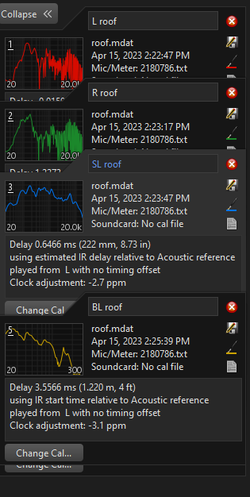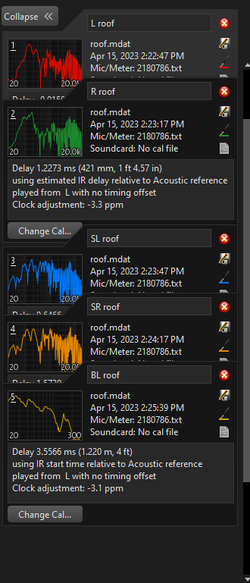John Mulcahy
REW Author
Thread Starter
- Joined
- Apr 3, 2017
- Posts
- 8,033
V5.30 is the release version with the changes previewed in the V5.20.14 early access build. The changes are detailed here: What's new in REW V5.30
V5.30 has now been released and can be downloaded from roomeqwizard.com.
PLEASE NOTE: Windows builds from 3rd May onwards are signed with a new certificate. Microsoft SmartScreen may warn that the files are "unrecognized" or "not commonly downloaded" and ask you to confirm you trust the file before allowing it to run. That will continue until SmartScreen has seen sufficient downloads.
V5.30 has now been released and can be downloaded from roomeqwizard.com.
PLEASE NOTE: Windows builds from 3rd May onwards are signed with a new certificate. Microsoft SmartScreen may warn that the files are "unrecognized" or "not commonly downloaded" and ask you to confirm you trust the file before allowing it to run. That will continue until SmartScreen has seen sufficient downloads.
Last edited: