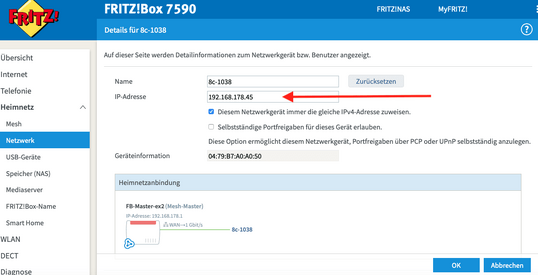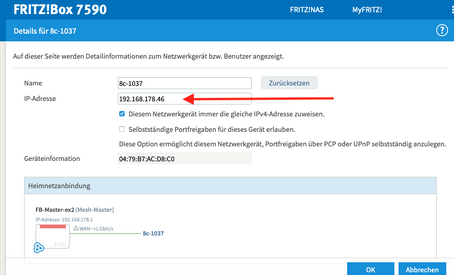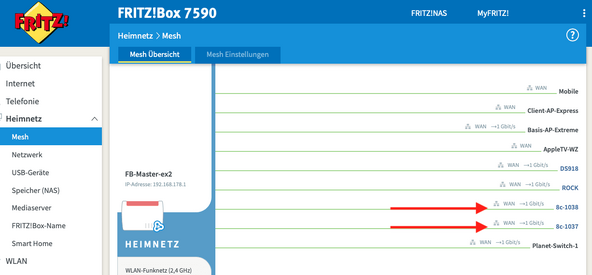echoechocho
Registered
- Joined
- Nov 12, 2018
- Posts
- 8
Hello John,
I also have problems between REW and D&D 8c.
REW does not automatically find the required settings and player files.
Manual searching doesn't really help either.
At the end the following message always appears: "java.lang.NullPointerException".
In the attachment you see various screenshots and informations about my experiments, which were made with two different MacBooks. The internal Mac OS firewall was always turned off.
However, with the same negative result.
Maybe my information will help you to solve the problem.
Best regards,
Henner
I also have problems between REW and D&D 8c.
REW does not automatically find the required settings and player files.
Manual searching doesn't really help either.
At the end the following message always appears: "java.lang.NullPointerException".
In the attachment you see various screenshots and informations about my experiments, which were made with two different MacBooks. The internal Mac OS firewall was always turned off.
However, with the same negative result.
Maybe my information will help you to solve the problem.
Best regards,
Henner
Attachments
-
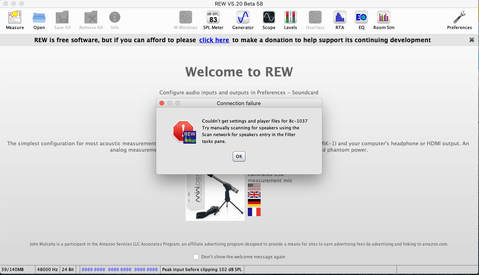 01 REW Start.png56.7 KB · Views: 39
01 REW Start.png56.7 KB · Views: 39 -
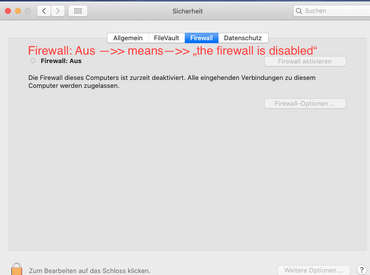 • MacBookPro Firewall.png14.3 KB · Views: 42
• MacBookPro Firewall.png14.3 KB · Views: 42 -
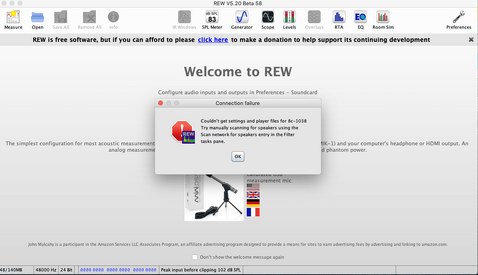 02 REW Start.png52.4 KB · Views: 39
02 REW Start.png52.4 KB · Views: 39 -
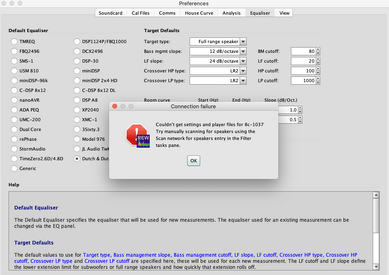 05 REW Prefs EQ.png38.7 KB · Views: 41
05 REW Prefs EQ.png38.7 KB · Views: 41 -
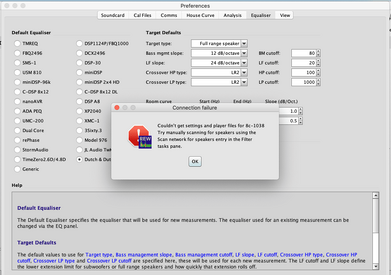 06 REW Prefs EQ.png41.3 KB · Views: 38
06 REW Prefs EQ.png41.3 KB · Views: 38 -
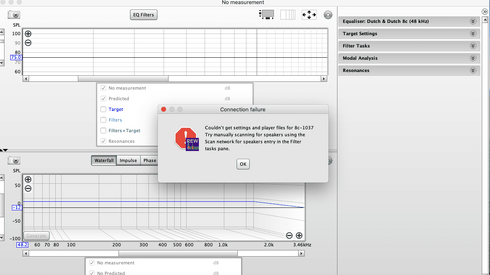 07 REW EQ.png49 KB · Views: 38
07 REW EQ.png49 KB · Views: 38 -
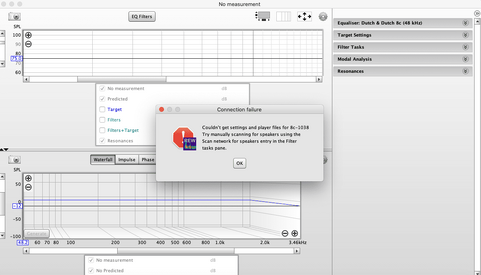 08 REW EQ.png47.4 KB · Views: 32
08 REW EQ.png47.4 KB · Views: 32 -
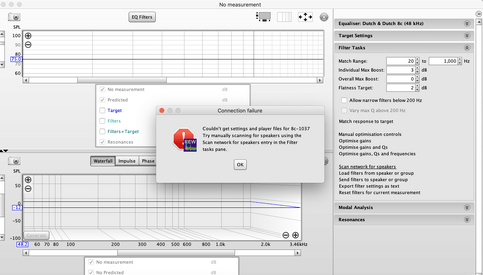 11 REW EQ Filter Tasks.png54.5 KB · Views: 34
11 REW EQ Filter Tasks.png54.5 KB · Views: 34 -
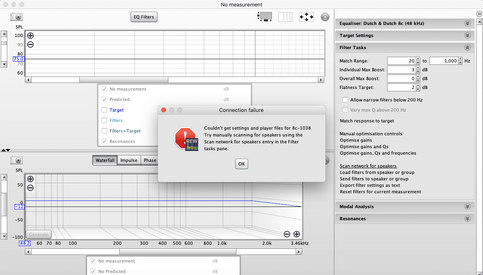 12 REW EQ Filter Tasks.png59.8 KB · Views: 30
12 REW EQ Filter Tasks.png59.8 KB · Views: 30 -
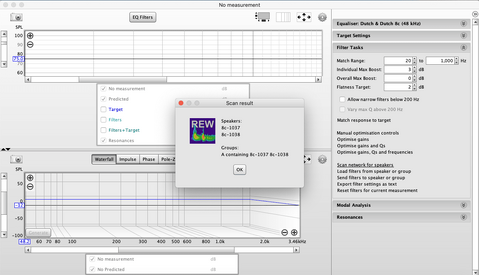 13 REW EQ Filter Tasks.png54.1 KB · Views: 32
13 REW EQ Filter Tasks.png54.1 KB · Views: 32 -
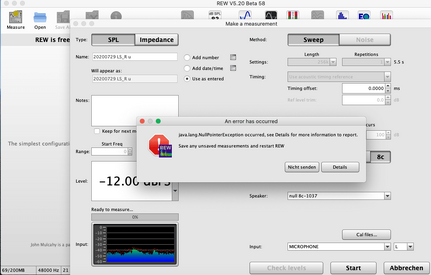 16 REW Measurement 8c Java.png54.8 KB · Views: 36
16 REW Measurement 8c Java.png54.8 KB · Views: 36 -
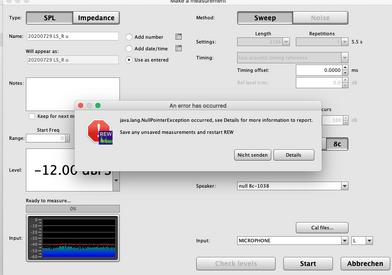 17 REW Measurement 8c Java.png37.5 KB · Views: 37
17 REW Measurement 8c Java.png37.5 KB · Views: 37 -
MacBookPro REW V5 20200730 java.lang.NullPointerException.pdf20.8 KB · Views: 21
-
 MacBookPro Specs.png23.8 KB · Views: 35
MacBookPro Specs.png23.8 KB · Views: 35