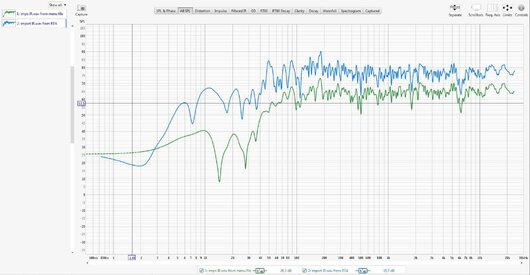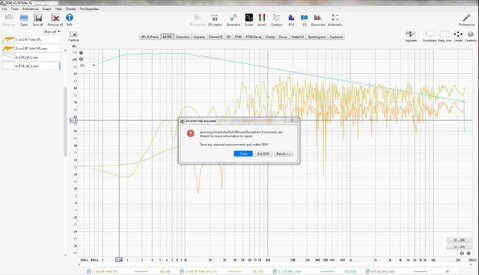A few issues I've noticed on the Beta 31 build (one might have been in Beta 30):
While the right-click menu disappearing with the Apple mouse has been addressed (thank you!!!), the issue still occurs when you right click in the Legend box underneath the measurement window (all other right-click windows that I've tested so far do not close when I move my finger on the mouse while it's open)
I have also noticed that when you select the All SPL tab, select a measurement from the left and click the Info up above it does not display the correct measurement information. In my experience so far, it has only displayed the first measurement or last measurement even though neither of them are selected. This might have been a thing in Beta 30, but I never checked.
EDIT: It seems that the info that is displayed when clicking the Info button up top is whatever measurement is selected in the SPL & Phase tab.
One more bug, but I don't know whether this is only present during Beta builds:
1. Open REW
2. Select the Preference wrench
3. Select the View tab
4. Select Default Trace Colors
5. Select any of the coloured dots
6. The following error message appears:
If you close that window without clicking any of the buttons (i.e. Don't Send, Exit REW or Details), and select one of the coloured dots again, the expected functionality occurs.