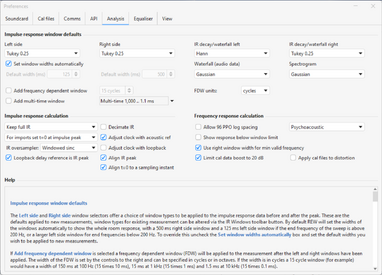John Mulcahy
REW Author
Thread Starter
- Joined
- Apr 3, 2017
- Posts
- 9,085
No, it goes to either of the two inputs.I'm trying to figure out what the electrical connection should look like to do this. There is an input for a signal, there is an input for a loop from output to input. These are two inputs. Where should the inverted input signal be sent? Need a third input?