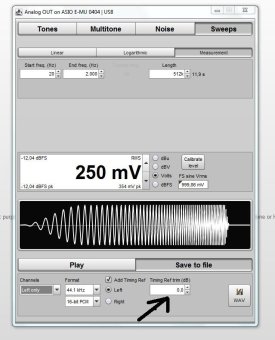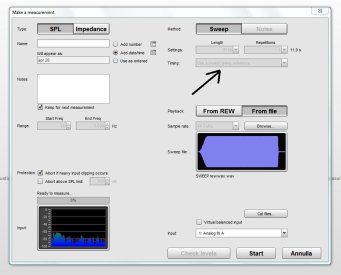-
AUDIO VIDEO PROCESSING, SETUP & ENVIRONMENTOfficial REW (Room EQ Wizard) Support Forum Audiolense User Forum Calibration Equipment Auto-EQ Platforms / Immersive Audio Codecs Video Display Technologies / Calibration AV System Setup and Support Listening Room / Home Theater Build Projects Room Acoustics and Treatments AV Showcase Movies / Music / TV / Streaming
-
AUDIO VIDEO DISCUSSION / EQUIPMENTHome Theater / Audio and Video - Misc Topics Essence For Hi Res Audio AV Equipment Advice and Pricing Awesome Deals and Budget AV Equipment AV Receivers / Processors / Amps UHD / Blu-ray / CD Players / Streaming Devices Two Channel Hi-Fi Equipment DIY Audio Projects Computer Systems - HTPC / Gaming HD and UHD Flat Screen Displays Projectors and Projection Screens AV Accessories Buy - Sell - Trade
Navigation
Install the app
How to install the app on iOS
Follow along with the video below to see how to install our site as a web app on your home screen.
Note: This feature may not be available in some browsers.
More options
You are using an out of date browser. It may not display this or other websites correctly.
You should upgrade or use an alternative browser.
You should upgrade or use an alternative browser.
REW for the first time
- Thread starter arivel
- Start date
John Mulcahy
REW Author
- Joined
- Apr 3, 2017
- Posts
- 8,470
When you say "a sweep file" is it a Measurement sweep file? Did you select the option to include the timing reference and do you hear the timing reference play? If you can't hear the timing reference neither can REW...
yes exactly. I tried both with a REW generated measurement sweep file (wav) and also with third party sweep files played with VLC.
What do you mean by feeling the time reference? . if you mean the speaker playing, no, I don't hear anything .
if I have REW do the sweep instead, it works
What do you mean by feeling the time reference? . if you mean the speaker playing, no, I don't hear anything .
if I have REW do the sweep instead, it works
Last edited:
John Mulcahy
REW Author
- Joined
- Apr 3, 2017
- Posts
- 8,470
When the sweep file is generated the option to include a timing reference must be selected. REW is listening for the timing reference to start its capture.
Sweep A is the file you are making. You checked the box to include a timing reference correctly. The Timing Ref Trim value box I expect is used to increase or decrease the volume of the timing reference relative to the sweep signal. Just leave it at zero.
In B the Timing drop down is grayed out because it does not apply to sweeps originating from a file as you are doing in this case.
Short answer. You have set things correctly.
In B the Timing drop down is grayed out because it does not apply to sweeps originating from a file as you are doing in this case.
Short answer. You have set things correctly.
hi .
so why nothing comes out of the speaker ?.
i also tried to change the input thinking it was a mistake in selecting the input for the microphone and output for the power amplifier instead nothing changes .
thanks anyway for the answers .
so why nothing comes out of the speaker ?.
i also tried to change the input thinking it was a mistake in selecting the input for the microphone and output for the power amplifier instead nothing changes .
thanks anyway for the answers .
John Mulcahy
REW Author
- Joined
- Apr 3, 2017
- Posts
- 8,470
The playback comes from playing the file through whatever file player you use.
In the generator, you create a file with test signals. With the button pointed by your arrow, you can make the whistle louder or quieter before and after a sweep. You can leave it as it is. If you have created a file with the correct sample rate and depth of quantization(bits), with whistles enabled, its storage location must be set to REW. It looks like SWEEP rewwav.wav already in place, and rew has read it. Next, you press START, after which REW will wait for a sound from your player, in which you need to click on playing the same file with test signals.
If there is no sound, then there is no output from the player to the driver that should be sounding at the moment.
If there is no sound, then there is no output from the player to the driver that should be sounding at the moment.
let's see if I understood correctly.
are you saying that you have to load the sweep file on REW and then play the same file with a player such as VLC or others of this type?. if this is what you have to do, in my case it doesn't work because REW takes possession of the output becoming its sole owner and all the other programs can't work, I've already tried.
are you saying that you have to load the sweep file on REW and then play the same file with a player such as VLC or others of this type?. if this is what you have to do, in my case it doesn't work because REW takes possession of the output becoming its sole owner and all the other programs can't work, I've already tried.
John Mulcahy
REW Author
- Joined
- Apr 3, 2017
- Posts
- 8,470
Yes.are you saying that you have to load the sweep file on REW and then play the same file with a player such as VLC or others of this type?
No, REW does not use the output at all for File playback measurements, only the input.REW takes possession of the output
John Mulcahy
REW Author
- Joined
- Apr 3, 2017
- Posts
- 8,470
As an aside, if the output you want to use is on the same computer running REW why would you use file playback at all?
Try specifying a REW output that does not have an EXCL prefix. Drivers must be java. It works for me.and all the other programs can't work, I've already tried.
@sm52 I can't use java because I need asio to make e-mu 0404 work.
@John Mulcahy at this point I don't understand anything anymore and my head is in a mess.
let's try to take it one step at a time, can you please explain to me who or what has to play the wav file created by the REW generator application?.
@John Mulcahy at this point I don't understand anything anymore and my head is in a mess.
let's try to take it one step at a time, can you please explain to me who or what has to play the wav file created by the REW generator application?.
Then you will not succeed. Because ASIO only allows one device to operate. You can install FlexASIO and select it in REW. It allows you to do what you want, which is to choose different audio input and output devices.I can't use java
Popular tags
20th century fox
4k blu-ray
4k uhd
4k ultrahd
action
adventure
animated
animation
bass
blu-ray
calibration
comedy
comics
denon
dirac
dirac live
disney
dolby atmos
drama
fantasy
hdmi 2.1
home theater
horror
kaleidescape
klipsch
lionsgate
marantz
movies
onkyo
paramount
pioneer
rew
romance
sci-fi
scream factory
shout factory
sony
stormaudio
subwoofer
svs
terror
thriller
uhd
ultrahd
ultrahd 4k
universal
value electronics
warner
warner brothers
well go usa