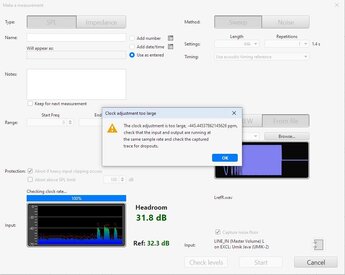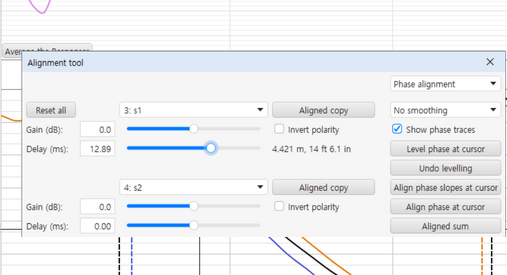John Mulcahy
REW Author
Thread Starter
- Joined
- Apr 3, 2017
- Posts
- 8,461
The capture time could be slightly too short sometimes when using the acoustic reference, I have fixed it for the next build.John, I am trying the new 64k short sweeps and impulse responses are shifting from measurement to measurement by around 7mm. None of the 128k sweeps deviate from each other. Since 64k sweeps should be handling USB mic timing problems even better, I suspect something is wrong with the new 64k sweeps. It might be coincidence but as you'll see I took 11 consecutive 128k measurements with not one deviation whereas every other 64k sweep moved.