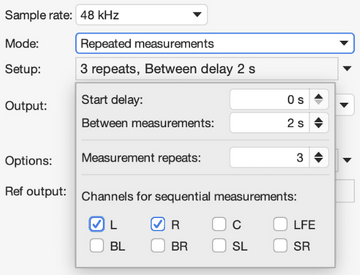I'm in favor of going back to unsmoothed.In recent builds it reverts to unsmoothed, previously it kept 1/48. I can do either and don't mind which, happy to hear what folk think makes most sense.
-
AUDIO VIDEO PROCESSING, SETUP & ENVIRONMENTOfficial REW (Room EQ Wizard) Support Forum Audiolense User Forum Calibration Equipment Auto-EQ Platforms / Immersive Audio Codecs Video Display Technologies / Calibration AV System Setup and Support Listening Room / Home Theater Build Projects Room Acoustics and Treatments AV Showcase Movies / Music / TV / Streaming
-
AUDIO VIDEO DISCUSSION / EQUIPMENTHome Theater / Audio and Video - Misc Topics Essence For Hi Res Audio AV Equipment Advice and Pricing Awesome Deals and Budget AV Equipment AV Receivers / Processors / Amps UHD / Blu-ray / CD Players / Streaming Devices Two Channel Hi-Fi Equipment DIY Audio Projects Computer Systems - HTPC / Gaming HD and UHD Flat Screen Displays Projectors and Projection Screens AV Accessories Buy - Sell - Trade
Navigation
Install the app
How to install the app on iOS
Follow along with the video below to see how to install our site as a web app on your home screen.
Note: This feature may not be available in some browsers.
More options
You are using an out of date browser. It may not display this or other websites correctly.
You should upgrade or use an alternative browser.
You should upgrade or use an alternative browser.
V5.20.14 early access build
- Thread starter John Mulcahy
- Start date
- Status
- Not open for further replies.
John Mulcahy
REW Author
Thread Starter
- Joined
- Apr 3, 2017
- Posts
- 8,488
Unlikely. Are you using file-based preferences or (assuming Windows) registry-based? You can see info about how and where preferences are stored in the Welcome help topic in the application.I've lost all my settings in REW. Is it possible that a Java update would do that?
Thank you!I have added mouse wheel support for the next build.
I'm not surprised. Without one of those Logitech free-wheeling mouse wheels it's probably nearly impossible to spam inputs hard enough to trigger it. If I turn it back to not free-wheel like a normal mouse I can't make it happen.I can't reproduce that but I have added some mitigations for the next build.
Since you can't even remove 1/48 while FDW is active and it also adds the FDW tag to the measurement, I almost want to say it shouldn't even be labeled as smoothed in the first place. Smoothing is a purely a visual thing for the user (and EQ targeting I guess), and FDW actually has an impact on arithmetic and stuff, so it might be better to leave them independent even if it meant toggling 1/48 on an FDW measurement were to effectively not do anything at all. I'm not aware of any other way to force a measurement to be 96 PPO or vice versa, so I don't know if or how important it is to make that distinction. I could be totally off base here, just speaking from my limited understanding as a user.There isn't a way for REW to know whether the 1/48 smoothing was applied manually or imposed by the 96 PPO log spaced conversion that happens as part of applying the FDW. 1/48 octave smoothing is as close to unsmoothed as 96 PPO data can get, if FDW is removed REW may revert to a linear spaced measurement and then there is a decision about whether to keep the 1/48 octave smoothing or remove smoothing. In recent builds it reverts to unsmoothed, previously it kept 1/48. I can do either and don't mind which, happy to hear what folk think makes most sense.
I can't seem to finish a post without adding another problem to the pile, so here's one more! In open file dialogs, if you double click on the actual name of a file like the red dot in this picture,
the file opens as expected.
However, if you double click in a part that isn't occupied by text, like in this picture,
the dialog box closes but it doesn't actually open the file. I'm pretty sure this isn't your fault and I'm not sure how much you could really do about it besides maybe just making it automatically pop the dialog back up again if this happens, if you can even discriminate between this and someone just purposely closing it. You'll have to forgive my art skills since the snipping tool doesn't capture mouse cursors.
serko70
Member
More
- Preamp, Processor or Receiver
- Marantz SR6015
- Main Amp
- Rotel Michi X3
- DAC
- Oppo 205
- Computer Audio
- Intel NUC
- Universal / Blu-ray / CD Player
- Oppo 205
- Streaming Subscriptions
- TIDAL, ROON
- Front Speakers
- Focal Kanta 2
- Center Channel Speaker
- Linn Trikan
- Surround Speakers
- Focal Dome Flax
- Surround Back Speakers
- Focal Dome Flax
- Front Height Speakers
- Focal Dome Flax
- Rear Height Speakers
- Focal Dome Flax
- Subwoofers
- Focal Sub Air
- Video Display Device
- LG 65 3D OLED
I am pro turning back to unsmoothed when fdw is removed.
This one popped up during "measurement from file" right after a sweep file was selected (ea54):
REW V5.20.14 running Azul Systems, Inc. JRE 1.8.0_362 64-bit on Windows 10 Locale: language en, keyboard GB, windows-1252 at 96 DPI
Message:
java.lang.NullPointerException
This one popped up during "measurement from file" right after a sweep file was selected (ea54):
REW V5.20.14 running Azul Systems, Inc. JRE 1.8.0_362 64-bit on Windows 10 Locale: language en, keyboard GB, windows-1252 at 96 DPI
Message:
java.lang.NullPointerException
Stack Trace:
roomeqwizard.cA.K(y:2087)
roomeqwizard.cA.Ö(y:3025)
roomeqwizard.cA.v(y:2882)
roomeqwizard.cA$42.actionPerformed(y:3013)
javax.swing.AbstractButton.fireActionPerformed(AbstractButton.java:2022)
javax.swing.AbstractButton$Handler.actionPerformed(AbstractButton.java:2348)
javax.swing.DefaultButtonModel.fireActionPerformed(DefaultButtonModel.java:402)
javax.swing.DefaultButtonModel.setPressed(DefaultButtonModel.java:259)
javax.swing.plaf.basic.BasicButtonListener.mouseReleased(BasicButtonListener.java:262)
java.awt.AWTEventMulticaster.mouseReleased(AWTEventMulticaster.java:289)
java.awt.Component.processMouseEvent(Component.java:6539)
javax.swing.JComponent.processMouseEvent(JComponent.java:3324)
java.awt.Component.processEvent(Component.java:6304)
java.awt.Container.processEvent(Container.java:2239)
java.awt.Component.dispatchEventImpl(Component.java:4889)
java.awt.Container.dispatchEventImpl(Container.java:2297)
java.awt.Component.dispatchEvent(Component.java:4711)
java.awt.LightweightDispatcher.retargetMouseEvent(Container.java:4904)
java.awt.LightweightDispatcher.processMouseEvent(Container.java:4535)
java.awt.LightweightDispatcher.dispatchEvent(Container.java:4476)
java.awt.Container.dispatchEventImpl(Container.java:2283)
java.awt.Window.dispatchEventImpl(Window.java:2746)
java.awt.Component.dispatchEvent(Component.java:4711)
java.awt.EventQueue.dispatchEventImpl(EventQueue.java:760)
java.awt.EventQueue.access$500(EventQueue.java:97)
java.awt.EventQueue$3.run(EventQueue.java:709)
java.awt.EventQueue$3.run(EventQueue.java:703)
java.security.AccessController.doPrivileged(Native Method)
java.security.ProtectionDomain$JavaSecurityAccessImpl.doIntersectionPrivilege(ProtectionDomain.java:74)
java.security.ProtectionDomain$JavaSecurityAccessImpl.doIntersectionPrivilege(ProtectionDomain.java:84)
java.awt.EventQueue$4.run(EventQueue.java:733)
java.awt.EventQueue$4.run(EventQueue.java:731)
java.security.AccessController.doPrivileged(Native Method)
java.security.ProtectionDomain$JavaSecurityAccessImpl.doIntersectionPrivilege(ProtectionDomain.java:74)
java.awt.EventQueue.dispatchEvent(EventQueue.java:730)
java.awt.EventDispatchThread.pumpOneEventForFilters(EventDispatchThread.java:205)
java.awt.EventDispatchThread.pumpEventsForFilter(EventDispatchThread.java:116)
java.awt.EventDispatchThread.pumpEventsForFilter(EventDispatchThread.java:109)
java.awt.WaitDispatchSupport$2.run(WaitDispatchSupport.java:190)
java.awt.WaitDispatchSupport$4.run(WaitDispatchSupport.java:235)
java.awt.WaitDispatchSupport$4.run(WaitDispatchSupport.java:233)
java.security.AccessController.doPrivileged(Native Method)
java.awt.WaitDispatchSupport.enter(WaitDispatchSupport.java:233)
java.awt.Dialog.show(Dialog.java:1084)
java.awt.Component.show(Component.java:1671)
java.awt.Component.setVisible(Component.java:1623)
java.awt.Window.setVisible(Window.java:1014)
java.awt.Dialog.setVisible(Dialog.java:1005)
roomeqwizard.bE.setVisible(y:1959)
roomeqwizard.cA.setVisible(y:3482)
roomeqwizard.YC.A(y:2977)
roomeqwizard.QE$24.actionPerformed(y:1157)
javax.swing.AbstractButton.fireActionPerformed(AbstractButton.java:2022)
javax.swing.AbstractButton$Handler.actionPerformed(AbstractButton.java:2348)
javax.swing.DefaultButtonModel.fireActionPerformed(DefaultButtonModel.java:402)
javax.swing.DefaultButtonModel.setPressed(DefaultButtonModel.java:259)
javax.swing.plaf.basic.BasicButtonListener.mouseReleased(BasicButtonListener.java:262)
java.awt.AWTEventMulticaster.mouseReleased(AWTEventMulticaster.java:289)
java.awt.Component.processMouseEvent(Component.java:6539)
javax.swing.JComponent.processMouseEvent(JComponent.java:3324)
java.awt.Component.processEvent(Component.java:6304)
java.awt.Container.processEvent(Container.java:2239)
java.awt.Component.dispatchEventImpl(Component.java:4889)
java.awt.Container.dispatchEventImpl(Container.java:2297)
java.awt.Component.dispatchEvent(Component.java:4711)
java.awt.LightweightDispatcher.retargetMouseEvent(Container.java:4904)
java.awt.LightweightDispatcher.processMouseEvent(Container.java:4535)
java.awt.LightweightDispatcher.dispatchEvent(Container.java:4476)
java.awt.Container.dispatchEventImpl(Container.java:2283)
java.awt.Window.dispatchEventImpl(Window.java:2746)
java.awt.Component.dispatchEvent(Component.java:4711)
java.awt.EventQueue.dispatchEventImpl(EventQueue.java:760)
java.awt.EventQueue.access$500(EventQueue.java:97)
java.awt.EventQueue$3.run(EventQueue.java:709)
java.awt.EventQueue$3.run(EventQueue.java:703)
java.security.AccessController.doPrivileged(Native Method)
java.security.ProtectionDomain$JavaSecurityAccessImpl.doIntersectionPrivilege(ProtectionDomain.java:74)
java.security.ProtectionDomain$JavaSecurityAccessImpl.doIntersectionPrivilege(ProtectionDomain.java:84)
java.awt.EventQueue$4.run(EventQueue.java:733)
java.awt.EventQueue$4.run(EventQueue.java:731)
java.security.AccessController.doPrivileged(Native Method)
java.security.ProtectionDomain$JavaSecurityAccessImpl.doIntersectionPrivilege(ProtectionDomain.java:74)
java.awt.EventQueue.dispatchEvent(EventQueue.java:730)
java.awt.EventDispatchThread.pumpOneEventForFilters(EventDispatchThread.java:205)
java.awt.EventDispatchThread.pumpEventsForFilter(EventDispatchThread.java:116)
java.awt.EventDispatchThread.pumpEventsForHierarchy(EventDispatchThread.java:105)
java.awt.EventDispatchThread.pumpEvents(EventDispatchThread.java:101)
java.awt.EventDispatchThread.pumpEvents(EventDispatchThread.java:93)
java.awt.EventDispatchThread.run(EventDispatchThread.java:82)
roomeqwizard.cA.K(y:2087)
roomeqwizard.cA.Ö(y:3025)
roomeqwizard.cA.v(y:2882)
roomeqwizard.cA$42.actionPerformed(y:3013)
javax.swing.AbstractButton.fireActionPerformed(AbstractButton.java:2022)
javax.swing.AbstractButton$Handler.actionPerformed(AbstractButton.java:2348)
javax.swing.DefaultButtonModel.fireActionPerformed(DefaultButtonModel.java:402)
javax.swing.DefaultButtonModel.setPressed(DefaultButtonModel.java:259)
javax.swing.plaf.basic.BasicButtonListener.mouseReleased(BasicButtonListener.java:262)
java.awt.AWTEventMulticaster.mouseReleased(AWTEventMulticaster.java:289)
java.awt.Component.processMouseEvent(Component.java:6539)
javax.swing.JComponent.processMouseEvent(JComponent.java:3324)
java.awt.Component.processEvent(Component.java:6304)
java.awt.Container.processEvent(Container.java:2239)
java.awt.Component.dispatchEventImpl(Component.java:4889)
java.awt.Container.dispatchEventImpl(Container.java:2297)
java.awt.Component.dispatchEvent(Component.java:4711)
java.awt.LightweightDispatcher.retargetMouseEvent(Container.java:4904)
java.awt.LightweightDispatcher.processMouseEvent(Container.java:4535)
java.awt.LightweightDispatcher.dispatchEvent(Container.java:4476)
java.awt.Container.dispatchEventImpl(Container.java:2283)
java.awt.Window.dispatchEventImpl(Window.java:2746)
java.awt.Component.dispatchEvent(Component.java:4711)
java.awt.EventQueue.dispatchEventImpl(EventQueue.java:760)
java.awt.EventQueue.access$500(EventQueue.java:97)
java.awt.EventQueue$3.run(EventQueue.java:709)
java.awt.EventQueue$3.run(EventQueue.java:703)
java.security.AccessController.doPrivileged(Native Method)
java.security.ProtectionDomain$JavaSecurityAccessImpl.doIntersectionPrivilege(ProtectionDomain.java:74)
java.security.ProtectionDomain$JavaSecurityAccessImpl.doIntersectionPrivilege(ProtectionDomain.java:84)
java.awt.EventQueue$4.run(EventQueue.java:733)
java.awt.EventQueue$4.run(EventQueue.java:731)
java.security.AccessController.doPrivileged(Native Method)
java.security.ProtectionDomain$JavaSecurityAccessImpl.doIntersectionPrivilege(ProtectionDomain.java:74)
java.awt.EventQueue.dispatchEvent(EventQueue.java:730)
java.awt.EventDispatchThread.pumpOneEventForFilters(EventDispatchThread.java:205)
java.awt.EventDispatchThread.pumpEventsForFilter(EventDispatchThread.java:116)
java.awt.EventDispatchThread.pumpEventsForFilter(EventDispatchThread.java:109)
java.awt.WaitDispatchSupport$2.run(WaitDispatchSupport.java:190)
java.awt.WaitDispatchSupport$4.run(WaitDispatchSupport.java:235)
java.awt.WaitDispatchSupport$4.run(WaitDispatchSupport.java:233)
java.security.AccessController.doPrivileged(Native Method)
java.awt.WaitDispatchSupport.enter(WaitDispatchSupport.java:233)
java.awt.Dialog.show(Dialog.java:1084)
java.awt.Component.show(Component.java:1671)
java.awt.Component.setVisible(Component.java:1623)
java.awt.Window.setVisible(Window.java:1014)
java.awt.Dialog.setVisible(Dialog.java:1005)
roomeqwizard.bE.setVisible(y:1959)
roomeqwizard.cA.setVisible(y:3482)
roomeqwizard.YC.A(y:2977)
roomeqwizard.QE$24.actionPerformed(y:1157)
javax.swing.AbstractButton.fireActionPerformed(AbstractButton.java:2022)
javax.swing.AbstractButton$Handler.actionPerformed(AbstractButton.java:2348)
javax.swing.DefaultButtonModel.fireActionPerformed(DefaultButtonModel.java:402)
javax.swing.DefaultButtonModel.setPressed(DefaultButtonModel.java:259)
javax.swing.plaf.basic.BasicButtonListener.mouseReleased(BasicButtonListener.java:262)
java.awt.AWTEventMulticaster.mouseReleased(AWTEventMulticaster.java:289)
java.awt.Component.processMouseEvent(Component.java:6539)
javax.swing.JComponent.processMouseEvent(JComponent.java:3324)
java.awt.Component.processEvent(Component.java:6304)
java.awt.Container.processEvent(Container.java:2239)
java.awt.Component.dispatchEventImpl(Component.java:4889)
java.awt.Container.dispatchEventImpl(Container.java:2297)
java.awt.Component.dispatchEvent(Component.java:4711)
java.awt.LightweightDispatcher.retargetMouseEvent(Container.java:4904)
java.awt.LightweightDispatcher.processMouseEvent(Container.java:4535)
java.awt.LightweightDispatcher.dispatchEvent(Container.java:4476)
java.awt.Container.dispatchEventImpl(Container.java:2283)
java.awt.Window.dispatchEventImpl(Window.java:2746)
java.awt.Component.dispatchEvent(Component.java:4711)
java.awt.EventQueue.dispatchEventImpl(EventQueue.java:760)
java.awt.EventQueue.access$500(EventQueue.java:97)
java.awt.EventQueue$3.run(EventQueue.java:709)
java.awt.EventQueue$3.run(EventQueue.java:703)
java.security.AccessController.doPrivileged(Native Method)
java.security.ProtectionDomain$JavaSecurityAccessImpl.doIntersectionPrivilege(ProtectionDomain.java:74)
java.security.ProtectionDomain$JavaSecurityAccessImpl.doIntersectionPrivilege(ProtectionDomain.java:84)
java.awt.EventQueue$4.run(EventQueue.java:733)
java.awt.EventQueue$4.run(EventQueue.java:731)
java.security.AccessController.doPrivileged(Native Method)
java.security.ProtectionDomain$JavaSecurityAccessImpl.doIntersectionPrivilege(ProtectionDomain.java:74)
java.awt.EventQueue.dispatchEvent(EventQueue.java:730)
java.awt.EventDispatchThread.pumpOneEventForFilters(EventDispatchThread.java:205)
java.awt.EventDispatchThread.pumpEventsForFilter(EventDispatchThread.java:116)
java.awt.EventDispatchThread.pumpEventsForHierarchy(EventDispatchThread.java:105)
java.awt.EventDispatchThread.pumpEvents(EventDispatchThread.java:101)
java.awt.EventDispatchThread.pumpEvents(EventDispatchThread.java:93)
java.awt.EventDispatchThread.run(EventDispatchThread.java:82)
Last edited by a moderator:
onlyoneme
New Member
- Joined
- Jan 18, 2023
- Posts
- 38
It's registry based. I had a Java runtime update and when I've opened REW after I've realized all my settings had been reverted to defaults. I didn't do that intentionally.Unlikely. Are you using file-based preferences or (assuming Windows) registry-based? You can see info about how and where preferences are stored in the Welcome help topic in the application.
Is there any way to restore my settings? HKEY_CURRENT_USER\SOFTWARE\JavaSoft\Prefs\room eq wizard seems to contain only current settings.
John Mulcahy
REW Author
Thread Starter
- Joined
- Apr 3, 2017
- Posts
- 8,488
I don't see that behaviour. Nothing happens if I double click on an area of the filename that isn't text.However, if you double click in a part that isn't occupied by text, like in this picture,

the dialog box closes but it doesn't actually open the file
John Mulcahy
REW Author
Thread Starter
- Joined
- Apr 3, 2017
- Posts
- 8,488
The only way I can think of for that to happen is if the JavaSoft prefs key was removed somehow during the update. I've never seen that though.It's registry based. I had a Java runtime update and when I've opened REW after I've realized all my settings had been reverted to defaults. I didn't do that intentionally.
Is there any way to restore my settings? HKEY_CURRENT_USER\SOFTWARE\JavaSoft\Prefs\room eq wizard seems to contain only current settings.
John Mulcahy
REW Author
Thread Starter
- Joined
- Apr 3, 2017
- Posts
- 8,488
Thanks. I have fixed that for the next build. In the meantime make sure the mode is not sequential before you select file playback.This one popped up during "measurement from file" right after a sweep file was selected (ea54)
It looks like it only happens with the first file in the list, but it's very consistent for me on the latest Windows 10 and REW.I don't see that behaviour. Nothing happens if I double click on an area of the filename that isn't text.
John Mulcahy
REW Author
Thread Starter
- Joined
- Apr 3, 2017
- Posts
- 8,488
Not for me, also latest Win 10. Perhaps it's a feature of your mouseIt looks like it only happens with the first file in the list, but it's very consistent for me on the latest Windows 10 and REW.
Doesn't happen for me either, latest Win 10.Not for me, also latest Win 10.
G29
Member
- Joined
- Jun 20, 2019
- Posts
- 100
More
- Main Amp
- Quad Stereo Amp
- DAC
- OKTO Research DAC8
- Computer Audio
- i7-6700, Debian 12, custom VST3 feeding CamillaDSP, REW, RePhase, custom Driver Level DRC-FIR with 128-bit internal (i)FFTs, 8 - 64-bit 256K tap FIRs
- Front Speakers
- Heavily modified Magenpan 20.1 with FIR XOs
- Subwoofers
- DIY OB/Dipole
- Other Equipment
- Full Mark Levinson Stack
Question about "Export / Export Impulse Response as WAV".
The highest number of samples offered to export is 131,072, yet sample rates offered are up to 1,536 kHz.
That is @ 3 seconds for 44.1kHz and @ 3/4 of a second for 176.4kHz.
Is it possible to have higher number of sample options to match higher sample rates (e.g. 262,144) ?
I am trying to use a DRC program and it is complaining that the #samples in the file is less than the sample rate.
UPDATE: Got past this complaint by tweaking input settings.
64K (65,536) taps at 44.1kHz is equivalent to
128K (131,072) taps at 88.2kHz and
256K (262,144) taps at 176.4kHz from my novice understanding.
I think RePhase offers up to 512K taps.
Thanks much.
The highest number of samples offered to export is 131,072, yet sample rates offered are up to 1,536 kHz.
That is @ 3 seconds for 44.1kHz and @ 3/4 of a second for 176.4kHz.
Is it possible to have higher number of sample options to match higher sample rates (e.g. 262,144) ?
I am trying to use a DRC program and it is complaining that the #samples in the file is less than the sample rate.
UPDATE: Got past this complaint by tweaking input settings.
64K (65,536) taps at 44.1kHz is equivalent to
128K (131,072) taps at 88.2kHz and
256K (262,144) taps at 176.4kHz from my novice understanding.
I think RePhase offers up to 512K taps.
Thanks much.
Last edited:
John please stop adding special cases that make REW do weird stuff only on my desktop!Not for me, also latest Win 10. Perhaps it's a feature of your mouse
I’m trying to use the multiple measurements feature to take a series of measurements of two channels.
If I set it up like this:

then I get 3 measurements of the left channel. The right channel is ignored.
If I do it this way:

then I get one measurement each of the left and right channel. The repeats are ignored.
Is this the intended behaviour? How would I take three measurements each of the left and right channel (six measurements all up)?
If I set it up like this:
then I get 3 measurements of the left channel. The right channel is ignored.
If I do it this way:
then I get one measurement each of the left and right channel. The repeats are ignored.
Is this the intended behaviour? How would I take three measurements each of the left and right channel (six measurements all up)?
Attachments
John Mulcahy
REW Author
Thread Starter
- Joined
- Apr 3, 2017
- Posts
- 8,488
That will be because that was the length of the impulse response. For longer responses at higher sample rates use longer sweeps.The highest number of samples offered to export is 131,072, yet sample rates offered are up to 1,536 kHz
John Mulcahy
REW Author
Thread Starter
- Joined
- Apr 3, 2017
- Posts
- 8,488
Yes, that is the intended behaviour. The available options are a single measurement of one channel, repeated measurements of one channel or a single measurement of a sequence of channels. For your case easiest would be to do 3 repeats of left then 3 repeats of right.Is this the intended behaviour? How would I take three measurements each of the left and right channel (six measurements all up)?
fireanimal101
Registered
- Joined
- Oct 30, 2020
- Posts
- 7
Under RTA Stepped Measurement Silence Interval, if you adjust with the arrows it throws an exception, sometimes you can direct type the number in and its fine, other times it will throw the exception

John Mulcahy
REW Author
Thread Starter
- Joined
- Apr 3, 2017
- Posts
- 8,488
Thanks, I have fixed that for the next build.
John Mulcahy
REW Author
Thread Starter
- Joined
- Apr 3, 2017
- Posts
- 8,488
Builds updated today with these changes:
- Changed: Expanded frequency range for setting LF rise and HF fall in Target settings
- Fixed: Scale IR data gain spinner ignored mouse wheel
- Fixed: ETC smoothing could get stuck in a loop if a very rapid series of changes was applied
- Fixed: Null pointer exception if selecting file playback when sequential measurement mode had been selected
- Fixed: Merge B to A did not work properly if the A measurement had a high start frequency
- Fixed: Merge B to A was affected by the "Show response below window" setting
- Fixed: Class cast exception from stepped sine silence spinner
I have a file with just an LFE trace, with a timing reference. Initial state:
IR start time: -0.2292 ms
Cumulative IR shift: 0.0111 ms
I click Align IR start, and it changes to:
IR start time: -0.0208 ms
Cumulative IR shift: -0.2180 ms
I click Align IR start again, and it changes again, to:
IR start time: 0.0000 ms
Cumulative IR shift: -0.2389 ms
Is it not supposed to be idempotent?
I then click on Time align, and it changes to:
IR start time: 0.0000 ms
Cumulative IR shift: -0.2373 ms
I then click on Align IR start again, and it doesn't change. Is not supposed to?
When I try the above with a non-LFE trace, it seems to work as I expect it to.
IR start time: -0.2292 ms
Cumulative IR shift: 0.0111 ms
I click Align IR start, and it changes to:
IR start time: -0.0208 ms
Cumulative IR shift: -0.2180 ms
I click Align IR start again, and it changes again, to:
IR start time: 0.0000 ms
Cumulative IR shift: -0.2389 ms
Is it not supposed to be idempotent?
I then click on Time align, and it changes to:
IR start time: 0.0000 ms
Cumulative IR shift: -0.2373 ms
I then click on Align IR start again, and it doesn't change. Is not supposed to?
When I try the above with a non-LFE trace, it seems to work as I expect it to.
John Mulcahy
REW Author
Thread Starter
- Joined
- Apr 3, 2017
- Posts
- 8,488
The IR start time has sample interval resolution, it finds the sample which first exceeds the threshold. If the previous start time was at a fractional sample position the new alignment will slightly change the sample values, which may shift the start time by one sample if the rate of change near the start is low, which it often is for a low bandwidth source.
serko70
Member
More
- Preamp, Processor or Receiver
- Marantz SR6015
- Main Amp
- Rotel Michi X3
- DAC
- Oppo 205
- Computer Audio
- Intel NUC
- Universal / Blu-ray / CD Player
- Oppo 205
- Streaming Subscriptions
- TIDAL, ROON
- Front Speakers
- Focal Kanta 2
- Center Channel Speaker
- Linn Trikan
- Surround Speakers
- Focal Dome Flax
- Surround Back Speakers
- Focal Dome Flax
- Front Height Speakers
- Focal Dome Flax
- Rear Height Speakers
- Focal Dome Flax
- Subwoofers
- Focal Sub Air
- Video Display Device
- LG 65 3D OLED
and when " Align t=0 to a sampling instant" is ticked in preferences?The IR start time has sample interval resolution, it finds the sample which first exceeds the threshold. If the previous start time was at a fractional sample position the new alignment will slightly change the sample values, which may shift the start time by one sample if the rate of change near the start is low, which it often is for a low bandwidth source.
John Mulcahy
REW Author
Thread Starter
- Joined
- Apr 3, 2017
- Posts
- 8,488
Per the help, "If Align t=0 to a sampling instant is selected any change to the impulse response t=0 position will include any fractional sample shift necessary to ensure t=0 occurs at a sampling instant". Since the IR start is picked from a sample value it is already at a sampling instant and will not need any fractional sample shift.when " Align t=0 to a sampling instant" is ticked in preferences?
- Status
- Not open for further replies.
Popular tags
20th century fox
4k blu-ray
4k uhd
4k ultrahd
action
adventure
animated
animation
bass
blu-ray
calibration
comedy
comics
denon
dirac
dirac live
disney
dolby atmos
drama
fantasy
hdmi 2.1
home theater
horror
kaleidescape
klipsch
lionsgate
marantz
movies
onkyo
paramount
pioneer
rew
romance
sci-fi
scream factory
shout factory
sony
stormaudio
subwoofer
svs
terror
thriller
uhd
ultrahd
ultrahd 4k
universal
value electronics
warner
warner brothers
well go usa