Also, Similar to the type of EQ being reset, the target type seems to be reset. I always leave it as none. But the default house curve seems to be applied every time.Thanks, I have fixed that for the next build.
In 5.20.14 the IR presets are accessed through the IR windows dialog which has "Show presets" and "Save settings as preset" buttons.
-
AUDIO VIDEO PROCESSING, SETUP & ENVIRONMENTOfficial REW (Room EQ Wizard) Support Forum Audiolense User Forum Calibration Equipment Auto-EQ Platforms / Immersive Audio Codecs Video Display Technologies / Calibration AV System Setup and Support Listening Room / Home Theater Build Projects Room Acoustics and Treatments AV Showcase Movies / Music / TV / Streaming
-
AUDIO VIDEO DISCUSSION / EQUIPMENTHome Theater / Audio and Video - Misc Topics Essence For Hi Res Audio AV Equipment Advice and Pricing Awesome Deals and Budget AV Equipment AV Receivers / Processors / Amps UHD / Blu-ray / CD Players / Streaming Devices Two Channel Hi-Fi Equipment DIY Audio Projects Computer Systems - HTPC / Gaming HD and UHD Flat Screen Displays Projectors and Projection Screens AV Accessories Buy - Sell - Trade
Navigation
Install the app
How to install the app on iOS
Follow along with the video below to see how to install our site as a web app on your home screen.
Note: This feature may not be available in some browsers.
More options
You are using an out of date browser. It may not display this or other websites correctly.
You should upgrade or use an alternative browser.
You should upgrade or use an alternative browser.
V5.20.14 early access build
- Thread starter John Mulcahy
- Start date
- Status
- Not open for further replies.
John Mulcahy
REW Author
Thread Starter
- Joined
- Apr 3, 2017
- Posts
- 8,463
That's how the house curve works, it is always added. If you want a per-measurement adjustment the room curve options can be used.the default house curve seems to be applied every time
Umm.. . I don't remember the exact version, but it's been like that since a certain point. When I set it to "None", the target came out in a straight line. Even if refresh the REWThat's how the house curve works, it is always added. If you want a per-measurement adjustment the room curve options can be used.
John Mulcahy
REW Author
Thread Starter
- Joined
- Apr 3, 2017
- Posts
- 8,463
Sorry, I don't understand your comment. Been like what?
Oh Sorry I mean, "None" is not the point.Sorry, I don't understand your comment. Been like what?
If uncheck "Room Curve" (Which is for LF/HF rise), It should be off.
But in certain circumstances (not sure) That turns on again. Sometimes restart REW, sometimes you measure it, sometimes you create Vector Average.
It's not a big bug, of course. It's small.
John Mulcahy
REW Author
Thread Starter
- Joined
- Apr 3, 2017
- Posts
- 8,463
I haven't seen any indication of a bug with the room curve setting. It is a per-measurement setting with the default state for new measurements set in the Equaliser preferences. Changing the setting for an individual measurement has no effect on other measurements. It is separate from the house curve file, which has a global effect. The house curve selection used to be in Preferences but was moved to the target settings panel.
John Mulcahy
REW Author
Thread Starter
- Joined
- Apr 3, 2017
- Posts
- 8,463
Builds updated today with these changes:
- Changed: Target settings room curve slopes can be up to +/-12 dB (previously +/-6 dB)
- Fixed: Vector averages used the Generic equaliser, it now uses the same equaliser and target settings as the first measurement being averaged
- Fixed: Making repeated measurements on macOS could stop while "waiting for timing reference" but the sweep would not play
- Fixed: Cancelling a measurement could result in some measurement processing still happening
- Fixed: Mouse wheel axis control did not work on the filter adjust graph
I'd like to hear your opinion on this. RTA function to observe real-time L,R impulse peaks....View attachment 61566
Is it possible to add the ability to simultaneously check left and right impulses while playing certain sounds in real time?
Among the programs I know, this is possible with the captured accurate program and smart.
It's a very useful feature for people who like to fine-align the microphone to the center of the left and right before measuring.
John Mulcahy
REW Author
Thread Starter
- Joined
- Apr 3, 2017
- Posts
- 8,463
I have an idea for a tool to help with alignment and a few other things, but it will be some way off (months, not days).
Very Good. It's worth waiting years with patience.I have an idea for a tool to help with alignment and a few other things, but it will be some way off (months, not days).
serko70
Member
More
- Preamp, Processor or Receiver
- Marantz SR6015
- Main Amp
- Rotel Michi X3
- DAC
- Oppo 205
- Computer Audio
- Intel NUC
- Universal / Blu-ray / CD Player
- Oppo 205
- Streaming Subscriptions
- TIDAL, ROON
- Front Speakers
- Focal Kanta 2
- Center Channel Speaker
- Linn Trikan
- Surround Speakers
- Focal Dome Flax
- Surround Back Speakers
- Focal Dome Flax
- Front Height Speakers
- Focal Dome Flax
- Rear Height Speakers
- Focal Dome Flax
- Subwoofers
- Focal Sub Air
- Video Display Device
- LG 65 3D OLED
I know John's initial thoughts on this: Accurately centering the mic has no other meaningful use than avoiding comb filtering when measuring both speakers together! But you somehow managed to trigger some ideas in his mind so well done!I'd like to hear your opinion on this. RTA function to observe real-time L,R impulse peaks....
serko70
Member
More
- Preamp, Processor or Receiver
- Marantz SR6015
- Main Amp
- Rotel Michi X3
- DAC
- Oppo 205
- Computer Audio
- Intel NUC
- Universal / Blu-ray / CD Player
- Oppo 205
- Streaming Subscriptions
- TIDAL, ROON
- Front Speakers
- Focal Kanta 2
- Center Channel Speaker
- Linn Trikan
- Surround Speakers
- Focal Dome Flax
- Surround Back Speakers
- Focal Dome Flax
- Front Height Speakers
- Focal Dome Flax
- Rear Height Speakers
- Focal Dome Flax
- Subwoofers
- Focal Sub Air
- Video Display Device
- LG 65 3D OLED
In the meantime, I recently proved myself that an analog calibration microphone along with a dual input/output audio interface and all necessary cabling (including the loopback cable) can be bought for cheaper than an Umik-1:

Total cost including shipment was €100.60
I wanted to see if there would be any improvement in time alignment or phase response of measurements despite all the clock adjustment with acoustic reference trickery in REW to overcome clock deviations inherent to USB mics. I am still experimenting but my first thoughts are that the intial analog setup is orders of magnitude harder to get right compared to an USB mic. But once done, every measurement of every speaker will have accurate phase response and no additional alignment is necessary. After using REW's alignment tools, Umik's phase response almost fully matches that of the analog mic but I believe the analog measurements have slightly more accurate low bass phase response. For instance, I found out that the best box port phase correction required for my speakers were a "vented standard Q" linearization at the port frequency rather than "vented low Q" I had been ending up with Umik-2 measurements all this time. In measurements of frequency response, Umik is more consistent and more accurate but this is probably because I bought the cheapest possible analog calibration mic from Behringer and besides I am using an Umik-2.
Just wanted to share this on the topic of alignment. Looking forward to John's new idea!
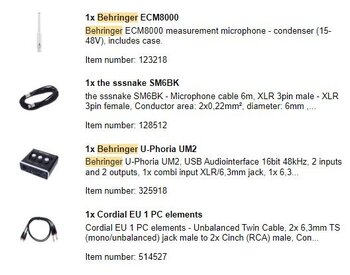
Total cost including shipment was €100.60
I wanted to see if there would be any improvement in time alignment or phase response of measurements despite all the clock adjustment with acoustic reference trickery in REW to overcome clock deviations inherent to USB mics. I am still experimenting but my first thoughts are that the intial analog setup is orders of magnitude harder to get right compared to an USB mic. But once done, every measurement of every speaker will have accurate phase response and no additional alignment is necessary. After using REW's alignment tools, Umik's phase response almost fully matches that of the analog mic but I believe the analog measurements have slightly more accurate low bass phase response. For instance, I found out that the best box port phase correction required for my speakers were a "vented standard Q" linearization at the port frequency rather than "vented low Q" I had been ending up with Umik-2 measurements all this time. In measurements of frequency response, Umik is more consistent and more accurate but this is probably because I bought the cheapest possible analog calibration mic from Behringer and besides I am using an Umik-2.
Just wanted to share this on the topic of alignment. Looking forward to John's new idea!
Last edited:
serko70
Member
More
- Preamp, Processor or Receiver
- Marantz SR6015
- Main Amp
- Rotel Michi X3
- DAC
- Oppo 205
- Computer Audio
- Intel NUC
- Universal / Blu-ray / CD Player
- Oppo 205
- Streaming Subscriptions
- TIDAL, ROON
- Front Speakers
- Focal Kanta 2
- Center Channel Speaker
- Linn Trikan
- Surround Speakers
- Focal Dome Flax
- Surround Back Speakers
- Focal Dome Flax
- Front Height Speakers
- Focal Dome Flax
- Rear Height Speakers
- Focal Dome Flax
- Subwoofers
- Focal Sub Air
- Video Display Device
- LG 65 3D OLED
Dear John,
Does REW ignore mic calibration phase data even if it exists?
I don't know of any measurement mic that comes with a calibration data that includes phase correction but I created a dummy cal file to test and the results don't seem to be correctly applying the expected phase adjustment to the measurements.
I found a company (ISEMcon) which at least measures phase deviations of their mics but their calibration files don't include phase info either:

Even this $400 mic has around 20 degrees of shifts in the low bass and similar shifts in the HF. Umik mics have similar phase deviations and that's probably the reason they never get phase response right below 100Hz and over 2kHz.
What do you think?
Does REW ignore mic calibration phase data even if it exists?
I don't know of any measurement mic that comes with a calibration data that includes phase correction but I created a dummy cal file to test and the results don't seem to be correctly applying the expected phase adjustment to the measurements.
I found a company (ISEMcon) which at least measures phase deviations of their mics but their calibration files don't include phase info either:
Even this $400 mic has around 20 degrees of shifts in the low bass and similar shifts in the HF. Umik mics have similar phase deviations and that's probably the reason they never get phase response right below 100Hz and over 2kHz.
What do you think?
Last edited:
John Mulcahy
REW Author
Thread Starter
- Joined
- Apr 3, 2017
- Posts
- 8,463
Phase corrections are applied if they are in the cal file. That phase plot looks a bit suspicious since there are variations through the 100 Hz to 1 kHz range that don't appear to have corresponding amplitude variations. You'd probably get reasonable phase data from minimum phase conversion of the cal data, applying a suitable LF tail.
serko70
Member
More
- Preamp, Processor or Receiver
- Marantz SR6015
- Main Amp
- Rotel Michi X3
- DAC
- Oppo 205
- Computer Audio
- Intel NUC
- Universal / Blu-ray / CD Player
- Oppo 205
- Streaming Subscriptions
- TIDAL, ROON
- Front Speakers
- Focal Kanta 2
- Center Channel Speaker
- Linn Trikan
- Surround Speakers
- Focal Dome Flax
- Surround Back Speakers
- Focal Dome Flax
- Front Height Speakers
- Focal Dome Flax
- Rear Height Speakers
- Focal Dome Flax
- Subwoofers
- Focal Sub Air
- Video Display Device
- LG 65 3D OLED
serko70
Member
More
- Preamp, Processor or Receiver
- Marantz SR6015
- Main Amp
- Rotel Michi X3
- DAC
- Oppo 205
- Computer Audio
- Intel NUC
- Universal / Blu-ray / CD Player
- Oppo 205
- Streaming Subscriptions
- TIDAL, ROON
- Front Speakers
- Focal Kanta 2
- Center Channel Speaker
- Linn Trikan
- Surround Speakers
- Focal Dome Flax
- Surround Back Speakers
- Focal Dome Flax
- Front Height Speakers
- Focal Dome Flax
- Rear Height Speakers
- Focal Dome Flax
- Subwoofers
- Focal Sub Air
- Video Display Device
- LG 65 3D OLED
That's very useful advice, thanks.Phase corrections are applied if they are in the cal file. That phase plot looks a bit suspicious since there are variations through the 100 Hz to 1 kHz range that don't appear to have corresponding amplitude variations. You'd probably get reasonable phase data from minimum phase conversion of the cal data, applying a suitable LF tail.
John Mulcahy
REW Author
Thread Starter
- Joined
- Apr 3, 2017
- Posts
- 8,463
serko70
Member
More
- Preamp, Processor or Receiver
- Marantz SR6015
- Main Amp
- Rotel Michi X3
- DAC
- Oppo 205
- Computer Audio
- Intel NUC
- Universal / Blu-ray / CD Player
- Oppo 205
- Streaming Subscriptions
- TIDAL, ROON
- Front Speakers
- Focal Kanta 2
- Center Channel Speaker
- Linn Trikan
- Surround Speakers
- Focal Dome Flax
- Surround Back Speakers
- Focal Dome Flax
- Front Height Speakers
- Focal Dome Flax
- Rear Height Speakers
- Focal Dome Flax
- Subwoofers
- Focal Sub Air
- Video Display Device
- LG 65 3D OLED
Great thanks. I did the opposite by multiplying the calibration file itself with the measurement taken with no calibration file and compare it with Lphase
John Mulcahy
REW Author
Thread Starter
- Joined
- Apr 3, 2017
- Posts
- 8,463
Builds updated today with these changes:
Note that the impulse responses of RMS + phase and dB + base averages are non-physical and will have acausal content (the response starts before t=0) so need larger left windows than usual. Before using those or vector average the responses to be averaged should be aligned, Cross corr align works well for that to align all the responses to the first.
- Added: All SPL has two new averaging options, RMS + phase and dB + phase, which augment an RMS or dB average with phase data from a vector average
- Added: All SPL has a "Remove IR delays" button to remove the estimated IR delay from all selected measurements which have an IR
- Added: The IR navigator view shows the IR window
- Changed: Improved phase smoothing
- Changed: Improved delay estimation
- Changed: On the RTA distortion panel show when the fundamental level has come from the manual fundamental option
- Changed: If a mic cal file is being used the filename will be shown in the title of the RTA window
- Changed: If a virtual balanced input is being used show the input being subtracted in the title of the RTA window
- Fixed: WASAPI exclusive mode would produce no sound with some graphics card/AVR combinations on 7.1 systems
Note that the impulse responses of RMS + phase and dB + base averages are non-physical and will have acausal content (the response starts before t=0) so need larger left windows than usual. Before using those or vector average the responses to be averaged should be aligned, Cross corr align works well for that to align all the responses to the first.
John Mulcahy
REW Author
Thread Starter
- Joined
- Apr 3, 2017
- Posts
- 8,463
Can you attach a screen shot of the trace arithmetic settings you are using when you get the error on that measurement? Please also use the "Generate diagnostic file" option in the Help menu and attach the zip file that produces.
John Mulcahy
REW Author
Thread Starter
- Joined
- Apr 3, 2017
- Posts
- 8,463
I have been able to reproduce that now and fixed it for the next build.
Last edited:
John Mulcahy
REW Author
Thread Starter
- Joined
- Apr 3, 2017
- Posts
- 8,463
Builds updated (ea62):
- Fixed: Array index out of bounds when using trace arithmetic operations with an upper frequency limit
The RMS + phase feature is great. Thank youBuilds updated today with these changes:
- Added: All SPL has two new averaging options, RMS + phase and dB + phase, which augment an RMS or dB average with phase data from a vector average
- Added: All SPL has a "Remove IR delays" button to remove the estimated IR delay from all selected measurements which have an IR
- Added: The IR navigator view shows the IR window
- Changed: Improved phase smoothing
- Changed: Improved delay estimation
- Changed: On the RTA distortion panel show when the fundamental level has come from the manual fundamental option
- Changed: If a mic cal file is being used the filename will be shown in the title of the RTA window
- Changed: If a virtual balanced input is being used show the input being subtracted in the title of the RTA window
- Fixed: WASAPI exclusive mode would produce no sound with some graphics card/AVR combinations on 7.1 systems
Note that the impulse responses of RMS + phase and dB + base averages are non-physical and will have acausal content (the response starts before t=0) so need larger left windows than usual. Before using those or vector average the responses to be averaged should be aligned, Cross corr align works well for that to align all the responses to the first.

serko70
Member
More
- Preamp, Processor or Receiver
- Marantz SR6015
- Main Amp
- Rotel Michi X3
- DAC
- Oppo 205
- Computer Audio
- Intel NUC
- Universal / Blu-ray / CD Player
- Oppo 205
- Streaming Subscriptions
- TIDAL, ROON
- Front Speakers
- Focal Kanta 2
- Center Channel Speaker
- Linn Trikan
- Surround Speakers
- Focal Dome Flax
- Surround Back Speakers
- Focal Dome Flax
- Front Height Speakers
- Focal Dome Flax
- Rear Height Speakers
- Focal Dome Flax
- Subwoofers
- Focal Sub Air
- Video Display Device
- LG 65 3D OLED
dB average + phase is the real gemThe RMS + phase feature is great. Thank you
- Status
- Not open for further replies.
Popular tags
20th century fox
4k blu-ray
4k uhd
4k ultrahd
action
adventure
animated
animation
bass
blu-ray
calibration
comedy
comics
denon
dirac
dirac live
disney
dolby atmos
drama
fantasy
hdmi 2.1
home theater
horror
kaleidescape
klipsch
lionsgate
marantz
movies
onkyo
paramount
pioneer
rew
romance
sci-fi
scream factory
shout factory
sony
stormaudio
subwoofer
svs
terror
thriller
uhd
ultrahd
ultrahd 4k
universal
value electronics
warner
warner brothers
well go usa












