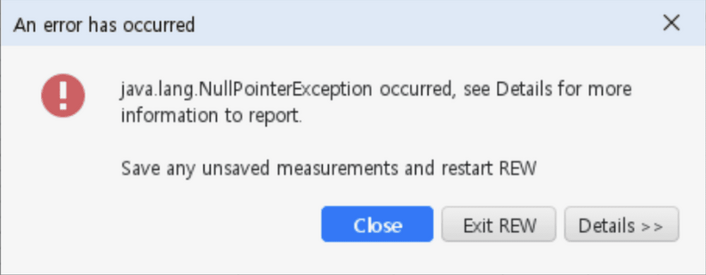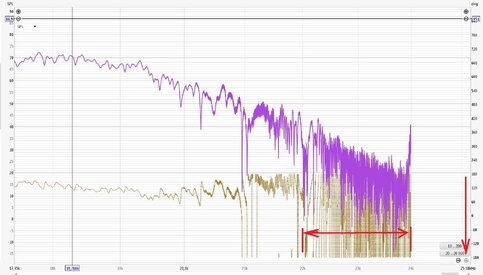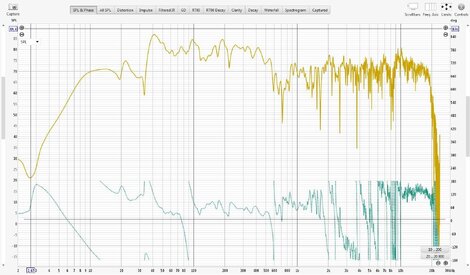-
AUDIO VIDEO PROCESSING, SETUP & ENVIRONMENTOfficial REW (Room EQ Wizard) Support Forum Audiolense User Forum Calibration Equipment Auto-EQ Platforms / Immersive Audio Codecs Video Display Technologies / Calibration AV System Setup and Support Listening Room / Home Theater Build Projects Room Acoustics and Treatments AV Showcase Movies / Music / TV / Streaming
-
AUDIO VIDEO DISCUSSION / EQUIPMENTHome Theater / Audio and Video - Misc Topics Essence For Hi Res Audio AV Equipment Advice and Pricing Awesome Deals and Budget AV Equipment AV Receivers / Processors / Amps UHD / Blu-ray / CD Players / Streaming Devices Two Channel Hi-Fi Equipment DIY Audio Projects Computer Systems - HTPC / Gaming HD and UHD Flat Screen Displays Projectors and Projection Screens AV Accessories Buy - Sell - Trade
Navigation
Install the app
How to install the app on iOS
Follow along with the video below to see how to install our site as a web app on your home screen.
Note: This feature may not be available in some browsers.
More options
You are using an out of date browser. It may not display this or other websites correctly.
You should upgrade or use an alternative browser.
You should upgrade or use an alternative browser.
V5.20.14 early access build
- Thread starter John Mulcahy
- Start date
- Status
- Not open for further replies.
John Mulcahy
REW Author
Thread Starter
- Joined
- Apr 3, 2017
- Posts
- 8,461
No, nothing deleted. Works for me on every graph.
Re-run REW and it works now.No, nothing deleted. Works for me on every graph.
I delete the temp file periodically, but this beta version seems to be especially slow. There are only 8 messages, but something is lagging.
Downgrade back to the previous version...
John Mulcahy
REW Author
Thread Starter
- Joined
- Apr 3, 2017
- Posts
- 8,461
Anything more than 7 days old in the temp folder is deleted automatically on shutdown. There's really nothing for me to work with to investigate "something is lagging", if you find any set of measurements that seems to cause issues or any particular action please let me know.
It was a file that was testing Align, so I deleted it earlier, so there is no record.Anything more than 7 days old in the temp folder is deleted automatically on shutdown. There's really nothing for me to work with to investigate "something is lagging", if you find any set of measurements that seems to cause issues or any particular action please let me know.
What I did was to make two messurement of Subwoofer using alignment tool to make several Align Sums(7-8?).
And since then everything has slowed down. Everything from clicking on a graph to looking at another graph.
John Mulcahy
REW Author
Thread Starter
- Joined
- Apr 3, 2017
- Posts
- 8,461
If there is some repeated calculation running you may see activity in the bottom right corner of the main window.
John Mulcahy
REW Author
Thread Starter
- Joined
- Apr 3, 2017
- Posts
- 8,461
If the behaviour is repeatable I can send you a debug build to try and work out hat is happening.What I did was to make two messurement of Subwoofer using alignment tool to make several Align Sums(7-8?).
serko70
Member
More
- Preamp, Processor or Receiver
- Marantz SR6015
- Main Amp
- Rotel Michi X3
- DAC
- Oppo 205
- Computer Audio
- Intel NUC
- Universal / Blu-ray / CD Player
- Oppo 205
- Streaming Subscriptions
- TIDAL, ROON
- Front Speakers
- Focal Kanta 2
- Center Channel Speaker
- Linn Trikan
- Surround Speakers
- Focal Dome Flax
- Surround Back Speakers
- Focal Dome Flax
- Front Height Speakers
- Focal Dome Flax
- Rear Height Speakers
- Focal Dome Flax
- Subwoofers
- Focal Sub Air
- Video Display Device
- LG 65 3D OLED
I have the same problem: CTRL + right click has stopped working. CTRL+Shift+left click still works. Restarting REW will probably fix it but just wanted to let you know.If the behaviour is repeatable I can send you a debug build to try and work out hat is happening.
Sometimes, Sometimes even if you don't perform any calculations, you can use a lot of CPU shares or slow down. (Even if the total number of messurement is only 3-4 from 256k basic sweap)If there is some repeated calculation running you may see activity in the bottom right corner of the main window.
The problem is that you can't reproduce this lag. I don't know exactly what causes it. Restarting REW like I wrote above will solve it, but I think I need some more optimization.
John Mulcahy
REW Author
Thread Starter
- Joined
- Apr 3, 2017
- Posts
- 8,461
Builds updated today to fix lag/interface issues:
- Fixed: Some actions could trigger repeated smoothing causing interface problems and lags
Good! I'll try!Builds updated today to fix lag/interface issues:
- Fixed: Some actions could trigger repeated smoothing causing interface problems and lags
Also In previous version, I got message error many tabs(Almost 80?90?)
I forgot to report to you, and accidentally turned off the error window. So I couldn't copy the details. Can you look into this alone?
Attachments
John Mulcahy
REW Author
Thread Starter
- Joined
- Apr 3, 2017
- Posts
- 8,461
In the Help menu please use "Generate diagnostic file" and either attach or send me the file that produces.I forgot to report to you
John Mulcahy
REW Author
Thread Starter
- Joined
- Apr 3, 2017
- Posts
- 8,461
Builds updated today with these changes:
The main focus is helping manage overlay graphs when there are many measurements. Measurements can be disabled, which will remove them from all overlay graphs and skip them when cycling through measurements with the next/previous shortcuts. That should make it easier to focus on the measurements of interest at the time. As the selected measurement changes it is highlighted on the overlay graphs, the highlight can be toggled with Ctrl+H.
The noise and distortion metrics are for the measurement as a whole and intended to help identify measurements which may be suffering from excessive distortion or level problems.
I have finally relented and added a larger memory allocation option, 3 GB, but there remains a risk that the OS may say no and REW will not launch, per the note shown on that installer page.
- Added: Noise and distortion levels are now calculated for sweep measurements and displayed in the Info window
- Added: Noise and distortion are checked when sweep measurements are made and a warning is shown if either is too high
- Added: When a measurement is selected its trace is highlighted on any displayed overlay graph
- Added: Clicking on the panel for the currently selected measurement toggles trace highlight on any displayed overlay graph
- Added: The Ctrl+H shortcut toggles trace highlight for the currently selected measurement on any displayed overlay graph
- Added: Measurements can be disabled or enabled by right clicking on the measurement's thumbnail. Disabled measurements cannot be selected, are skipped when using the next/previous measurement shortcuts (Alt+up/down and Ctrl+up/down) and are not shown in the legends of overlay graphs. All measurements can be re-enabled via an entry in the right-click menu of graph legends or using the Ctrl+E shortcut. All selected or all unselected measurements can be disabled via entries in the right-click menu of overlay graph legends. The Ctrl+D shortcut disables the currently selected measurement.
- Added: The installer has a 3 GB memory allocation option
The main focus is helping manage overlay graphs when there are many measurements. Measurements can be disabled, which will remove them from all overlay graphs and skip them when cycling through measurements with the next/previous shortcuts. That should make it easier to focus on the measurements of interest at the time. As the selected measurement changes it is highlighted on the overlay graphs, the highlight can be toggled with Ctrl+H.
The noise and distortion metrics are for the measurement as a whole and intended to help identify measurements which may be suffering from excessive distortion or level problems.
I have finally relented and added a larger memory allocation option, 3 GB, but there remains a risk that the OS may say no and REW will not launch, per the note shown on that installer page.
John Mulcahy
REW Author
Thread Starter
- Joined
- Apr 3, 2017
- Posts
- 8,461
Sorry, I can't understand what the issue is. Perhaps an image would help. The minimum span for the frequency axis is 5 Hz.
John Mulcahy
REW Author
Thread Starter
- Joined
- Apr 3, 2017
- Posts
- 8,461
The button is disabled when the span for the log axis is about half an octave. Greater zoom is possible by switching the axis to linear or using the mousewheel on the axis.
It works. Thank you.using the mousewheel on the axis
Another wish. Is it possible to make in all tabs where there is a zero value of the unit of the vertical axis, the axis of this zero value is 2 pixels? Slightly thicker than grid. For example, on the SPL tab, make the axis 0 degrees of phase 2 pixels. Or, on the impulse tab, make the axis of the zero value of the amplitude 2 pixels. Like that. So that this axis does not interfere, you can not bring it to the end on the right and left. But I don't think it will interfere.
Attachments
davide.bortolami-sb
Registered
- Joined
- Apr 20, 2021
- Posts
- 13
Hi John,
I would really appreciate a feature that allows to automatically take multiple sweep measurements stepping the amplitude of the signal.
I currently do this manually, but it is very tedious and time-consuming.
Here are two uses particularly dear to me:
- Test speakers at different power levels, understanding when they start to distort, and how. For speaker designers, this is particularly important to understand how to address the issues
- Test DRC filters
- Test amplifiers at different power levels (the stepped sine measurement is fine for this, but the sweep would be faster)
- Find at what SPL things start to rattle, rub&buzz
I would really appreciate a feature that allows to automatically take multiple sweep measurements stepping the amplitude of the signal.
I currently do this manually, but it is very tedious and time-consuming.
Here are two uses particularly dear to me:
- Test speakers at different power levels, understanding when they start to distort, and how. For speaker designers, this is particularly important to understand how to address the issues
- Test DRC filters
- Test amplifiers at different power levels (the stepped sine measurement is fine for this, but the sweep would be faster)
- Find at what SPL things start to rattle, rub&buzz
Hi John,
It looks like the phase response is calculated differently between version 5.20.14 and 5.20.13 when applying smoothing. There are significant differencies between the phase responses calculated by the two versions at higher frequencies (>1 kHz). Is this due to the changes in phase smoothing that you have incorporated into the newer version? Do you advise that the use of version 5.20.13 be deprecated?
It looks like the phase response is calculated differently between version 5.20.14 and 5.20.13 when applying smoothing. There are significant differencies between the phase responses calculated by the two versions at higher frequencies (>1 kHz). Is this due to the changes in phase smoothing that you have incorporated into the newer version? Do you advise that the use of version 5.20.13 be deprecated?
For instance, below is the phase response of the same speaker between the two versions when variable smoothing is applied but the differencies are evident across all smoothing options.Hi John,
It looks like the phase response is calculated differently between version 5.20.14 and 5.20.13 when applying smoothing. There are significant differencies between the phase responses calculated by the two versions at higher frequencies (>1 kHz). Is this due to the changes in phase smoothing that you have incorporated into the newer version? Do you advise that the use of version 5.20.13 be deprecated?
Version 5.20.14ea64
Version 5.20.13
davide.bortolami-sb
Registered
- Joined
- Apr 20, 2021
- Posts
- 13
Another feature request, this one might be quite difficult!
Please support M-Noise measurement, according to AES75-2023
Please support M-Noise measurement, according to AES75-2023
Norixone
Registered
- Joined
- Feb 26, 2021
- Posts
- 2
More
- Preamp, Processor or Receiver
- Yamaha CX-A5100
- Main Amp
- Onkyo M-5000R
- Additional Amp
- Rotel RMB 1512
- DAC
- Auralic Vega
- Computer Audio
- Intel i5
- Universal / Blu-ray / CD Player
- Oppo UDP-203
- Front Speakers
- ML ESL11
- Center Channel Speaker
- ML ESL C
- Surround Speakers
- ML ElectroMotion IW
- Surround Back Speakers
- ML ElectroMotion IW
- Front Height Speakers
- ML ElectroMotion IW
- Rear Height Speakers
- ML ElectroMotion IW
- Subwoofers
- Rythmik F12SE
- Screen
- 100"
- Video Display Device
- Optoma UHZ65
Hello everyone. I am having an issue with the beta release. I am using an Umik-2 and the LFE channel seemds to be down by 10 dB. In other words, the output of the LFE channel is the same as all other channels, which was not the case with the latest offical version. I know about the possibility of selecting the -10dB option in the measurment menu, but I have not flagged it and still get the -10dB. The LFE channel is working correctly as I have tried Dolby discs and files that provide a pink noise for all channels including the LFE and all is well. Any ideas on what may be causing the issue?
@John Mulcahy congratulations for the latest REW version. It has a great UI and the auto EQ is incredible.
@John Mulcahy congratulations for the latest REW version. It has a great UI and the auto EQ is incredible.
John Mulcahy
REW Author
Thread Starter
- Joined
- Apr 3, 2017
- Posts
- 8,461
Yes, that's why it was implemented.Is this due to the changes in phase smoothing that you have incorporated into the newer version?
Yes.Do you advise that the use of version 5.20.13 be deprecated?
John Mulcahy
REW Author
Thread Starter
- Joined
- Apr 3, 2017
- Posts
- 8,461
Are you using the latest build? It is updated frequently, the links in the first post always point to the latest build.I am having an issue with the beta release. I am using an Umik-2 and the LFE channel seemds to be down by 10 dB
- Status
- Not open for further replies.
Popular tags
20th century fox
4k blu-ray
4k uhd
4k ultrahd
action
adventure
animated
animation
bass
blu-ray
calibration
comedy
comics
denon
dirac
dirac live
disney
dolby atmos
drama
fantasy
hdmi 2.1
home theater
horror
kaleidescape
klipsch
lionsgate
marantz
movies
onkyo
paramount
pioneer
rew
romance
sci-fi
scream factory
shout factory
sony
stormaudio
subwoofer
svs
terror
thriller
uhd
ultrahd
ultrahd 4k
universal
value electronics
warner
warner brothers
well go usa