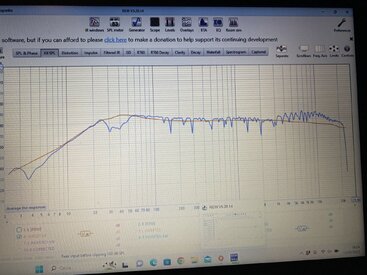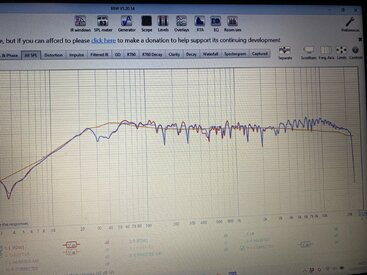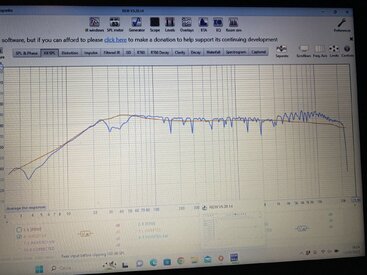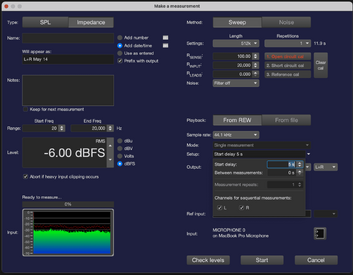@John Mulcahy, I broke it again. 5.20.14ea58 working in the Overlays>Impulse graph and clicked on 'Remove IR delay':

-
AUDIO VIDEO PROCESSING, SETUP & ENVIRONMENTOfficial REW (Room EQ Wizard) Support Forum Audiolense User Forum Calibration Equipment Auto-EQ Platforms / Immersive Audio Codecs Video Display Technologies / Calibration AV System Setup and Support Listening Room / Home Theater Build Projects Room Acoustics and Treatments AV Showcase Movies / Music / TV / Streaming
-
AUDIO VIDEO DISCUSSION / EQUIPMENTHome Theater / Audio and Video - Misc Topics Essence For Hi Res Audio AV Equipment Advice and Pricing Awesome Deals and Budget AV Equipment AV Receivers / Processors / Amps UHD / Blu-ray / CD Players / Streaming Devices Two Channel Hi-Fi Equipment DIY Audio Projects Computer Systems - HTPC / Gaming HD and UHD Flat Screen Displays Projectors and Projection Screens AV Accessories Buy - Sell - Trade
Navigation
Install the app
How to install the app on iOS
Follow along with the video below to see how to install our site as a web app on your home screen.
Note: This feature may not be available in some browsers.
More options
You are using an out of date browser. It may not display this or other websites correctly.
You should upgrade or use an alternative browser.
You should upgrade or use an alternative browser.
V5.20.14 early access build
- Thread starter John Mulcahy
- Start date
- Status
- Not open for further replies.
John Mulcahy
REW Author
Thread Starter
- Joined
- Apr 3, 2017
- Posts
- 8,463
Fixed for the next build.
Hello, I write from Italy, I apologize for my English.
I've done OCA's guide for inverted convolution with great results. I have now downloaded the latest version of rew 5.20.14 and redid the procedure with the updates mentioned by OCA.
In the inversion procedure now it is necessary to set the target on AUTO and not on 3.6 dB. The problem is that L CORRECTED is not aligned to the target but about 3 db above it! What am I doing wrong?
My correction is 55hz-1900hz.
I attach photos:
I've done OCA's guide for inverted convolution with great results. I have now downloaded the latest version of rew 5.20.14 and redid the procedure with the updates mentioned by OCA.
In the inversion procedure now it is necessary to set the target on AUTO and not on 3.6 dB. The problem is that L CORRECTED is not aligned to the target but about 3 db above it! What am I doing wrong?
My correction is 55hz-1900hz.
I attach photos:
Attachments
oneartist
New Member
- Joined
- Apr 7, 2023
- Posts
- 10
More
- Preamp, Processor or Receiver
- Lyngdorf MP60 2.1
- Main Amp
- Musical Fidelity M8 500
- Additional Amp
- Odyssey Stratus
- Other Amp
- ond NAD Stereo
- Computer Audio
- Apple Logic Pro
- Universal / Blu-ray / CD Player
- Oppo 205
- Streaming Equipment
- MP 60 2.1
- Streaming Subscriptions
- Audirvana Studio, Tidal
- Front Speakers
- Magnepan 3.6
- Center Channel Speaker
- Mackie 874 monitor
- Surround Speakers
- Magnepan 1.7
- Surround Back Speakers
- Magnepan Mc1
- Subwoofers
- Rythmik F12SE, GR Research Open Baffle, REL T/5x
- Screen
- OLED
- Video Display Device
- LG 65 "
I am understanding time alignment and summing measurements of subs of one miniDSP unit using REW. But I have three units, two balanced FLEX and one 2X4 HD. One FLEX has two LFE subs, the other FLEX has L&R rear subs and the 2X4 HD has L&R Front subs. How do you sum the miniDSP units? Any help
appreciated.
appreciated.
@John Mulcahy, is the below a valid selection in the RT60 filter controls?

I don't recall it working like that in prior builds.
I don't recall it working like that in prior builds.
serko70
Member
More
- Preamp, Processor or Receiver
- Marantz SR6015
- Main Amp
- Rotel Michi X3
- DAC
- Oppo 205
- Computer Audio
- Intel NUC
- Universal / Blu-ray / CD Player
- Oppo 205
- Streaming Subscriptions
- TIDAL, ROON
- Front Speakers
- Focal Kanta 2
- Center Channel Speaker
- Linn Trikan
- Surround Speakers
- Focal Dome Flax
- Surround Back Speakers
- Focal Dome Flax
- Front Height Speakers
- Focal Dome Flax
- Rear Height Speakers
- Focal Dome Flax
- Subwoofers
- Focal Sub Air
- Video Display Device
- LG 65 3D OLED
Hi, this particular forum area is for REW early access version bug reporting only.Hello, I write from Italy, I apologize for my English.
I've done OCA's guide for inverted convolution with great results. I have now downloaded the latest version of rew 5.20.14 and redid the procedure with the updates mentioned by OCA.
In the inversion procedure now it is necessary to set the target on AUTO and not on 3.6 dB. The problem is that L CORRECTED is not aligned to the target but about 3 db above it! What am I doing wrong?
My correction is 55hz-1900hz.
I attach photos:
The correction effect of your convolution files created from 1/A-MP calculations will not change. If you have further questions, please create a new query in the forum.
Ok but it is a bug in early access version because in the 5.13 version there wasn’t this problem of 3 db over targetHi, this particular forum area is for REW early access version bug reporting only.
The correction effect of your convolution files created from 1/A-MP calculations will not change. If you have further questions, please create a new query in the forum.
John Mulcahy
REW Author
Thread Starter
- Joined
- Apr 3, 2017
- Posts
- 8,463
There isn't enough information for me to investigate. Please explain what you did, what result you expected and what result you got. Please attach the mdat file you used.I've done OCA's guide for inverted convolution with great results. I have now downloaded the latest version of rew 5.20.14 and redid the procedure with the updates mentioned by OCA.
In the inversion procedure now it is necessary to set the target on AUTO and not on 3.6 dB. The problem is that L CORRECTED is not aligned to the target but about 3 db above it! What am I doing wrong?
My correction is 55hz-1900hz.
John Mulcahy
REW Author
Thread Starter
- Joined
- Apr 3, 2017
- Posts
- 8,463
Why would you want to sum them? The rear subs align to the rear speakers, the front subs to the fronts.I am understanding time alignment and summing measurements of subs of one miniDSP unit using REW. But I have three units, two balanced FLEX and one 2X4 HD. One FLEX has two LFE subs, the other FLEX has L&R rear subs and the 2X4 HD has L&R Front subs. How do you sum the miniDSP units?
John Mulcahy
REW Author
Thread Starter
- Joined
- Apr 3, 2017
- Posts
- 8,463
Yes, that's how it has always worked. The alternative would be to have 3 choices, Forward filtering, time-reversed or zero phase, probably clearer.is the below a valid selection in the RT60 filter controls?

I don't recall it working like that in prior builds.
I did this:There isn't enough information for me to investigate. Please explain what you did, what result you expected and what result you got. Please attach the mdat file you used.
In particular in this version of rew:
"As of May 2023, REW early access version has evolved from version 11 to version 61 and is still work in progress.
Many new tools were added and there were some revisions to some operations. The important changes relevant to
this tutorial are as follows:
• You can now take multiple measurements at different microphone positions and cross correlation align
them to the central position and then vector average and use this average as your speaker response to be
corrected. It will help eliminate some local reflections and might result in more uniform bass response
around the central listening area.
• Additionally, you can “cross corr align” left and right speaker measurements between each other so you
don’t have to deal with the manual alignment process explained in this tutorial. You can simply continue the
correction process after that. Precise central mic position is not important unless you’re trying to eliminate
comb filtering between left and right speakers and measuring them together.
• “A over B” trace arithmetic operation has been revised slightly. It now produces the resulting impulse at
around -40dB. The process is still the same. The only difference needed is to tick Auto for target level when
you’re calculating 1/A. 1/A division results will have a “Target Level” written by REW in the notes section of
the results. Make sure you increase/decrease the SPL level of one of the 1/A calculations (from
Measurement Actions) such that left and right 1/A Target levels will be equal:
Example:
Left speaker 1/A operation result: Right speaker 1/A operation result:
You will need to add 36.3 – 36.0 = +0.3dB to Left speaker 1/A division before you generate their minimum phase versions."
With the previous version no problem, and L-R CORRECTED are perfect in target, with new version L-R CORRECTED are not alineated in target.....but 3 db above.
I attach my file.
THANK YOU!! Your program is fabulous.
Attachments
davide.bortolami-sb
Registered
- Joined
- Apr 20, 2021
- Posts
- 13
Hi John,
I have an idea for a cool REW feature, please let me know what you think.
1. Play a sine on a speaker using the REW generator
2. acquire the signal it with a mic
3. filter out N harmonics using N sharp notch filters linked to the frequency of the generator
4. Play the sound back on a pair of well-soundproofed headphones
This would be often preceded by a CSD analysis to find resonances. Then, the user can go around with a microphone, bang, poke, move, put pressure, tape down stuff, or do whatever it's needed to find resonances/rattling/air-leaks with an immediate audio feedback.
PS: Big thanks for REW! it's my favourite audio engineering software.
I have an idea for a cool REW feature, please let me know what you think.
1. Play a sine on a speaker using the REW generator
2. acquire the signal it with a mic
3. filter out N harmonics using N sharp notch filters linked to the frequency of the generator
4. Play the sound back on a pair of well-soundproofed headphones
This would be often preceded by a CSD analysis to find resonances. Then, the user can go around with a microphone, bang, poke, move, put pressure, tape down stuff, or do whatever it's needed to find resonances/rattling/air-leaks with an immediate audio feedback.
PS: Big thanks for REW! it's my favourite audio engineering software.
Last edited:
oneartist
New Member
- Joined
- Apr 7, 2023
- Posts
- 10
More
- Preamp, Processor or Receiver
- Lyngdorf MP60 2.1
- Main Amp
- Musical Fidelity M8 500
- Additional Amp
- Odyssey Stratus
- Other Amp
- ond NAD Stereo
- Computer Audio
- Apple Logic Pro
- Universal / Blu-ray / CD Player
- Oppo 205
- Streaming Equipment
- MP 60 2.1
- Streaming Subscriptions
- Audirvana Studio, Tidal
- Front Speakers
- Magnepan 3.6
- Center Channel Speaker
- Mackie 874 monitor
- Surround Speakers
- Magnepan 1.7
- Surround Back Speakers
- Magnepan Mc1
- Subwoofers
- Rythmik F12SE, GR Research Open Baffle, REL T/5x
- Screen
- OLED
- Video Display Device
- LG 65 "
Thank you. The tutorial I was following made one virtual sub out of all four corners of his room. But he was doing it all from one 2X4 HD. I have two balanced FLEX and one 2X4 HD. I see that miniDSP has produced a new software called Device Console that combines FLEX and 2X4 HD. I'll check it out after we return from a trip. I'm 76 and these are all new tricks to an old dog.Why would you want to sum them? The rear subs align to the rear speakers, the front subs to the fronts.
John Mulcahy
REW Author
Thread Starter
- Joined
- Apr 3, 2017
- Posts
- 8,463
Builds updated today with these changes:
- Changed: In impulse alignment mode the alignment tool will invert measurement B if required
- Changed: RT60 and impulse filtering choices are made via a combo box instead of check boxes for reverse or zero phase filtering
- Fixed: Loading a sweep file on the Measure dialog for file playback did not update the capture sample rate
- Fixed: Trace option thick stroke choice was not reflected on graph image captures
- Fixed: Sweep measurements of the LFE output used a 10 dB lower sweep level even if that option was not selected
- Fixed: Sequential measurements used the LFE end frequency setting even if that option was not selected
- Fixed: The LFE end frequency setting was only used during sequential measurements
- Fixed: NPE could occur when removing IR delay from filtered impulse responses
John Mulcahy
REW Author
Thread Starter
- Joined
- Apr 3, 2017
- Posts
- 8,463
I'm not sure I entirely follow, but I'd guess that is something you could do with Audacity.I have an idea for a cool REW feature, please let me know what you think.
1. Play a sine on a speaker using the REW generator
2. acquire the signal it with a mic
3. filter out N harmonics using N sharp notch filters linked to the frequency of the generator
4. Play the sound back on a pair of well-soundproofed headphones
This would be often preceded by a CSD analysis to find resonances. Then, the user can go around with a microphone, bang, poke, move, put pressure, tape down stuff, or do whatever it's needed to find resonances/rattling/air-leaks with an immediate audio feedback.
John Mulcahy
REW Author
Thread Starter
- Joined
- Apr 3, 2017
- Posts
- 8,463
That really doesn't help me much. A file of 10 measurements, which seems to be missing some of the intermediate results, and a 17 page process leaves me with no idea about where you believe the behaviour has changed. I'd like to help, but please reduce things to the absolute minimum required to show what you think has changed so I have some chance.With the previous version no problem, and L-R CORRECTED are perfect in target, with new version L-R CORRECTED are not alineated in target.....but 3 db above.
davide.bortolami-sb
Registered
- Joined
- Apr 20, 2021
- Posts
- 13
My bad, I'll try re-explain it betterI'm not sure I entirely follow, but I'd guess that is something you could do with Audacity.
Consider this situation: You're using REW to test a speaker cabinet or a speaker mounted on a stand or a piece of furniture. Or, like me, you design electronic devices that have speakers in them.
Your objective is to identify any of the following issues:
- Something rattling in the speaker. This could occur if, for instance, you've assembled the speaker yourself and a cable is touching the chassis, or a small piece of wire insulation is lost within it.
- Something resonating, such as a panel on the speaker cabinet.
- An air leak in the speaker.
- Your speaker stand is resonating at a particular frequency.
Typically, you would follow these steps:
- Conduct a CSD measurement.
- Identify the resonant frequencies from the CSD.
- Play a sine wave at the fundamental frequency of one of the resonances, utilizing the "frequency tracks cursor" function.
- Find the source of the problem. This often involves physical inspection and adjustments such as applying pressure to different parts, taping things down, or adding small pieces of felt, until the issue is resolved.
I suggest a feature that I'll refer to as "Safe Stethoscope". When you click a "stethoscope" icon in the RTA window, a popup appears with the following options:
- Output Device: This allows you to select an output device, different from the one used by the generator.
- F: Fundamental Frequency of the Filter.
- Frequency Tracks Cursor: This locks the previous field, and the frequency is derived from the cursor, similar to the generator window.
- N: The number of harmonics filtered.
- Play On/Off.
By doing this, you can use a microphone to locate the sources of these problems in a fraction of the time, without endangering your hearing. Basically, you can listen to the "side effects" of the signal you're playing on the speakers, without the main signal deafening you.
I have tested this method and it works very well, however, the amount of setup necessary on most software makes it impractical. I see this as something that would augment the current functionality and complement the RTA, the CSD analysis and the generator quite well for this kind of audio-troubleshooting work.
Last edited:
I only did a single measurement for L and R. If I do A*B (L * L INVERTED) to see the correction with respect to the target, I notice that the created curve is not aligned with the target! but it is about 3 db higher:That really doesn't help me much. A file of 10 measurements, which seems to be missing some of the intermediate results, and a 17 page process leaves me with no idea about where you believe the behaviour has changed. I'd like to help, but please reduce things to the absolute minimum required to show what you think has changed so I have some chance.
Attachments
davide.bortolami-sb
Registered
- Joined
- Apr 20, 2021
- Posts
- 13
On an unrelated note to my previous message:
There is a small bug in the UI. The "Setup" dropdown is not greyed out in impedance mode.
From having played with the new sequential/multiple measurement function, I would recommend simplifying the UI a bit:
- Remove the "Mode" dropdown
- Leave the user free to select multiple measurements AND sequential measurements at the same time in the setup dropdown. This also would make it easier for people with multiple channel systems to take multiple measurements.
There is a small bug in the UI. The "Setup" dropdown is not greyed out in impedance mode.
From having played with the new sequential/multiple measurement function, I would recommend simplifying the UI a bit:
- Remove the "Mode" dropdown
- Leave the user free to select multiple measurements AND sequential measurements at the same time in the setup dropdown. This also would make it easier for people with multiple channel systems to take multiple measurements.
Attachments
John Mulcahy
REW Author
Thread Starter
- Joined
- Apr 3, 2017
- Posts
- 8,463
I understand, but that doesn't explain where in the process a difference emerges and whether that difference is a result of Serko's process, your application of it, or something in REW.With the previous version of rew the result of A*B is exactly aligned with the target.
John Mulcahy
REW Author
Thread Starter
- Joined
- Apr 3, 2017
- Posts
- 8,463
That would require major changes in REW for what looks like a very niche application.This allows you to select an output device, different from the one used by the generator
John Mulcahy
REW Author
Thread Starter
- Joined
- Apr 3, 2017
- Posts
- 8,463
Impedance measurements can have a start delay.The "Setup" dropdown is not greyed out in impedance mode
1 bug report and 1 feedback request
Bug : In preference, Already Checked "Minidsp"

This applies well to all single measurements.
However, if create a Vector Average, it is set to Generic by default. (RMS average has not been tested)
Of course, you can change it yourself every time. But I report it because it looks like a bug.
Request 1 :

Whenever you click the first message action or Trace after running REW, a window appears in the top left corner of the screen.
As expected, if I drag this every time and leave it where I want it to be, it stays while I run REW, but when I run REW again, the window pops up again at the corner.
It would be nice if it would give the user the option to appear in the middle of the screen.
Request 2 :

At the bottom of the screen, you can create a preset of the frequency response you want.
Like these features, could you create about 2-3 preset buttons for IR Windows or create a separate preset storage window?
Test specific IR window values by typing them every time.
Bug : In preference, Already Checked "Minidsp"
This applies well to all single measurements.
However, if create a Vector Average, it is set to Generic by default. (RMS average has not been tested)
Of course, you can change it yourself every time. But I report it because it looks like a bug.
Request 1 :
Whenever you click the first message action or Trace after running REW, a window appears in the top left corner of the screen.
As expected, if I drag this every time and leave it where I want it to be, it stays while I run REW, but when I run REW again, the window pops up again at the corner.
It would be nice if it would give the user the option to appear in the middle of the screen.
Request 2 :
At the bottom of the screen, you can create a preset of the frequency response you want.
Like these features, could you create about 2-3 preset buttons for IR Windows or create a separate preset storage window?
Test specific IR window values by typing them every time.
John Mulcahy
REW Author
Thread Starter
- Joined
- Apr 3, 2017
- Posts
- 8,463
Thanks, I have fixed that for the next build.if create a Vector Average, it is set to Generic by default.
In 5.20.14 the IR presets are accessed through the IR windows dialog which has "Show presets" and "Save settings as preset" buttons.could you create about 2-3 preset buttons for IR Windows or create a separate preset storage window
- Status
- Not open for further replies.
Popular tags
20th century fox
4k blu-ray
4k uhd
4k ultrahd
action
adventure
animated
animation
bass
blu-ray
calibration
comedy
comics
denon
dirac
dirac live
disney
dolby atmos
drama
fantasy
hdmi 2.1
home theater
horror
kaleidescape
klipsch
lionsgate
marantz
movies
onkyo
paramount
pioneer
rew
romance
sci-fi
scream factory
shout factory
sony
stormaudio
subwoofer
svs
terror
thriller
uhd
ultrahd
ultrahd 4k
universal
value electronics
warner
warner brothers
well go usa