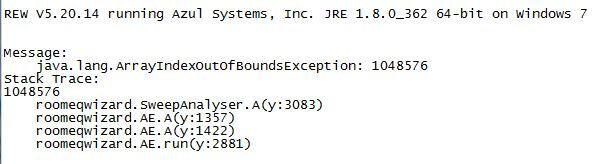Thanks!Understood, I have fixed that for the next build. It was also looking at data across the whole span instead of the displayed range, that has been fixed as well.
-
AUDIO VIDEO PROCESSING, SETUP & ENVIRONMENTOfficial REW (Room EQ Wizard) Support Forum Audiolense User Forum Calibration Equipment Auto-EQ Platforms / Immersive Audio Codecs Video Display Technologies / Calibration AV System Setup and Support Listening Room / Home Theater Build Projects Room Acoustics and Treatments AV Showcase Movies / Music / TV / Streaming
-
AUDIO VIDEO DISCUSSION / EQUIPMENTHome Theater / Audio and Video - Misc Topics Essence For Hi Res Audio AV Equipment Advice and Pricing Awesome Deals and Budget AV Equipment AV Receivers / Processors / Amps UHD / Blu-ray / CD Players / Streaming Devices Two Channel Hi-Fi Equipment DIY Audio Projects Computer Systems - HTPC / Gaming HD and UHD Flat Screen Displays Projectors and Projection Screens AV Accessories Buy - Sell - Trade
Navigation
Install the app
How to install the app on iOS
Follow along with the video below to see how to install our site as a web app on your home screen.
Note: This feature may not be available in some browsers.
More options
You are using an out of date browser. It may not display this or other websites correctly.
You should upgrade or use an alternative browser.
You should upgrade or use an alternative browser.
V5.20.14 early access build
- Thread starter John Mulcahy
- Start date
- Status
- Not open for further replies.
John Mulcahy
REW Author
Thread Starter
- Joined
- Apr 3, 2017
- Posts
- 9,096
Funny, it was requested by one of the world's largest professional audio manufacturers. They seem to like it.it seems to me, few people will be interested in this tool
They're too happy because they didn't have cool software like REW before. They just haven't gotten to where I'm at yet. Let's wait a bit.one of the world's largest professional audio manufacturers




boxerfan88
Registered
- Joined
- Aug 18, 2019
- Posts
- 33
More
- Preamp, Processor or Receiver
- Yamaha RX-A3030
- Main Amp
- DA&T A38 Integrated
- Front Speakers
- Usher Mini Dancer 2
- Center Channel Speaker
- Usher
- Surround Speakers
- Bose
- Subwoofers
- Orisun DD12
- Video Display Device
- Samsung Plasma TV
Hi John,
After installing 5.20.14ea43, upon startup throws the following error:

I reverted back to V5.20.14ea39, all good now...
After installing 5.20.14ea43, upon startup throws the following error:
REW V5.20.14 running Azul Systems, Inc. JRE 1.8.0_362 64-bit on Windows 10 Locale: language en, keyboard US, windows-1252 at 96 DPI
Message:
java.lang.IndexOutOfBoundsException: The input index must be in [0,2): -1
Stack Trace:
The input index must be in [0,2): -1
com.synthbot.jasiohost.AsioDriver.getChannelInput(Unknown Source)
roomeqwizard.D.J(y:1790)
roomeqwizard.D.C(y:3271)
roomeqwizard.RI.ω(y:718)
roomeqwizard.D.q(y:305)
roomeqwizard.D.E(y:3014)
roomeqwizard.D$3.done(y:1203)
javax.swing.SwingWorker$5.run(SwingWorker.java:737)
javax.swing.SwingWorker$DoSubmitAccumulativeRunnable.run(SwingWorker.java:832)
sun.swing.AccumulativeRunnable.run(AccumulativeRunnable.java:112)
javax.swing.SwingWorker$DoSubmitAccumulativeRunnable.actionPerformed(SwingWorker.java:842)
javax.swing.Timer.fireActionPerformed(Timer.java:313)
javax.swing.Timer$DoPostEvent.run(Timer.java:245)
java.awt.event.InvocationEvent.dispatch(InvocationEvent.java:311)
java.awt.EventQueue.dispatchEventImpl(EventQueue.java:758)
java.awt.EventQueue.access$500(EventQueue.java:97)
java.awt.EventQueue$3.run(EventQueue.java:709)
java.awt.EventQueue$3.run(EventQueue.java:703)
java.security.AccessController.doPrivileged(Native Method)
java.security.ProtectionDomain$JavaSecurityAccessImpl.doIntersectionPrivilege(ProtectionDomain.java:74)
java.awt.EventQueue.dispatchEvent(EventQueue.java:728)
java.awt.EventDispatchThread.pumpOneEventForFilters(EventDispatchThread.java:205)
java.awt.EventDispatchThread.pumpEventsForFilter(EventDispatchThread.java:116)
java.awt.EventDispatchThread.pumpEventsForHierarchy(EventDispatchThread.java:105)
java.awt.EventDispatchThread.pumpEvents(EventDispatchThread.java:101)
java.awt.EventDispatchThread.pumpEvents(EventDispatchThread.java:93)
java.awt.EventDispatchThread.run(EventDispatchThread.java:82)
I reverted back to V5.20.14ea39, all good now...
John Mulcahy
REW Author
Thread Starter
- Joined
- Apr 3, 2017
- Posts
- 9,096
Builds updated today with these changes:
- Changed: Set USB mic to unity gain if volume control allowed, previously was only set to unity gain if gain was below unity
- Fixed: Distortion graph Fit Y to data did not take account of which traces were displayed
- Fixed: When MME was selected as the FlexASIO driver type the input and output boxes had entries for both MME and DirectSound
- Fixed: Array index out of bounds on startup when using ASIO drivers
John Mulcahy
REW Author
Thread Starter
- Joined
- Apr 3, 2017
- Posts
- 9,096
Fixed in today's update.After installing 5.20.14ea43, upon startup throws the following error
Is this an okay place to ask about fixing the "Animate measurements list" option, and maybe have an option to not dynamically resize the tabs in the measurement list? Removing a measurement makes things slide around and fade out regardless of what the animation option is set to, and its quite slow and annoying, especially when the list dynamically resizes and the next X you want to click might not even be in the same place. Thanks.
John Mulcahy
REW Author
Thread Starter
- Joined
- Apr 3, 2017
- Posts
- 9,096
I have fixed "Animate measurements list" not being respected when deleting for the next build. There will usually be a change in how much the panes overlap, until there are few enough measurements that the whole of the graph thumbnail is visible. A faster way to remove multiple measurements is to use the "Remove selected measurements" option in the right click menu of the All SPL graph and the overlay graphs.
John Mulcahy
REW Author
Thread Starter
- Joined
- Apr 3, 2017
- Posts
- 9,096
The appearance of the impulse response might give an idea of a clock rate difference, or a slope in the HF group delay, but that is usually difficult to make out in an acoustic measurement.
John Mulcahy
REW Author
Thread Starter
- Joined
- Apr 3, 2017
- Posts
- 9,096
Fixed for the next build.
John Mulcahy
REW Author
Thread Starter
- Joined
- Apr 3, 2017
- Posts
- 9,096
Please post the text of error messages, not images. There is a button on the dialog to copy the text to the clipboard.
John Mulcahy
REW Author
Thread Starter
- Joined
- Apr 3, 2017
- Posts
- 9,096
Thanks, fixed in ea45.
John Mulcahy
REW Author
Thread Starter
- Joined
- Apr 3, 2017
- Posts
- 9,096
Builds updated today with these changes:
- Changed: Faster CWT calculation for systems with 2 or more cores and at least 256 MB memory remaining available for allocation
- Fixed: Deleting measurements caused animated list changes even if "Animate measurements list" was not selected in the View preferences
- Fixed: Changing the displayed parameter on the Overlay RT60 graph selected all traces
- Fixed: The Merge trace arithmetic operation tried to produce a result with an IR when one of the measurements being merged only had magnitude data
- Fixed: Impedance measurements with noise filter generated index out of bounds error
The noise filter was turned off.mpedance measurements with noise filter
Is there any option that should have an impact on the saving of settings in the "Generate minimum phase" window? I could've sworn in 5.20.13 it always defaulted to the first two options, include and replicate, both checked whenever REW is restarted. After upgrading to .14, include would maintain its value between restarts, while replicate would always return to being unchecked. I wanted to see if I was just remembering incorrectly, so I reinstalled .13 to a separate directory, and it kept this same behavior. I went back to .14, and it continued to stay this way. I then did "Delete preferences and shut down", and now it's back to the way it used to be, with include and replicate becoming checked by default after a restart. I don't see any settings that seem like they would be related to this, but I also can't say for sure which behavior is intended for these settings.
John Mulcahy
REW Author
Thread Starter
- Joined
- Apr 3, 2017
- Posts
- 9,096
Include cal file effects is a preference setting and remembered on the next startup.
The Replicate data and Apply frequency warping check boxes were initialised incorrectly when the dialog was first created, they would be set the same as the option to add HF tail. I've fixed that for the next build. The settings are saved in the measurement they are used on, selecting a measurement that has had min phase generation used on it (and been saved afterwards) will configure the dialog as it was for that measurement.
The Replicate data and Apply frequency warping check boxes were initialised incorrectly when the dialog was first created, they would be set the same as the option to add HF tail. I've fixed that for the next build. The settings are saved in the measurement they are used on, selecting a measurement that has had min phase generation used on it (and been saved afterwards) will configure the dialog as it was for that measurement.
Great timing, John. I was just playing with it a little more and came to a conclusion that was pretty close to that, and your explanation confirms it. I was having a little trouble wrapping my head around it at first I guess. Thanks for the clarification as well as the fixes.
John Mulcahy
REW Author
Thread Starter
- Joined
- Apr 3, 2017
- Posts
- 9,096
Thanks. A little odd, but I've put in some code to guard against it in any case.
Is there (or could there be?) any way to generate minimum phase for more than one measurement at a time? Being able to do a bunch all at once sure would be a time/click saver sometimes. Perhaps even an option to do it automatically after completing a measurement?
John Mulcahy
REW Author
Thread Starter
- Joined
- Apr 3, 2017
- Posts
- 9,096
Tail settings tend to be specific to each measurement. Can you explain what you are using the minimum phase response for?
- Status
- Not open for further replies.
Popular tags
20th century fox
4k blu-ray
4k uhd
4k ultrahd
action
adventure
animated
animation
bass
blu-ray
calibration
comedy
comics
denon
dirac
dirac live
disney
dolby atmos
drama
fantasy
hdmi 2.1
home theater
horror
kaleidescape
klipsch
lionsgate
marantz
movies
onkyo
paramount
pioneer
rew
romance
sci-fi
scream factory
shout factory
sony
stormaudio
subwoofer
svs
terror
thriller
uhd
ultrahd
ultrahd 4k
universal
value electronics
warner
warner brothers
well go usa