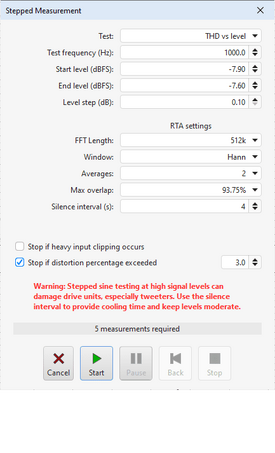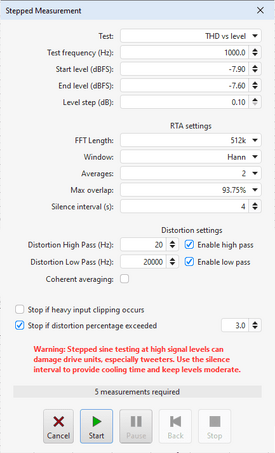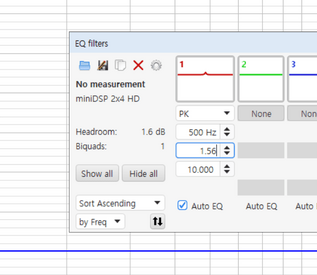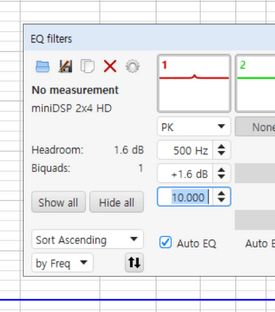-
AUDIO VIDEO PROCESSING, SETUP & ENVIRONMENTOfficial REW (Room EQ Wizard) Support Forum Audiolense User Forum Calibration Equipment Auto-EQ Platforms / Immersive Audio Codecs Video Display Technologies / Calibration AV System Setup and Support Listening Room / Home Theater Build Projects Room Acoustics and Treatments AV Showcase Movies / Music / TV / Streaming
-
AUDIO VIDEO DISCUSSION / EQUIPMENTHome Theater / Audio and Video - Misc Topics Essence For Hi Res Audio AV Equipment Advice and Pricing Awesome Deals and Budget AV Equipment AV Receivers / Processors / Amps UHD / Blu-ray / CD Players / Streaming Devices Two Channel Hi-Fi Equipment DIY Audio Projects Computer Systems - HTPC / Gaming HD and UHD Flat Screen Displays Projectors and Projection Screens AV Accessories Buy - Sell - Trade
Navigation
Install the app
How to install the app on iOS
Follow along with the video below to see how to install our site as a web app on your home screen.
Note: This feature may not be available in some browsers.
More options
You are using an out of date browser. It may not display this or other websites correctly.
You should upgrade or use an alternative browser.
You should upgrade or use an alternative browser.
V5.20.14 early access build
- Thread starter John Mulcahy
- Start date
- Status
- Not open for further replies.
serko70
Member
More
- Preamp, Processor or Receiver
- Marantz SR6015
- Main Amp
- Rotel Michi X3
- DAC
- Oppo 205
- Computer Audio
- Intel NUC
- Universal / Blu-ray / CD Player
- Oppo 205
- Streaming Subscriptions
- TIDAL, ROON
- Front Speakers
- Focal Kanta 2
- Center Channel Speaker
- Linn Trikan
- Surround Speakers
- Focal Dome Flax
- Surround Back Speakers
- Focal Dome Flax
- Front Height Speakers
- Focal Dome Flax
- Rear Height Speakers
- Focal Dome Flax
- Subwoofers
- Focal Sub Air
- Video Display Device
- LG 65 3D OLED
I prefer to use REW with all windows simultaneously open to increase efficiency. An example below from my ultrawide monitor. Overlays will replace EQ window at times:

I have some suggestions regarding resizing all or some of Info / Measurement actions / Trace arithmetic windows to maximize available screen space to main REW window:
TA window needs half the vertical length for its 3 comboboxes
TA comboboxes are horizontally 1.5 times wider than even the longest allowed measurement name of 25 characters
MA buttons could be listed vertically in one row since there's still vertical screen space even with all windows placed vertically
Info window could be narrower if it didn't include full calibration file path
Lastly, Controls window could be made detachable at least for the All SPL tab
I am a heavy user of REW so these might not be important issues for many but these are just some suggestions I believe to improve user experience.
Thanks.
I have some suggestions regarding resizing all or some of Info / Measurement actions / Trace arithmetic windows to maximize available screen space to main REW window:
TA window needs half the vertical length for its 3 comboboxes
TA comboboxes are horizontally 1.5 times wider than even the longest allowed measurement name of 25 characters
MA buttons could be listed vertically in one row since there's still vertical screen space even with all windows placed vertically
Info window could be narrower if it didn't include full calibration file path
Lastly, Controls window could be made detachable at least for the All SPL tab
I am a heavy user of REW so these might not be important issues for many but these are just some suggestions I believe to improve user experience.
Thanks.
Last edited:
It needs room for all the options that appear when doing some of the other operations. I do kind of agree it might look better for those options to always be there but greyed out when they're irrelevant, but it's better than a popped out window that changes sizes while you're trying to use it.TA window needs half the vertical length for its 3 comboboxes
John Mulcahy
REW Author
Thread Starter
- Joined
- Apr 3, 2017
- Posts
- 9,069
Can't get more minimum phase than thatI had a good laugh at this one. Measurement actions > Minimum phase version produces a measurement dated Unix time 0.
John Mulcahy
REW Author
Thread Starter
- Joined
- Apr 3, 2017
- Posts
- 9,069
REW needs to accommodate a wide range of screen sizes, down to 1024x768, which necessitates some compromises. I'll make the Info panel resizable.I have some suggestions regarding resizing all or some of Info / Measurement actions / Trace arithmetic windows to maximize available screen space to main REW window
John Mulcahy
REW Author
Thread Starter
- Joined
- Apr 3, 2017
- Posts
- 9,069
Thanks, fixed for the next build.Accidentally found that I can consistently make REW freeze indefinitely by middle-click zooming in amplitude on the RT60 graph.
The graph switching hotkey combinations work with either the left or right ctrl keys, but the measurement switching hotkey combinations only works with the left alt key. It's kind of annoying to be able to switch graphs with one hand, but not measurements. It would probably be even more convenient to put both sets on ctrl so it's less of a stretch, there's already nothing else on those combos, and ctrl can't trigger the title bar menu accidentally.
John Mulcahy
REW Author
Thread Starter
- Joined
- Apr 3, 2017
- Posts
- 9,069
Yes.When starting a Stepped Measurement, would it be possible to display the Distortion settings in that window as well?
John Mulcahy
REW Author
Thread Starter
- Joined
- Apr 3, 2017
- Posts
- 9,069
I can add the Ctrl+Up/Down shortcuts.The graph switching hotkey combinations work with either the left or right ctrl keys, but the measurement switching hotkey combinations only works with the left alt key. It's kind of annoying to be able to switch graphs with one hand, but not measurements. It would probably be even more convenient to put both sets on ctrl so it's less of a stretch, there's already nothing else on those combos, and ctrl can't trigger the title bar menu accidentally.
John Mulcahy
REW Author
Thread Starter
- Joined
- Apr 3, 2017
- Posts
- 9,069
Alt Gr should be recognised, and triggers the menu key binding highlights, but shortcuts using Alt Gr do not work with my keyboard so safer to use Ctrl.
I have another request, but it's a lot more involved, and very specific..
When doing THD+N vs Level sweeps of Amplifiers, it would be awesome if REW could dynamically adjust the step size to selectively increase resolution where it's most needed.
Here's the sort of end result I have in mind:

I imagine the algorithm would first sweep the entire range in 10dB steps.
Then, from the first step that shows rising distortion, go one step back and add 5dB in-between steps.
Then, in the interval that first shows a drastic rise in distortion indicating clipping, add 1dB in-between steps.
Repeat, but with 0.1dB steps to get the precise point of clipping.
I'm aware that this is all very extra, and would probably require a lot of fine-tuning to work well with all sorts of Amps, so I understand fully if you'd rather pass on this.
When doing THD+N vs Level sweeps of Amplifiers, it would be awesome if REW could dynamically adjust the step size to selectively increase resolution where it's most needed.
Here's the sort of end result I have in mind:
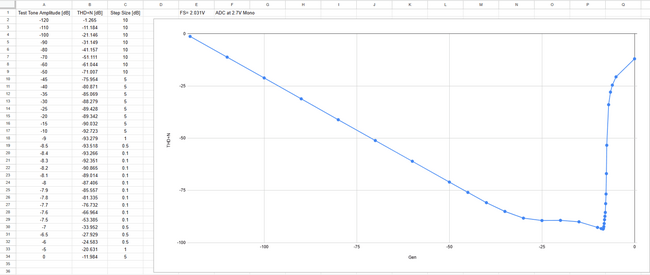
I imagine the algorithm would first sweep the entire range in 10dB steps.
Then, from the first step that shows rising distortion, go one step back and add 5dB in-between steps.
Then, in the interval that first shows a drastic rise in distortion indicating clipping, add 1dB in-between steps.
Repeat, but with 0.1dB steps to get the precise point of clipping.
I'm aware that this is all very extra, and would probably require a lot of fine-tuning to work well with all sorts of Amps, so I understand fully if you'd rather pass on this.
John Mulcahy
REW Author
Thread Starter
- Joined
- Apr 3, 2017
- Posts
- 9,069
That would be very prone to false triggering, distortion does not always fall so monotonically. I could add an option that uses the distortion limit. If the limit is exceeded the measurement could pause, go back one step and continue with a smaller step size, then repeat as long as the step is not at a lower bound (0.1 dB, say). That would find the distortion limit with greater precision.from the first step that shows rising distortion, go one step back
onlyoneme
New Member
- Joined
- Jan 18, 2023
- Posts
- 38
Would it be possible to store distortion analysis from FFT in the .mdat file the way which would allow to show it again in the FFT window after loading an existing .mdat file? Currently it's saved as a comment and not reflected in the "Show distortion" overlay.
fcracer
New Member
- Joined
- Nov 26, 2019
- Posts
- 3
Hi John, thanks again for the amazing work you do with REW! With the latest version (5.20.14), I have a strange issue on an M2 MacBook Air running Ventura 13.2.1. I used to be able to run sweeps via Airplay2 to my NAD M33 and C3050LE. I have two strange things happening now:
1. The sweep starts with a timing signal, gets about 90% of the way through and then stops. Sometimes it stops after 20KHz, but before the final timing signal. Sometimes it stops prior to 20KHz and the graph gets cut off at that level.
2. With the C3050LE, when I run a sweep over AirPlay2, when I click "Start", it opens Apple Music and starts to play a song from the app. This will go along with the sweep. I can stop the music and the sweep will continue, but also gets cut off.
I should note that I've used AIrplay2 in the past without issues. I understand Airplay2 is not ideal so I use other methods such as USB drives with the REW sweeps saved onto them, which work without issue. However, I thought you'd like to know about this issue in case it's not just my machine.
1. The sweep starts with a timing signal, gets about 90% of the way through and then stops. Sometimes it stops after 20KHz, but before the final timing signal. Sometimes it stops prior to 20KHz and the graph gets cut off at that level.
2. With the C3050LE, when I run a sweep over AirPlay2, when I click "Start", it opens Apple Music and starts to play a song from the app. This will go along with the sweep. I can stop the music and the sweep will continue, but also gets cut off.
I should note that I've used AIrplay2 in the past without issues. I understand Airplay2 is not ideal so I use other methods such as USB drives with the REW sweeps saved onto them, which work without issue. However, I thought you'd like to know about this issue in case it's not just my machine.
John Mulcahy
REW Author
Thread Starter
- Joined
- Apr 3, 2017
- Posts
- 9,069
Applied where? What setting are you referring to?I hope the same values as something like 0.97 and 1.56 are applied on the EQ tab
John Mulcahy
REW Author
Thread Starter
- Joined
- Apr 3, 2017
- Posts
- 9,069
Point 1 sounds like a problem with high latency and the replay device stopping when the source signal ends even though it hasn't finished being transferred. I can look at sending zeroes for a period after the sweep ends, might help.1. The sweep starts with a timing signal, gets about 90% of the way through and then stops. Sometimes it stops after 20KHz, but before the final timing signal. Sometimes it stops prior to 20KHz and the graph gets cut off at that level.
2. With the C3050LE, when I run a sweep over AirPlay2, when I click "Start", it opens Apple Music and starts to play a song from the app. This will go along with the sweep. I can stop the music and the sweep will continue, but also gets cut off.
On point 2, REW has no connection to Apple music so I don't know what is prompting that to open.
John Mulcahy
REW Author
Thread Starter
- Joined
- Apr 3, 2017
- Posts
- 9,069
Gains use the resolution defined for the equaliser selected. "Doesn't matter much" is an understatement I'd say. 
If you set them all to 0.01, frequency snaps to 0.05 increments, and gain works in 0.01 increments when you type them in but displays only 0.1 and the + and - buttons don't work properly anymore. Might not really matter, but it doesn't exactly behave properly either, haha.Gains use the resolution defined for the equaliser selected.
John Mulcahy
REW Author
Thread Starter
- Joined
- Apr 3, 2017
- Posts
- 9,069
Works fine for me, can you be a bit more specific so I can try and reproduce what you are seeing?the + and - buttons don't work properly anymore
- Status
- Not open for further replies.
Popular tags
20th century fox
4k blu-ray
4k uhd
4k ultrahd
action
adventure
animated
animation
bass
blu-ray
calibration
comedy
comics
denon
dirac
dirac live
disney
dolby atmos
drama
fantasy
hdmi 2.1
home theater
horror
kaleidescape
klipsch
lionsgate
marantz
movies
onkyo
paramount
pioneer
rew
romance
sci-fi
scream factory
shout factory
sony
stormaudio
subwoofer
svs
terror
thriller
uhd
ultrahd
ultrahd 4k
universal
value electronics
warner
warner brothers
well go usa